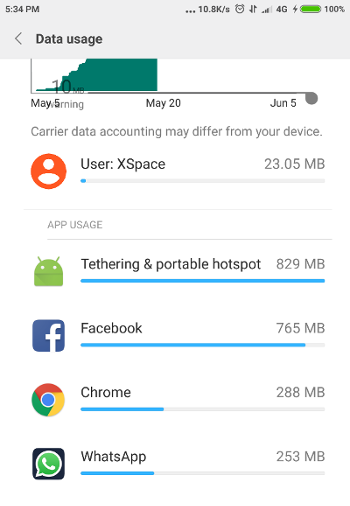This React Native module shows data usage per application in Android (required version 4.4 or later). Your React Native app should be able to read Android Data Usage statistics.
It uses TrafficStats or NetworkStatsManager (requires Android 6.0 or later).
There are many ways to do this, here's the way I do it:
-
Do
npm install --save git+https://github.com/shimatai/react-native-android-datausage.gitin your React Native main project. -
Link the library:
-
Add the following to
android/settings.gradle:include ':react-native-android-datausage' project(':react-native-android-datausage').projectDir = new File(settingsDir, '../node_modules/react-native-android-datausage/android') -
Add the following to
android/app/build.gradle:... dependencies { ... compile project(':react-native-android-datausage') } -
Add the following to
android/app/src/main/java/**/MainApplication.java:package com.company.myapp; import br.com.oi.reactnative.module.datausage.DataUsagePackage; // add this for react-native-android-datausage public class MainApplication extends Application implements ReactApplication { @Override protected List<ReactPackage> getPackages() { return Arrays.<ReactPackage>asList( new MainReactPackage(), new DataUsagePackage() // add this for react-native-android-datausage ); } }
-
You need to request some specific permissions to user, so add the following permissions to
AndroidManifest.xml(don't forget to declare the XML namespacexmlns:tools):<manifest xmlns:android="http://schemas.android.com/apk/res/android" xmlns:tools="http://schemas.android.com/tools" package="com.company.myapp" android:versionCode="1" android:versionName="1.0"> <uses-permission android:name="android.permission.ACCESS_NETWORK_STATE"/> <uses-permission android:name="android.permission.CHANGE_NETWORK_STATE"/> <uses-permission android:name="android.permission.READ_PHONE_STATE"/> <uses-permission android:name="android.permission.PACKAGE_USAGE_STATS" tools:ignore="ProtectedPermissions"/> <permission android:name="android.permission.PACKAGE_USAGE_STATS" android:protectionLevel="signature"/> ... </manifest>
-
For Android 6 or later, user needs to allow the requested permissions, so add the following code to
android/app/src/main/java/**/MainActivity.javaafter the methodgetMainComponentName():package com.company.myapp; import android.Manifest; import android.annotation.TargetApi; import android.app.AppOpsManager; import android.content.Context; import android.content.Intent; import android.content.pm.PackageManager; import android.os.Build; import android.provider.Settings; import android.support.v4.app.ActivityCompat; private static final int READ_PHONE_STATE_REQUEST = 37; ... @Override protected void onResume() { super.onResume(); requestPermissions(); } private void requestPermissions() { if (Build.VERSION.SDK_INT >= Build.VERSION_CODES.M) { if (!hasPermissionToReadNetworkHistory()) { return; } if (!hasPermissionToReadPhoneStats()) { requestPhoneStateStats(); return; } } } private boolean hasPermissionToReadNetworkHistory() { if (Build.VERSION.SDK_INT < Build.VERSION_CODES.M) { return true; } final AppOpsManager appOps = (AppOpsManager) getSystemService(Context.APP_OPS_SERVICE); int mode = appOps.checkOpNoThrow(AppOpsManager.OPSTR_GET_USAGE_STATS, android.os.Process.myUid(), getPackageName()); if (mode == AppOpsManager.MODE_ALLOWED) { return true; } appOps.startWatchingMode(AppOpsManager.OPSTR_GET_USAGE_STATS, getApplicationContext().getPackageName(), new AppOpsManager.OnOpChangedListener() { @Override @TargetApi(Build.VERSION_CODES.M) public void onOpChanged(String op, String packageName) { int mode = appOps.checkOpNoThrow(AppOpsManager.OPSTR_GET_USAGE_STATS, android.os.Process.myUid(), getPackageName()); if (mode != AppOpsManager.MODE_ALLOWED) { return; } appOps.stopWatchingMode(this); Intent intent = new Intent(MainActivity.this, MainActivity.class); if (getIntent().getExtras() != null) { intent.putExtras(getIntent().getExtras()); } intent.addFlags(Intent.FLAG_ACTIVITY_CLEAR_TASK | Intent.FLAG_ACTIVITY_NEW_TASK); getApplicationContext().startActivity(intent); } }); requestReadNetworkHistoryAccess(); return false; } private boolean hasPermissionToReadPhoneStats() { if (ActivityCompat.checkSelfPermission(this, Manifest.permission.READ_PHONE_STATE) == PackageManager.PERMISSION_DENIED) { return false; } else { return true; } } private void requestReadNetworkHistoryAccess() { Intent intent = new Intent(Settings.ACTION_USAGE_ACCESS_SETTINGS); startActivity(intent); } private void requestPhoneStateStats() { ActivityCompat.requestPermissions(this, new String[]{Manifest.permission.READ_PHONE_STATE}, READ_PHONE_STATE_REQUEST); }
-
-
Simply add
NativeModulesto import this React Native module:import { NativeModules } from 'react-native'; if (NativeModules.DataUsageModule) { // Get data usage of all installed apps in current device // Parameters "startDate" and "endDate" are optional (works only with Android 6.0 or later). Declare empty object {} for no date filter. NativeModules.DataUsageModule.listDataUsageByApps({ "startDate": new Date(2017, 4, 22, 0, 0, 0, 0).getTime(), // 1495422000000 = Mon May 22 2017 00:00:00 "endDate": new Date().getTime() }, (err, jsonArrayStr) => { if (!err) { var apps = JSON.parse(jsonArrayStr); console.log(apps); for (var i = 0; i < apps.length; i++) { var app = apps[i]; console.log("App name: " + app.name + "\n" + "Package name: " + app.packageName + "\n" + "Received bytes: " + app.rx + "bytes\n" + "Transmitted bytes: " + app.tx + "bytes\n" + "Received MB: " + app.rxMb + "\n" + "Transmitted MB: " + app.txMb); } } }); // Get data usage of specific list of installed apps in current device // Example: get data usage for Facebook, YouTube and WhatsApp. // Parameters "startDate" and "endDate" are optional (works only with Android 6.0 or later) NativeModules.DataUsageModule.getDataUsageByApp({ "packages": ["com.facebook.katana", "com.google.android.youtube", "com.whatsapp"], "startDate": new Date(2017, 4, 22, 0, 0, 0, 0).getTime(), // 1495422000000 = Mon May 22 2017 00:00:00 "endDate": new Date().getTime() }, (err, jsonArrayStr) => { if (!err) { var apps = JSON.parse(jsonArrayStr); console.log(apps); for (var i = 0; i < apps.length; i++) { var app = apps[i]; console.log("App name: " + app.name + "\n" + "Package name: " + app.packageName + "\n" + "Received bytes: " + app.rx + "bytes\n" + "Transmitted bytes: " + app.tx + "bytes\n" + "Received MB: " + app.rxMb + "\n" + "Transmitted MB: " + app.txMb); } } }); // Check if app has permission to access data usage by apps // This way will not ask for permissions (check only) // If you pass "requestPermission": "true", then app will ask for permissions. NativeModules.DataUsageModule.requestPermissions({ "requestPermission": "false" }, (err, result) => { var permissionObj = JSON.parse(result); if (!permissionObj.permissions) { Alert.alert('Give Permission', 'You need to enable data usage access for this app. Please, enable it on the next screen.', [ { text: 'Cancel', style: 'cancel', onPress: () => Actions.pop() }, { text: 'Give permission', onPress: () => this.requestPermissions() } ], { cancelable: false }); } }); }