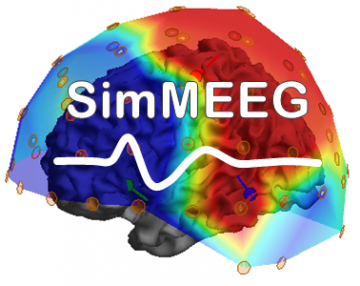-
Notifications
You must be signed in to change notification settings - Fork 6
Home
Welcome to the SimMEEG wiki!
SimMEEG (MATLAB) Brain Network Functional Connectivity (FC) Simulator
**Update (Nov 9, 2021): **SimMEEG (v2.1.1) is now integrated into “Brainstorm” Neuroimaging software: http://neuroimage.usc.edu/brainstorm
**Update (Feb 7, 2021): **New version of SimMEEG (v2.1a)
SimMEEG matlab software can be downloaded (*.zip) from GitHub: https://github.com/branelab/SimMEEG.git
**Anatomy folder can be downloaded from ** https://drive.google.com/drive/folders/1rQz-HY6jAsvthRExDMRr47IjnXdxZh24?usp=sharing
FieldTrip’s 2019 compatible version can be downloaded from https://drive.google.com/drive/folders/1jjbmeIGPA-QyBDYylb6LU_T5WIujtwWj?usp=sharing
Please cite: Herdman, A.T. (2021) SimMEEG software for simulating event-related MEG and EEG data with underlying functional connectivity. Journal of Neuroscience Methods. Volume 350, 109017 (DOI: https://doi.org/10.1016/j.jneumeth.2020.109017)
Installation Instructions for use with Matlab 2020a or later: Note: SimMEEG has only been tested in Windows 8/10. You might need to install some matlab toolboxes to run SimMEEG. If you don’t have access to the required matlab toolboxes then try installing one of the precompiled versions below, which downloads the toolbox runtime libraries.
Installation for use within Matlab:
- download all files from Github link above and place them in a folder called "c:\data\SimMEEG"
- download the folders "anatomy" and "fieldtrip-20200911" from google-drive links above.
- place these folders in a directory on your computer, e.g., "c:\data\SimMEEG"
- open Matlab 2020a or later
- at Matlab command line type >> cd('c:\data\SimMEEG' )
- to start SimMEEG, type >> SimMEEG_GUI.m
- when prompted select a "data" folder where data will be saved, e.g., 'c:\data\SimMEEG\data'
- when prompted select the "anatomy" folder, e.g., 'c:\data\SimMEEG\anatomy'
- when prompted select the "Field Trip" folder, e.g., 'c:\data\SimMEEG\fieldtrip-20200911'
- Follow the video tutorial below and enjoy simulating MEG and EEG data!
### Highlights of SimMEEG https://youtu.be/7_9x80zHzmA
### Tutorial on how to use SimMEEG https://www.youtube.com/watch?v=fPBzThOXXIA