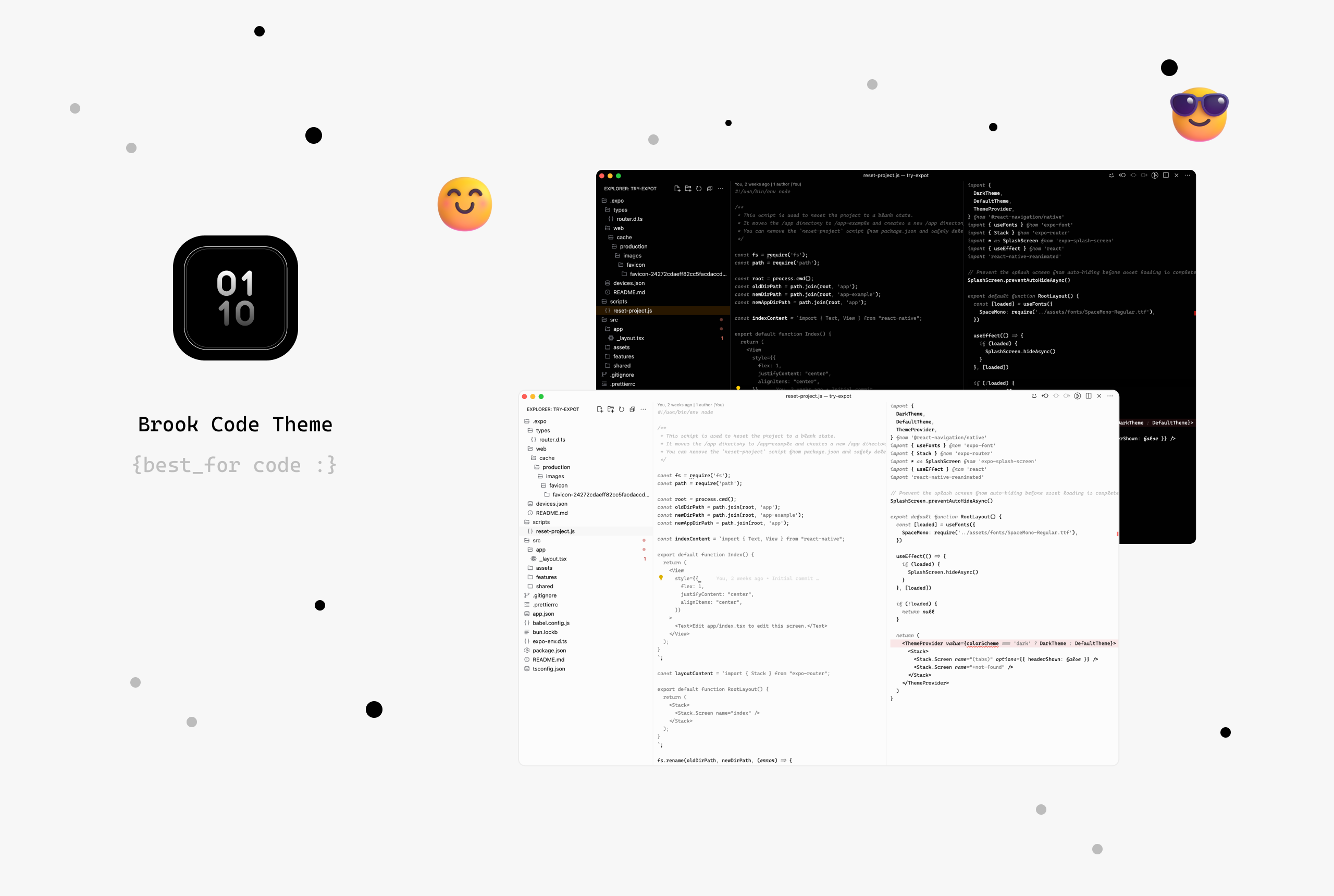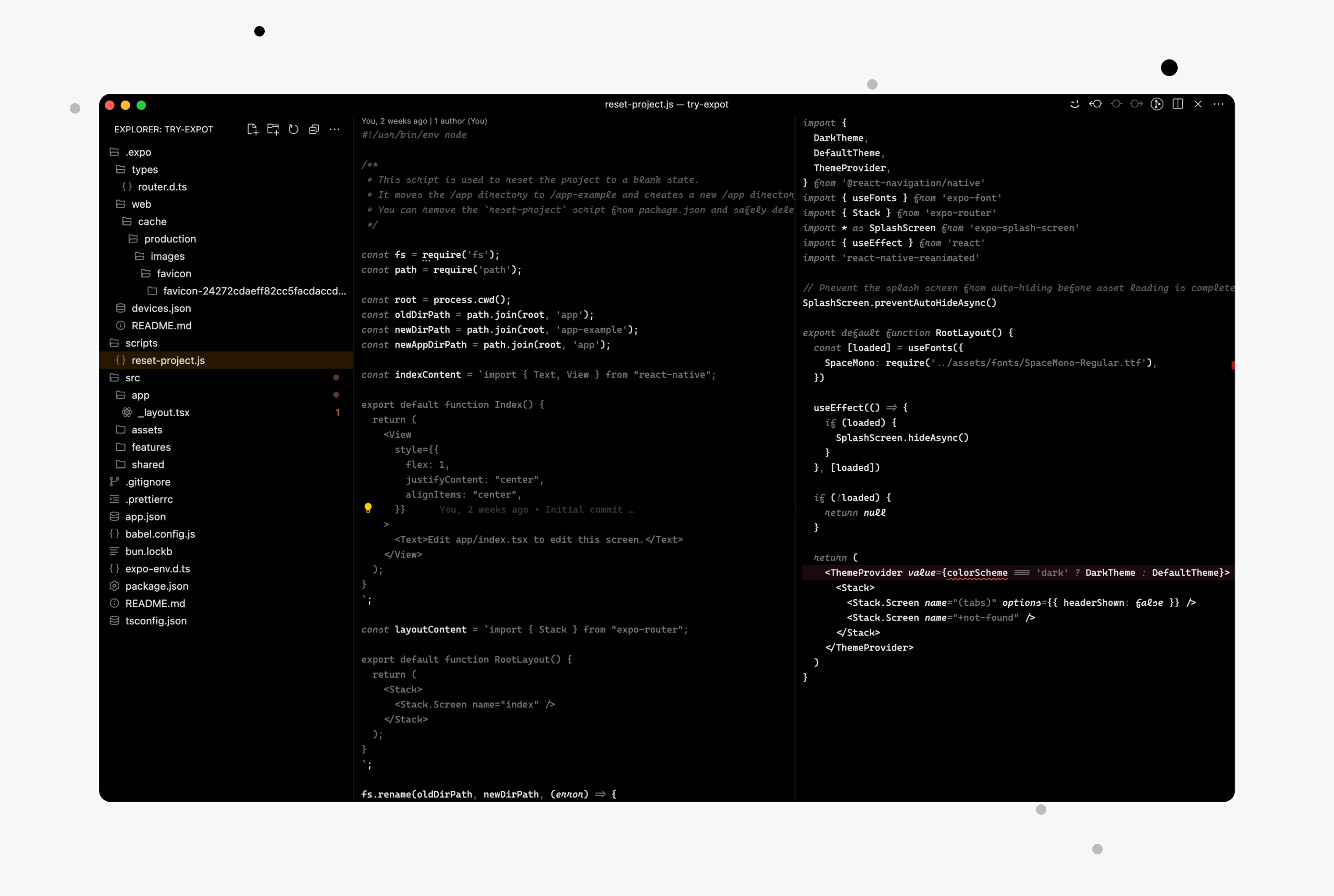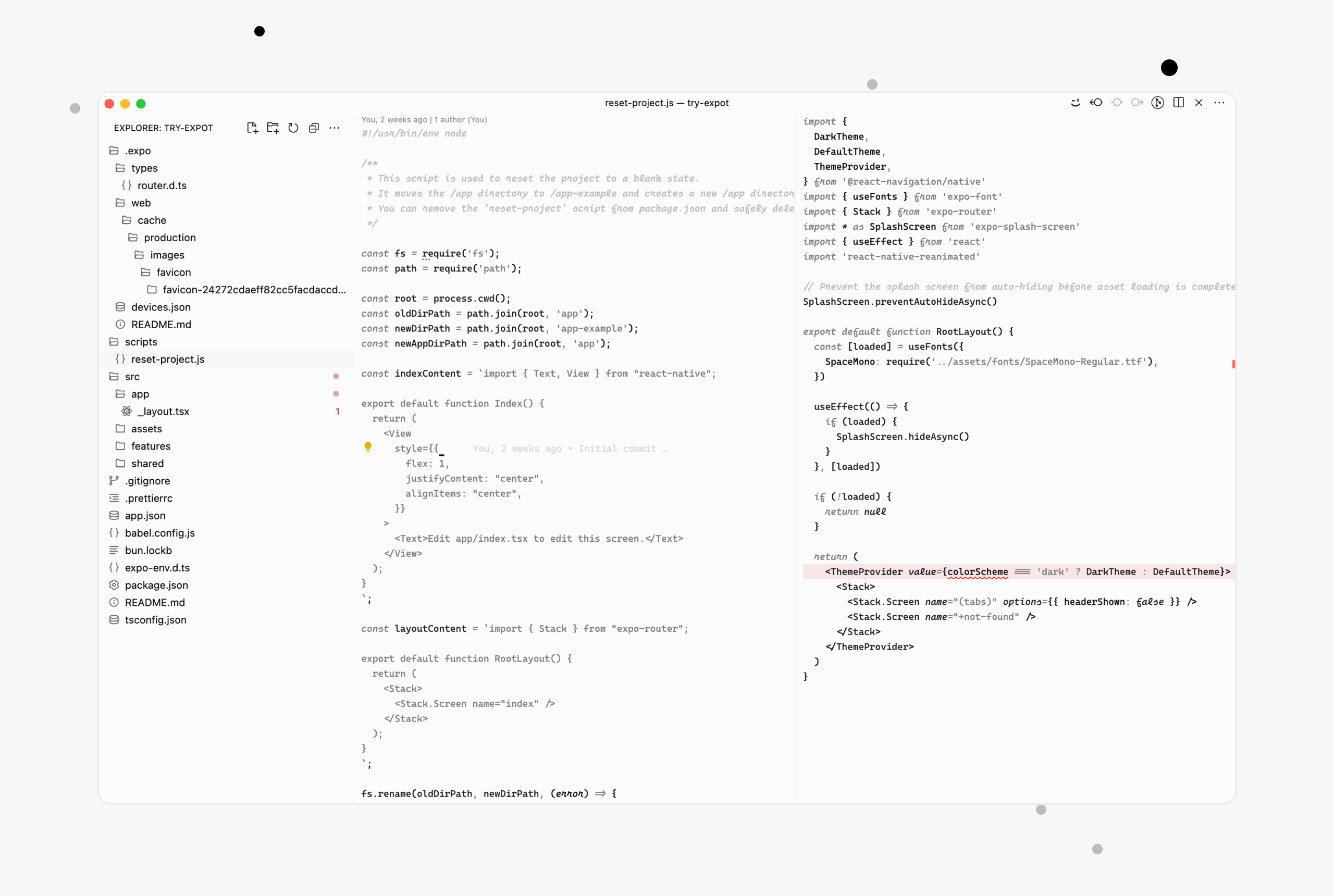Modern, minimal & simple visual studio code theme that combine black, white and gray colors
Screenshots:
If you want to use this theme with all of the features and simplicity, you can start tweak the settings by following the official guide
The "Brook Code Theme" theme for Visual Studio Code is a visually appealing and user-friendly color scheme designed to enhance the coding experience. It incorporates a balanced blend of colors to provide good contrast, readability, and a touch of personality to your code editor.
Embracing the "Brook Code" theme for Visual Studio Code can do more than just beautify your coding environment—it can ignite your motivation and elevate your coding experience to new heights. Here's how:
Inspiration through Aesthetics:
Imagine a coding environment where the colors on your screen align harmoniously, creating a canvas of inspiration. The vibrant yet soothing palette of Brook can infuse a sense of creativity into your work. As you dive into your code, the elegant color combinations can motivate you to approach problem-solving with fresh perspectives.
Enhanced Focus and Flow:
A well-designed theme like Brook can help you achieve a state of flow—a mental state where you're fully immersed in your work. The carefully chosen colors and distinct syntax highlighting aid in quickly identifying different code elements. This enables you to focus on your logic and ideas without being distracted by deciphering the code structure.
Personalized Workspace:
Your coding environment should reflect your personality and preferences. By selecting the Brook theme, you're not just choosing a color scheme; you're creating a personalized workspace that resonates with you. A workspace that resonates visually can boost your motivation by making you feel more connected to your work.
Reduced Eye Strain:
Coding marathons can take a toll on your eyes, leading to fatigue and discomfort. Brook's thoughtfully balanced contrast and readability considerations can help alleviate eye strain during extended coding sessions. When your eyes feel relaxed, you're more likely to stay engaged and motivated to continue coding.
Positive Psychological Impact:
Colors have a psychological impact on our emotions and mindset. The cool blues can promote calmness and focus, while the energetic purples and greens can invigorate your thoughts. As you write lines of code bathed in the Brook theme's colors, you're subconsciously absorbing its positive influence, which can contribute to your motivation.
Productivity Booster:
A polished and aesthetically pleasing coding environment can enhance your overall coding experience. When you're drawn to your workspace and enjoy the act of coding, your productivity naturally gets a boost. You're more likely to dive into complex challenges and write efficient code when you're motivated by your surroundings.
Thanks to joining this project. We're really appreciate to make this project become better and solve more problems. Before you start contributing please read the Guides
This project is build on top of MIT License
Thank you for you to read all of this file. Please start this project if you like, and start joining to make something bigger.