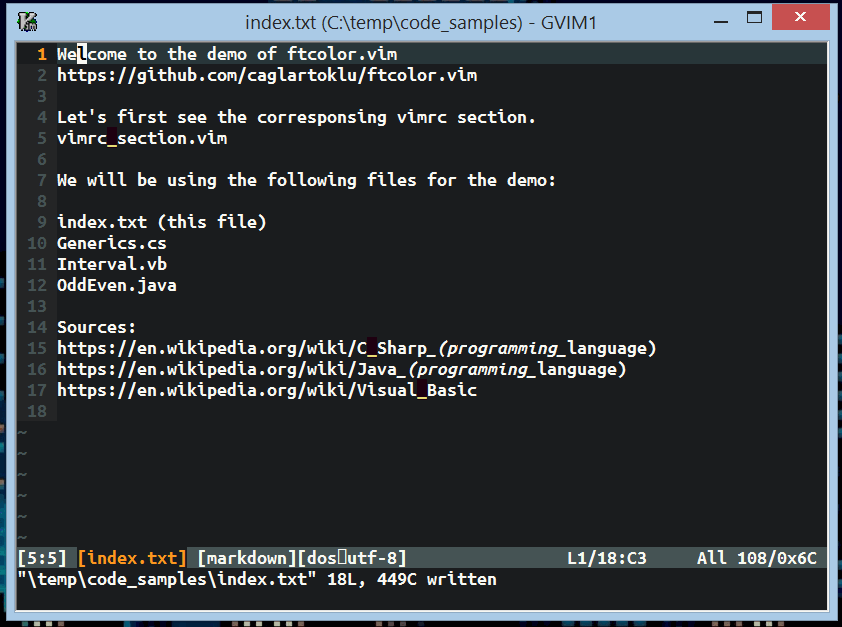Switches colorschemes according to the file type.
Home page: https://github.com/caglartoklu/ftcolor.vim
Vim.org page: http://www.vim.org/scripts/script.php?script_id=5028
If you are in a position to work on more than one file type in a project (or several projects), this plugin could be useful: With this plugin, it is possible to map a file type to a color scheme. It can mimic the color schemes of well known development environment colors to comply with your habits.
Please follow the commit log for the full list.
- 0.0.2, 2014-11-19
- New: Run a custom command after the colorscheme is set, thanks to https://github.com/aliou.
- Fix: Added support for help/utility/readonly buffers, so the colorscheme will be stable when such a buffer is opened.
- 0.0.1, 2014-10-05
- First version.
For Vundle users:
Plugin 'caglartoklu/ftcolor.vim'
For Pathogen users:
cd ~/.vim/bundle
git clone git://github.com/caglartoklu/ftcolor.vim
For all other users, simply drop the ftcolor.vim file to your
plugin directory.
- Vim (no
+Pythonrequired) - Various color schemes of your choice. See the section Color Schemes for references to some color schemes used in the samples.
The plugin is automatic. It will automatically run for each buffer after it has been configured for chosen file types. The following animation shows a few buffer changes:
To determine the file type of a buffer, type one of the following:
:echo &filetype
:echo &ft
Enable/disable plugin. The default is:
let g:ftcolor_plugin_enabled = 1
After setting the color, run this command. It is not defined by default, but you can use it like this:
let g:ftcolor_custom_command = 'AirlineRefresh'
After setting the color, redraw the screen. The default is:
let g:ftcolor_redraw = 1
If there is mapping for a file type, this color will be used. For this setting, you can set a colorscheme you like most. The default is:
let g:ftcolor_default_color_scheme = 'default'
These are the keys you need to set to use the plugin. The default is empty, and it needs to be filled:
let g:ftcolor_color_mappings = {}
After defining it, each file type must be defined separetely:
The format is
let g:ftcolor_color_mappings.<file-type-here> = 'color-scheme-here'
Such as one of the following:
let g:ftcolor_color_mappings.java = 'eclipse'
let g:ftcolor_color_mappings.java = ['eclipse']
You can also define whether the background is dark or light, as in the following sample:
let g:ftcolor_color_mappings.java = ['eclipse', 'light']
let g:ftcolor_redraw = 1
let g:ftcolor_default_color_scheme = ['molokai']
let g:ftcolor_color_mappings = {}
let g:ftcolor_color_mappings.basic = ['ibmedit']
let g:ftcolor_color_mappings.vb = ['ibmedit']
let g:ftcolor_color_mappings.pas = 'borland'
let g:ftcolor_color_mappings.java = ['eclipse', 'light']
let g:ftcolor_color_mappings.cs = ['blueshift']
let g:ftcolor_color_mappings.vimwiki = ['molokai']
let g:ftcolor_color_mappings.python = ['django']
The following is a list for the color schemes used in the samples in this document.
- https://github.com/tomasr/molokai
- https://github.com/vim-scripts/ibmedit.vim
- https://github.com/vim-scripts/borland.vim
- https://github.com/vim-scripts/eclipse.vim
- https://github.com/vim-scripts/Blueshift
- https://github.com/django.vim--Ronacher
The Vundle code snippet for the corresponding files are:
Plugin 'tomasr/molokai'
Plugin 'vim-scripts/ibmedit.vim'
Plugin 'vim-scripts/borland.vim'
Plugin 'vim-scripts/eclipse.vim'
Plugin 'vim-scripts/Blueshift'
Plugin 'django.vim--Ronacher'
For more, there are lots of (read: 428) color schemes with previews here: https://code.google.com/p/vimcolorschemetest/
For even more, see the full list of color scheme scripts on vim.org
Licensed with 2-clause license ("Simplified BSD License" or "FreeBSD License"). See the LICENSE file.
All trademarks and registered trademarks are the property of their respective owners. The color schemes referenced in this document are not part of the ftcolor.vim plugin. See their individual licenses if necessary.