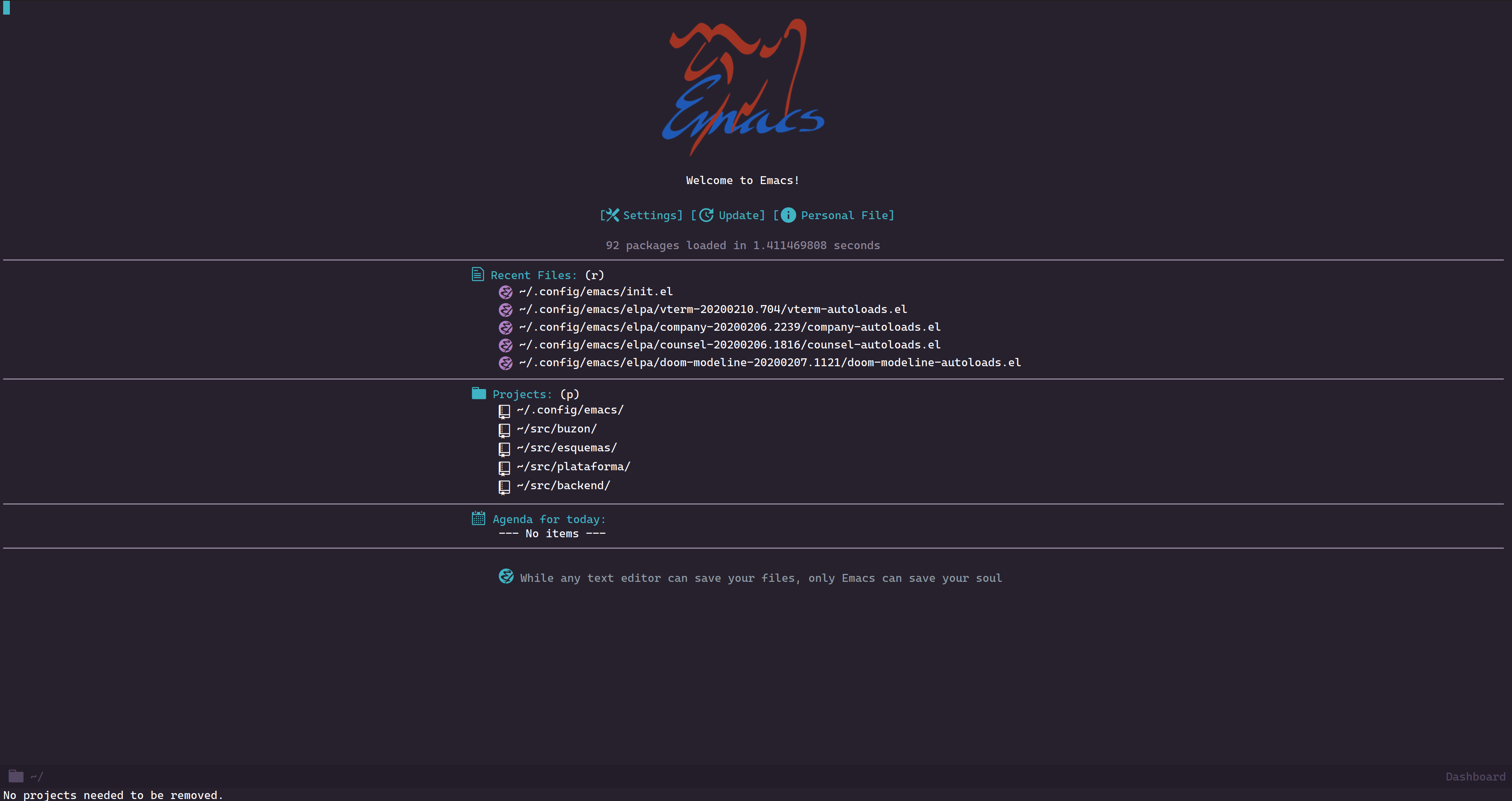emacs. Just clone it and copy the file in your ~/.emacs.d/ directory
and launch emacs, then execute the following commands:
M-x pdf-tools-installM-x all-the-icons-install-fonts
Now you need to copy the system.d service file to your .config directory and enable the service:
cp emacs.service ~/.config/systemd/user/
sudo systemctl enable --user emacs
sudo systemctl start --user emacs- =emacs 27=
The configuration uses use-packageas a utility to speed up the
startup time while providing a flexible configuration. To facilitate
the use of emacs as a programming and text editing environment the
following dependencies are installed automagically:
whitespaceautopairrainbow-moderainbow-delimitersall-the-iconsdoom-modelinedashboardpdf-toolsnovivyivy-richswiperprojectilecompanyyasnippetmagitweb-modephp-modeauctexcompany-phptexnasm-modehelmsmtpmailrequestdockerfile-modeyaml-modejson-modeyaml-mode- And much more..
In order to provide a true emacs experience, this configuration
relies on external programs:
- A
texlivedistribution for LaTeX code. - The
muprogram for displaying e-mails. offlineimapfor fetching your e-mails.gitfor code versioning.gnutls-binfor slack communication.
Please refer to the mu
user manual for installation and configuration.
The texlive distribution comes with tlmgr to help the user with
the installation of new LaTeX packages.