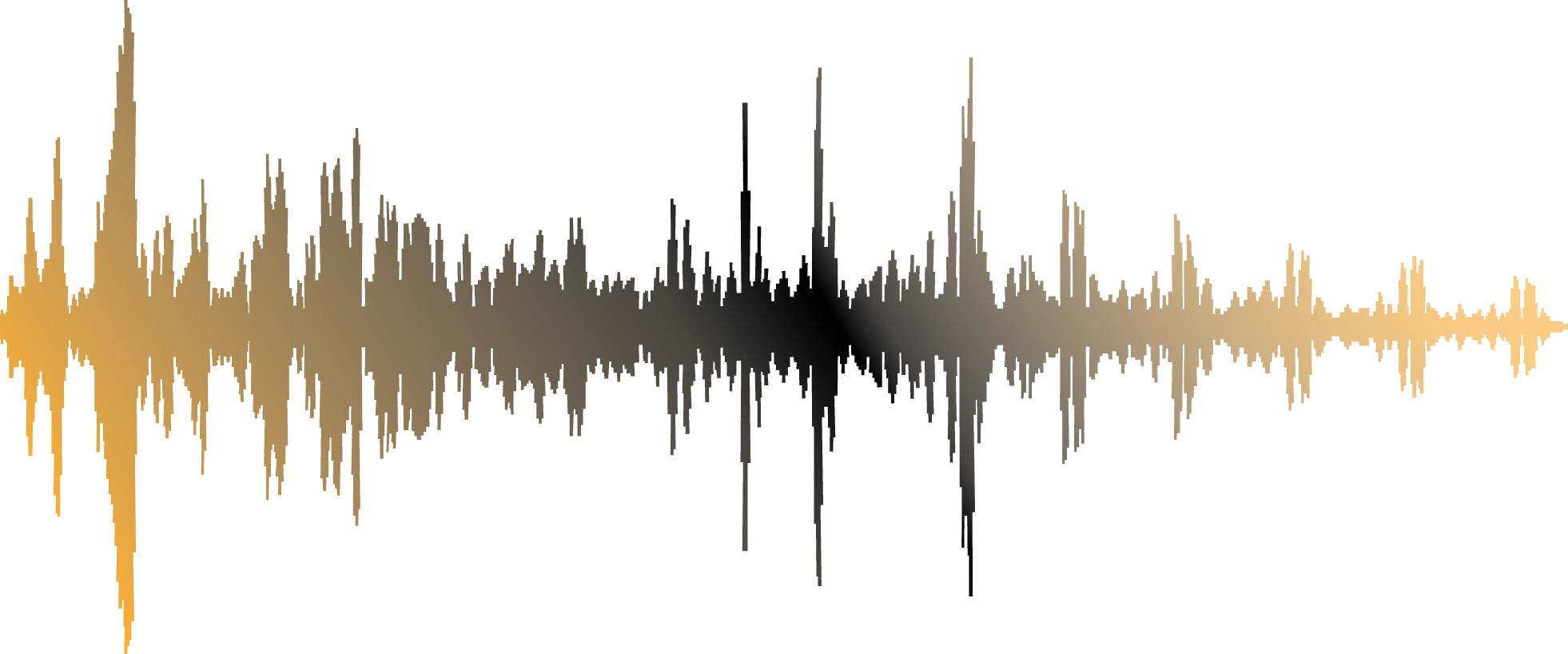The @carchaze/react-native-voice-message-player is a flexible and feature-rich voice message player tailored for React Native applications. It's designed to provide developers with a seamless solution to integrate voice message playback into their apps with various customization options.
For a detailed list of changes, please refer to the CHANGELOG.md.
This project is currently looking for a maintainer. If you are interested, please reach out! 🚨
- Theming and Styling: Customize to fit your app's look and feel.
- Profile Support: Attach user profiles with custom images.
- Custom Renderers: Fine-tune UI components.
- Download Progress: Display progress for downloading voice messages from URLs.
- Audio Playback Controls: Play, pause, and load voice messages with user feedback.
npm install @carchaze/react-native-voice-message-player
# or
yarn add @carchaze/react-native-voice-message-player
# On Ios
cd ios && pod install && cd..- Import the
RNVoiceMessagePlayercomponent into your React Native file:
import RNVoiceMessagePlayer from '@carchaze/react-native-voice-message-player';- Use the
RNVoiceMessagePlayercomponent in your render method:
const localFile = require('./path/to/audio.*')
const localUrl = "file:///path/to/audio.*"
const onlineUrl = "https://example.com/audio.*"
// Load local file
<RNVoiceMessagePlayer source={localFile} />
// Load local url
<RNVoiceMessagePlayer source={localUrl} />
<RNVoiceMessagePlayer source={{uri: localUrl}} />
// Load online url
<RNVoiceMessagePlayer source={onlineUrl} autoDownload={true} />Below is a detailed list of props you can use with the RNVoiceMessagePlayer:
| Prop | Description | Type | Required | Default Value |
|---|---|---|---|---|
source |
Source of the audio, either an object with URI or a require path. | {uri: string} | require() |
true |
- |
timestamp |
The timestamp of the voice message. | string |
- | - |
autoDownload |
Whether to automatically download audio if given a URL. | boolean |
- | false |
customTheme |
Custom theme to override the default theme. | Theme |
- | - |
containerStyle |
Style for the main container. | ViewStyle |
- | - |
renderDownloadProgress |
Custom render function for the download progress. | Function |
- | - |
renderText |
Custom render function for the text. | Function |
- | - |
textNotDownloaded |
Text to show when the audio is not downloaded. | string |
- | 'Download voice message' |
textLoading |
Text to show while loading the audio. | string |
- | 'Loading...' |
textError |
Text to show when there's an error. | string |
- | 'Audio is not playable' |
ref |
Reference to the component. | React.Ref |
- | - |
| Prop | Description | Type | Required | Default Value |
|---|---|---|---|---|
chatStatusProps.isNew |
Whether the message is new. | boolean |
- | false |
chatStatusProps.isPlayed |
Whether the message has been played. | boolean |
- | false |
chatStatusProps.status |
Status of the chat message. | DefaultStatusString |
- | 'single-check' |
| Prop | Description | Type | Required | Default Value |
|---|---|---|---|---|
profileProps.profilePosition |
Position of the profile. | ('left' | 'right') |
- | 'right' |
profileProps.profileImageSource |
Source for the profile image. | ImageSourcePropType |
- | - |
profileProps.profileMicSource |
Source for the microphone icon. | ImageSourcePropType |
- | - |
profileProps.ProfileImagePressDisabled |
Whether the profile image press is disabled. | boolean |
- | - |
profileProps.onProfileImagePress |
Callback when profile image is pressed. | Function |
- | - |
profileProps.renderProfileMic |
Custom render function for the microphone icon. | Function |
- | - |
profileProps.renderProfileImage |
Custom render function for the profile image. | Function |
- | - |
profileProps.renderProfile |
Custom render function for the whole profile. | Function |
- | - |
profileProps.profileContainerStyle |
Style for the profile container. | ViewStyle |
- | - |
| Prop | Description | Type | Required | Default Value |
|---|---|---|---|---|
bottomProps.renderBottomTimestamp |
Custom render function for the bottom timestamp. | Function |
- | - |
bottomProps.renderBottomTimer |
Custom render function for the bottom timer. | Function |
- | - |
bottomProps.bottomStatusSources |
Sources for the bottom status. | DefaultStatusSources |
- | - |
bottomProps.bottomContainerStyle |
Style for the bottom container. | ViewStyle |
- | - |
bottomProps.renderBottom |
Custom render function for the bottom section. | Function |
- | - |
| Prop | Description | Type | Required | Default Value |
|---|---|---|---|---|
leftActionProps.leftActionSources |
Sources for the left action buttons. | DefaultActionSources |
- | - |
leftActionProps.leftActionContainerStyle |
Style for the left action container. | ViewStyle |
- | - |
leftActionProps.renderLeftAction |
Custom render function for the left actions. | Function |
- | - |
| Prop | Description | Type | Required | Default Value |
|---|---|---|---|---|
trackProps.renderTrack |
Custom render function for the audio track. | Function |
- | - |
trackProps.onTrackChange |
Callback when the track changes. | Function |
- | - |
trackProps.onTrackChangeComplete |
Callback when track change is complete. | Function |
- | - |
trackProps.onTrackChangeStart |
Callback when track change starts. | Function |
- | - |
| Prop | Description | Type | Required | Default Value |
|---|---|---|---|---|
onPlay |
Callback when the audio starts playing. | Function |
- | - |
onPause |
Callback when the audio is paused. | Function |
- | - |
onError |
Callback when there's an error. | Function |
- | - |
onLoading |
Callback while the audio is loading. | Function |
- | - |
onDownload |
Callback when the audio starts downloading. | Function |
- | - |
onDownloadSuccess |
Callback when the audio download is successful. | Function |
- | - |
onDownloadSaved |
Callback when the downloaded audio is saved. | Function |
- | - |
onDownloadFailed |
Callback when the audio download fails. | Function |
- | - |
onLoadStart |
Callback when the audio starts loading. | Function |
- | - |
onLoadSuccess |
Callback when the audio loading is successful. | Function |
- | - |
onLoadFailed |
Callback when the audio loading fails. | Function |
- | - |
This project is licensed under the MIT License.
A big thank you to all the contributors who have helped make this project better!
|
CarChaze Pvt Ltd |

Hamza Hussain |
We'd like to thank the following libraries and resources that have contributed to the development of React Native Voice Message Player:
If you have any questions or need assistance, feel free to reach out to us:
- Email: [email protected]
- GitHub Issues: Report Issue
Answer: The @carchaze/react-native-voice-message-player is designed to provide developers a seamless solution to integrate voice message playback in their React Native apps with various customization options.
Answer: Yes, the package is open-source and free to use. We appreciate contributions from the community to improve it further!
Answer: The package supports React Native versions 0.60 and above. For older versions, you might encounter compatibility issues.
Answer: You can use the customTheme prop to override the default styles and match your app's theme. Refer to the Props section for more details.
Answer: All known issues are tracked on our GitHub issues page. If you encounter a problem, please check there first, and if it's a new issue, feel free to report it.
Answer: We appreciate your feedback! Please report any bugs or issues on our GitHub repository's issues page.
Answer: Feature requests can be submitted on our GitHub repository. We welcome contributions and suggestions from the community.
Answer: Please refer to our Contributing Guidelines for detailed steps on how to contribute. We appreciate all forms of contributions, from code to documentation and testing.
Answer: We continuously aim to improve the package and add new features. Keep an eye on our GitHub repository for the latest updates and planned features.
Answer: Using the package, reporting bugs, suggesting features, and contributing to the codebase are all great ways to support the project. Additionally, giving the repository a star on GitHub helps boost its visibility in the community!
At CarChaze, we value the power of the community and believe in the open-source spirit. We are thrilled you're considering contributing to the React Native Voice Message Player package. Before you start, please ensure you've read and understood these guidelines.
If you come across any issues or have ideas for improvements:
- Check the issues page to ensure your problem or suggestion hasn't been reported or addressed already.
- If your issue isn't listed, you can create a new one.
- Fork and Clone: Fork the
react-native-voice-message-playerrepository, then clone your fork onto your machine. - Create a New Branch: It's a best practice to create a new branch for each feature or fix you are working on.
- Make Necessary Changes: Write your code, ensuring you follow CarChaze's coding standards. Make sure the package functions as intended and doesn't introduce new issues.
- Test: Ensure your changes are well-tested. Add or update tests as necessary.
- Pull Request: Submit a pull request to the
mainbranch. Provide a comprehensive description of the changes and link the related issues.
If you're making changes to features that are already documented, make sure you update the corresponding parts of the documentation. If you introduce a new feature, please add related documentation.
Ensure you pull changes from the main repository to your fork regularly to stay updated. This helps reduce merge conflicts when submitting a PR.
Please remember to adhere to CarChaze's Code of Conduct. We foster an inclusive and respectful community, and we expect contributors to do the same.
Every contributor gets recognized! All accepted contributions will see the contributor's name added to the Credits section of our README.
If you have any questions about contributing or face issues while setting up, don't hesitate to reach out. Create an issue, and a team member will assist you.
Thank you for being a part of CarChaze's open-source initiatives! Your efforts help make the React Native ecosystem even better.