-
Notifications
You must be signed in to change notification settings - Fork 2
Assemble Sensor IO Housing
The sensor IO housing consists of three Arduino Uno boards, two CAN-BUS Shield boards and two sensor IO boards.
- 14” length of 1” - Self-wrapping sleeving
- 18" long 20 AWG insulated copper wire (white)
- 18" long 20 AWG insulated copper wire (red)
- 18" long 20 AWG insulated copper wire (purple)
- 18" long 20 AWG insulated copper wire (blue)
- 18" long 20 AWG insulated copper wire (brown)
- 18" long 20 AWG insulated copper wire (green)
- 18" long 20 AWG insulated copper wire (grey)
- 18" long 20 AWG insulated copper wire (yellow)
- Three 18" long 20 AWG insulated copper wire (black)
- 4" long 20 AWG insulated copper wire (black)
- 4" long 20 AWG insulated copper wire (red)
- 5" long 20 AWG insulated copper wire (black)
- 5" long 20 AWG insulated copper wire (red)
- 10" long 20 AWG insulated copper wire (black)
- 10" long 20 AWG insulated copper wire (red)
- 24" long 20 AWG insulated copper wire (black)
- 24" long 20 AWG insulated copper wire (red)
- 18" long twisted pair 20 AWG insulated copper wire (blue/orange)
- 4" long twisted pair 20 AWG insulated copper wire (blue/orange)
- 6" long twisted pair 20 AWG insulated copper wire (blue/orange)
-
Print the enclosure if you haven't yet.
-
Create twisted pair if you haven’t yet
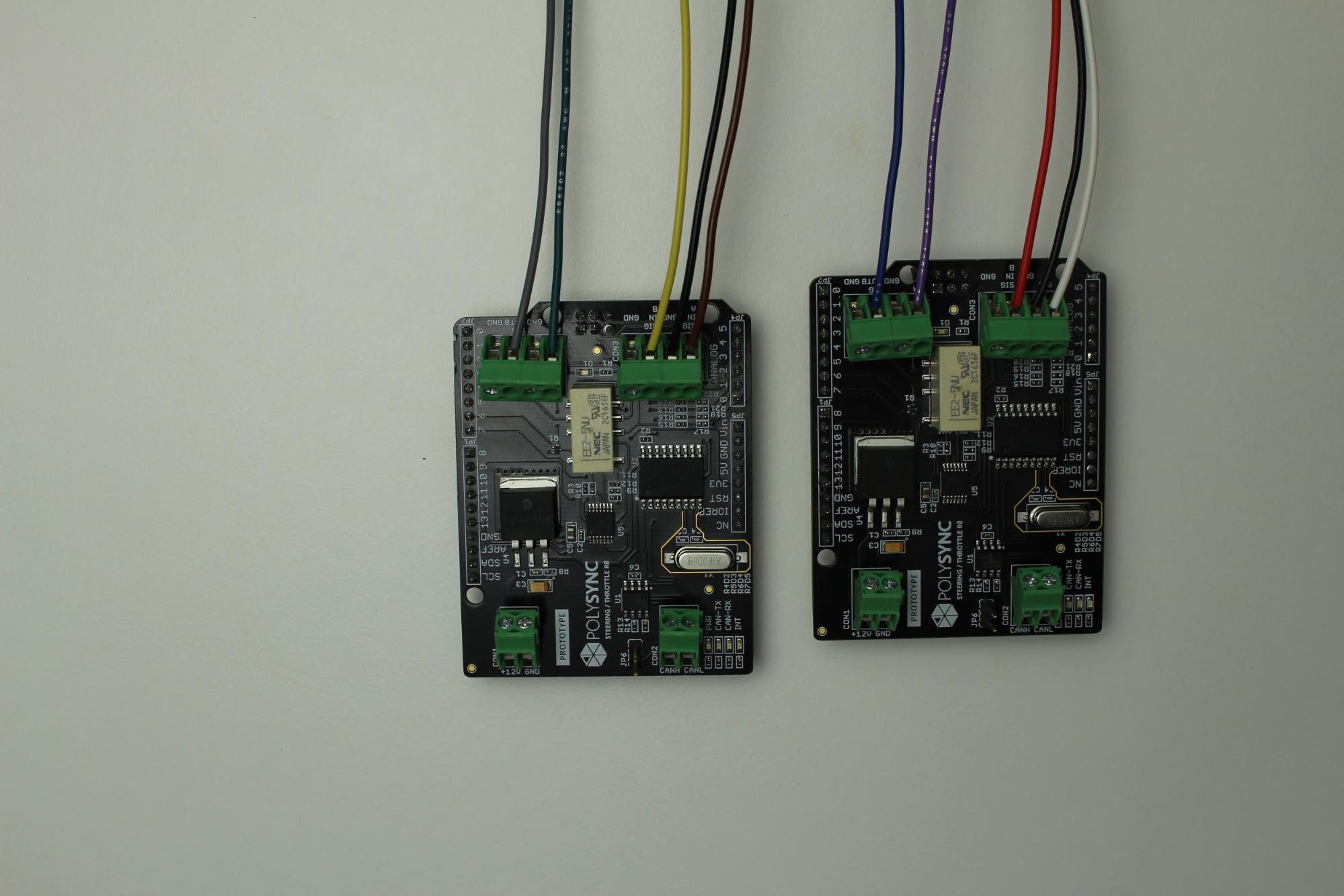
-
Connect The ten 18” wires to the sensor IO boards
- Wire color locations are documented in the overview drawing in Appendix 1. Refer to the OSCC Steering Module and OSCC Throttle Module.

- Wire color locations are documented in the overview drawing in Appendix 1. Refer to the OSCC Steering Module and OSCC Throttle Module.
-
Test fit Arduino Uno to the sensor IO board. You will need to do this after the Arduino Uno boards are screwed into the sensor IO housing.

-
Screw in the three arduino Uno boards to the housing
-
Connect the two CAN-BUS boards together

-
Attach the sensor IO boards to the outer Arduino Uno boards. The CAN-BUS boards to the middle Arduino Uno board.
-
Route 18” of twisted pair and the 24” lengths of Red and Black wire through the round opening of the sensor IO housing.
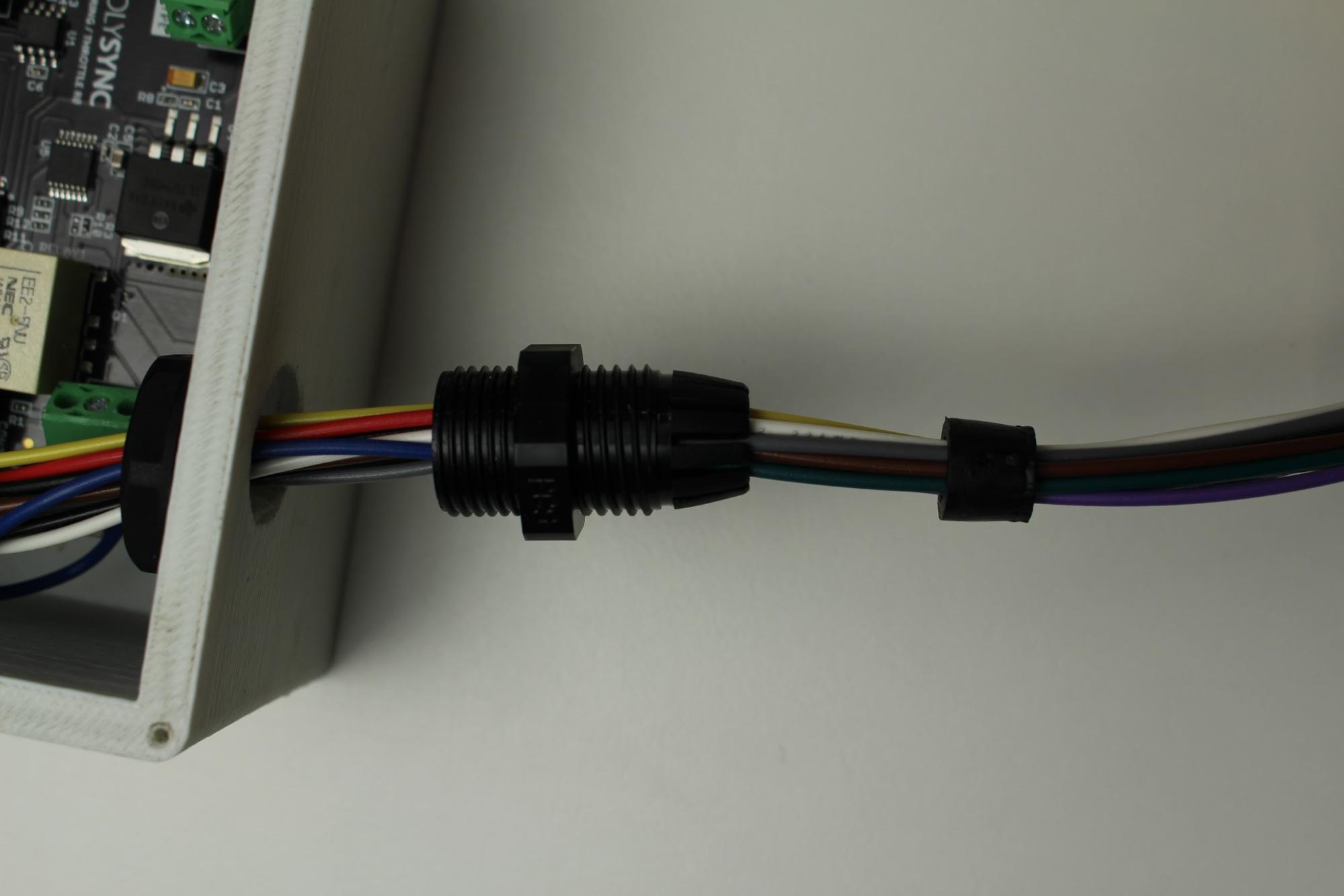
-
Affix the wire grommet to the sensor IO housing

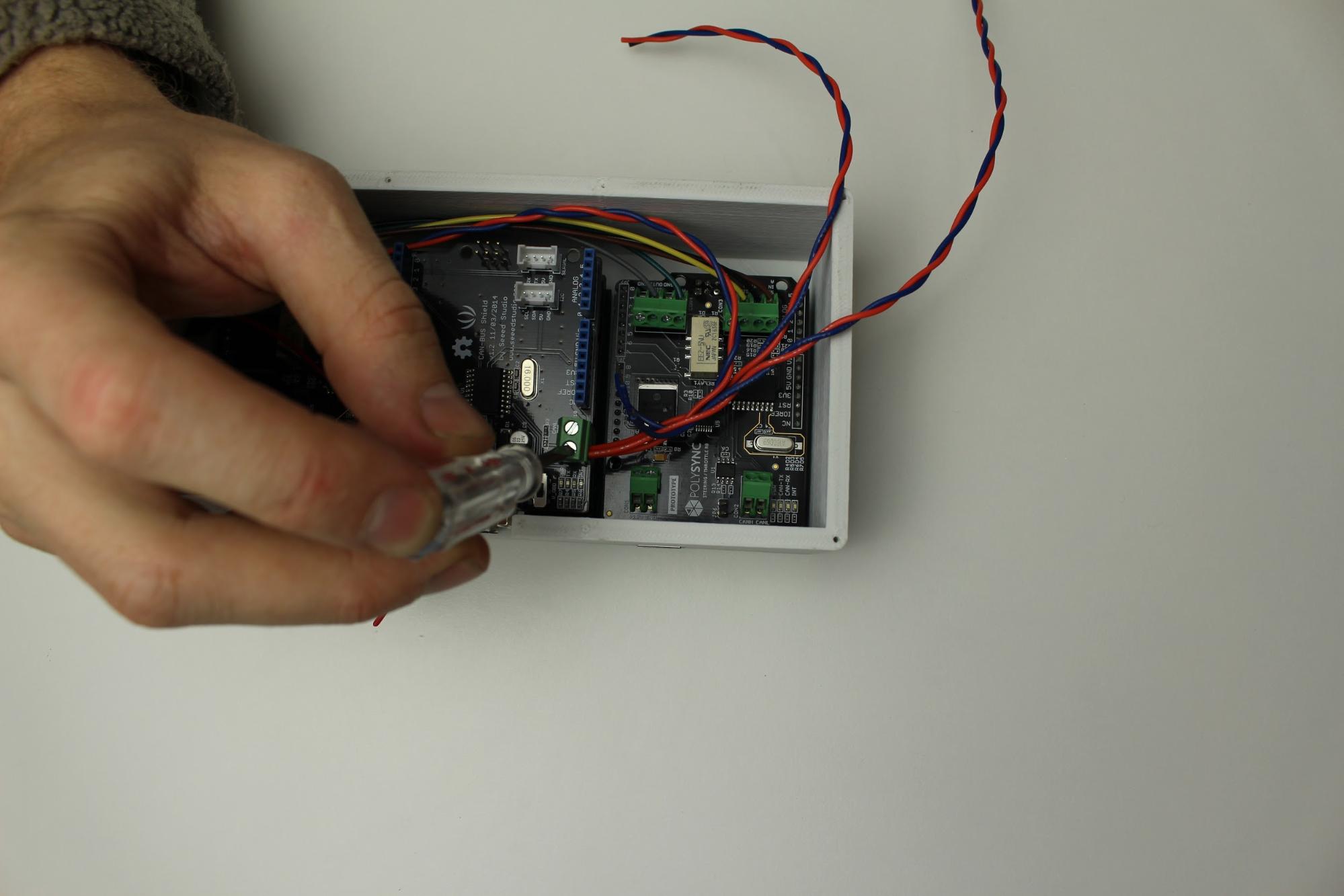
-
Using the 4” and 6” twisted pair connect the CAN-BUS to the sensor IO boards. Use the overview drawing in Appendix 1 to wire the OSCC CAN Gateway, OSCC Steering Module and OSCC Throttle Module

-
The red circles are the locations of the power connections to the sensor IO and CAN-BUS boards. Refer to drawing in Appendix 1.

-
Butt splice the power wires together as shown above. Use heat shrink tubing for insulation.

-
Connecting the power wires to the sensor IO boards.


-
Tin the wires that will be connected to the CAN-BUS boards, connect them to the top CAN-BUS board.


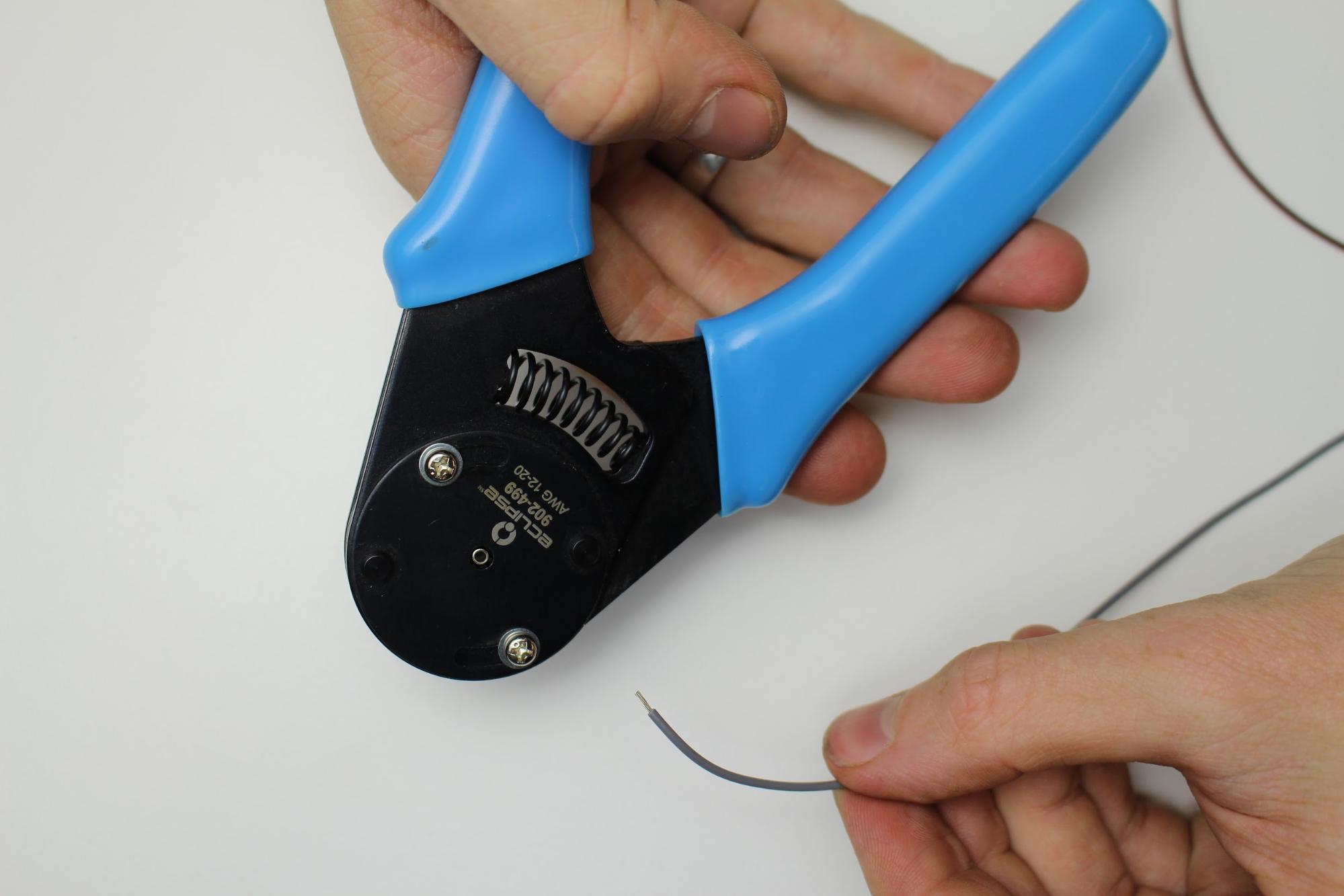


-
Connect the Deutsch connectors, you should hear a clicking sound when the wire is securely in the Deutsch connector.
-
Create bypass terminator to verify splicing was done correctly

A PolySync Project
Use of project plans, suggestions, parts, and supplies provided by PolySync, is at your own risk. Use of the final product resulting from the project is at your own risk. PolySync disclaims all responsibility for any resulting damage, injury, or expense. It is your responsibility to make sure that your activities comply with applicable laws, including copyright.
Want to stay updated on all things OSCC? Sign up for the OSCC newsletter here!
Jobs | Twitter @PolySync
Copyright (c) 2017 PolySync Technologies, Inc. All Rights Reserved.