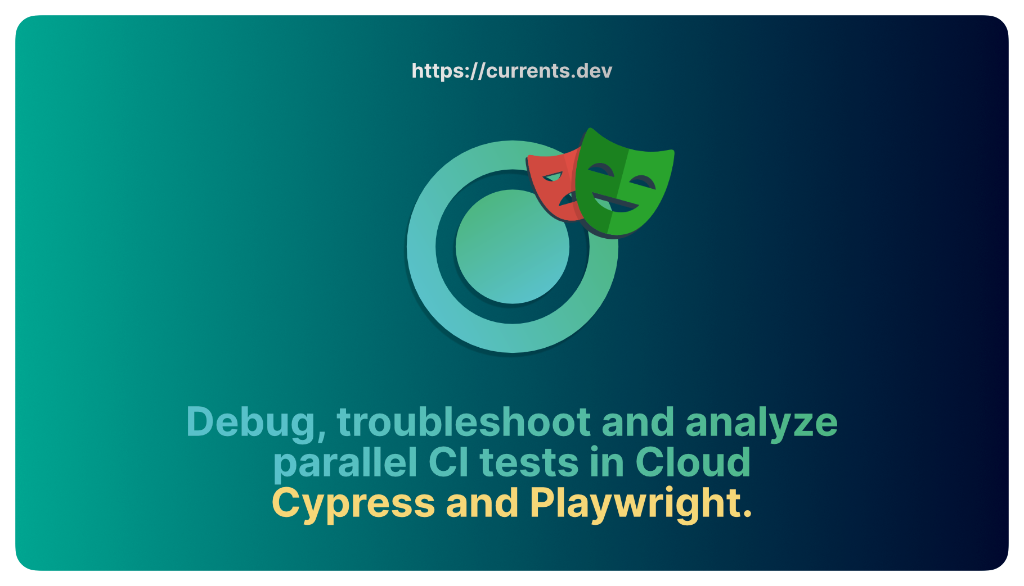This repository showcases running Playwright tests on Azure DevOps, while using Currents as the reporting dashboard.
The repo contains a few Playwright tests with one test that always fails (intentionally). The example configuration files use Matrix Execution Strategy to run 3 containers for parallelization.
To reproduce the setup:
- Connect a new/existing Azure Pipeline to a repository containing your Playwright tests
- Create an organization, get your Record Key and Project Id at https://app.currents.dev
- Create or modify an existing Variable Group, and add a new secret variable called
CURRENTS_RECORD_KEYwith your Record Key. - Include your Project Id in an env variable called
CURRENTS_PROJECT_IDin your pipeline configuration
See the example Azure pipeline configuration:
Additional resources:
- Playwright Features on Currents: https://currents.dev/playwright
- Integration Documentation: https://currents.dev/readme/integration-with-playwright/currents-playwright
- CI Build ID Guide: https://currents.dev/readme/guides/cypress-ci-build-id
The results are being reported to Currents for more efficient troubleshooting, and monitoring test suite flakiness and performance.
Currents will collect the following information:
- console output
- screenshots
- videos
- trace files
- timing
- outcomes
- flaky tests
- error details
- tags for more convenient management of the tests