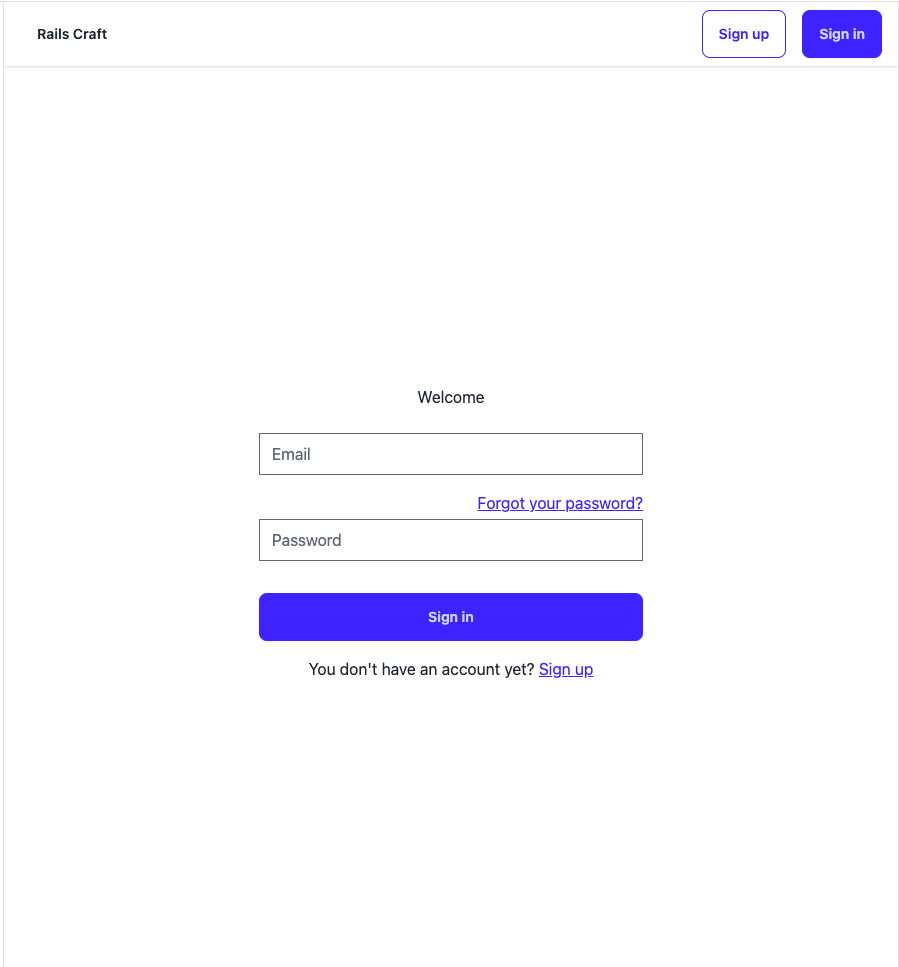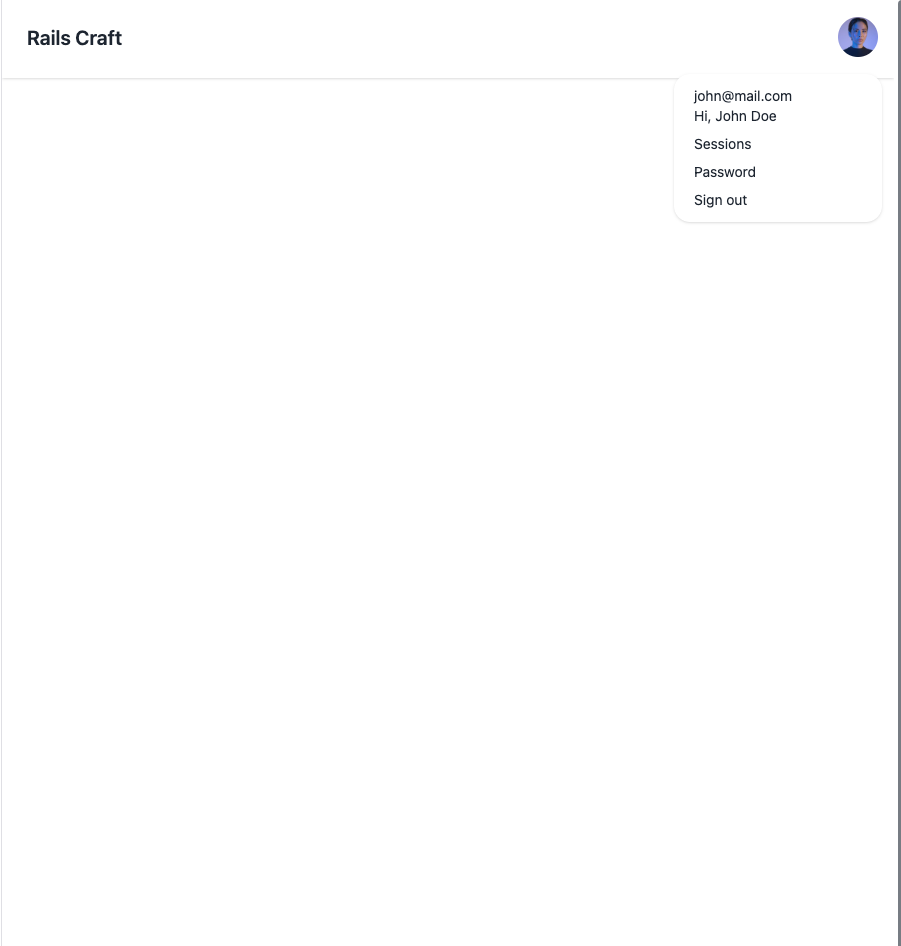Rails-craft is a Ruby on Rails starter kit designed to bootstrap your new app with a modern Rails stack.
Keep it simple
The primary goal of Rails-craft is to offer a starter kit that accelerates the process of getting a new Rails application up and running with a modern tech stack and the base feature you need to quickly test a project.
It started as a recurring need to bootstrap new projects with a modern stack and a set of tools that I like to use. The goal of Rails-craft is to remain simple and minimalistic.
If you are looking for a feature rich template with payments, Team etc check out Jumpstart, Bullet Train or Business Class
- Rails 7.2: The latest version of the Ruby on Rails framework.
- Hotwire: Turbo 8 with morphing capabilities.
- Tailwind CSS: A utility-first CSS framework for rapid UI development.
- DaisyUI: A Tailwind CSS component library for styling and theming.
- Authentication: Implemented with Authentication-zero.
- Standard: Code style enforcement for Ruby and JavaScript.
- ERB Lint: Linter for ERB templates.
- Livereload: Enables live reloading of web pages as you code.
- Minitest: A fast, easy-to-use testing framework for Ruby.
- Github Actions: Continuous integration
This starter kit includes custom generators that use the built-in components, streamlining the development process.
To use this template for your project, follow these steps:
-
Clone the Repository
git clone [email protected]:daniel-ansari/rails-craft.git myapp cd myapp
-
Rename the Origin Remote
git remote rename origin rails-craft
-
Add Your Repository
git remote add origin [email protected]:your-account/your-repo.git # Replace with your new Git repository URL
-
Rename the Application
Look for Rails Craft, RailsCraft and rails_craft and replace with your app name (e.g. Myapp)
Run bin/setup to install Ruby and JavaScript dependencies and setup your database.
bin/setupTo run the application, use the bin/dev script.
bin/devTo merge changes, merge from the rails-craft remote.
git fetch rails-craft
git merge rails-craft/mainRails-craft is released under the MIT License.
Bug reports and pull requests are welcome on GitHub at github.com/daniel-ansari/rails-craft