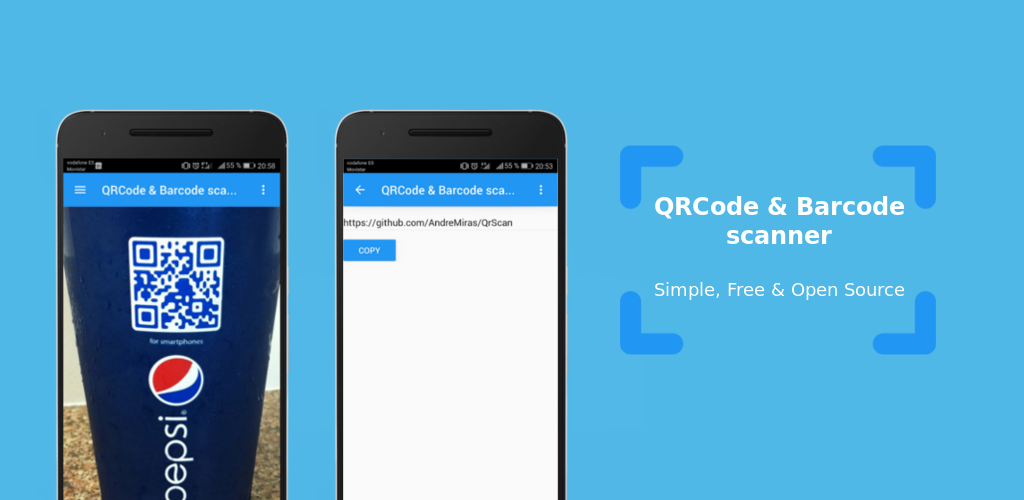QR Code & Barcode scanner cross-platform application
- All QR Code and Barcode supported
- Cross-platform (Windows, Linux, macOS, Android, iOS)
QrScan is available on PyPI.
Therefore it can be installed via pip.
pip3 install --user QrScanOnce installed, it should be available in your PATH and can be ran from the command line.
qrscanIf you want to experiment with the project or contribute, you can clone it and install dependencies.
makeLater run the code on desktop via the run target.
make runUnit tests are also available.
make testOn Android you can build, deploy and run using Buildozer.
buildozer android debug deploy run logcatAnd debug with logcat.
buildozer android adb -- logcatIcon made by Pixel perfect from Flaticon.com and licensed by Creative Commons 3.0.