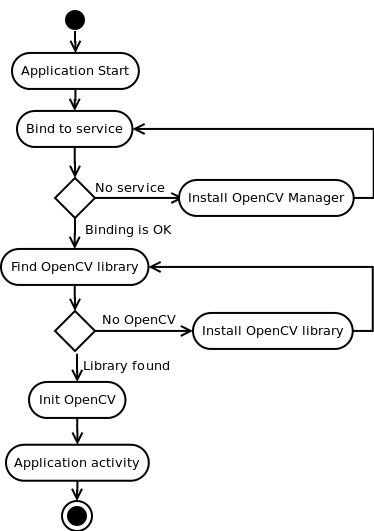-
Notifications
You must be signed in to change notification settings - Fork 219
OpenCV Initialization
In OpenCV, you can do Async or Static initialization.
Using async initialization is a recommended way for application development. It uses the OpenCV Manager to access OpenCV libraries externally installed in the target system.
Code snippet implementing the async initialization:
public class Sample1Java extends Activity implements CvCameraViewListener2 {
private BaseLoaderCallback mLoaderCallback = new BaseLoaderCallback(this) {
@Override
public void onManagerConnected(int status) {
switch(status) {
case LoaderCallbackInterface.SUCCESS:
Log.i(TAG,"OpenCV Manager Connected");
//from now onwards, you can use OpenCV API
Mat m = new Mat(5, 10, CvType.CV_8UC1, new Scalar(0));
break;
case LoaderCallbackInterface.INIT_FAILED:
Log.i(TAG,"Init Failed");
break;
case LoaderCallbackInterface.INSTALL_CANCELED:
Log.i(TAG,"Install Cancelled");
break;
case LoaderCallbackInterface.INCOMPATIBLE_MANAGER_VERSION:
Log.i(TAG,"Incompatible Version");
break;
case LoaderCallbackInterface.MARKET_ERROR:
Log.i(TAG,"Market Error");
break;
default:
Log.i(TAG,"OpenCV Manager Install");
super.onManagerConnected(status);
break;
}
}
};
@Override
public void onResume() {
super.onResume();
OpenCVLoader.initAsync(OpenCVLoader.OPENCV_VERSION_3_1_0, this, mLoaderCallback);
}
...
}In this case application works with OpenCV Manager in asynchronous fashion. OnManagerConnected callback will be called in UI thread, when initialization finishes. Please note, that it is not allowed to use OpenCV calls or load OpenCV-dependent native libs before invoking this callback. Load your own native libraries that depend on OpenCV after the successful OpenCV initialization.
Default BaseLoaderCallback implementation treat application context as Activity and calls Activity.finish() method to exit in case of initialization failure. To override this behaviour you need to override finish() method of BaseLoaderCallback class and implement your own finalization method.
OpenCV Manager is an Android service targeted to manage OpenCV library binaries on end users devices. It allows sharing the OpenCV dynamic libraries between applications on the same device. The Manager provides the following benefits:
- Less memory usage. All apps use the same binaries from service and do not keep native libs inside themselves.
- Hardware specific optimizations for all supported platforms.
- Trusted OpenCV library source. All packages with OpenCV are published on Google Play market.
- Regular updates and bug fixes.
- From Google Play: OpenCV Manager
- From ADB:
adb install OpenCV-android-sdk/apk/OpenCV_3.1.0_Manager_3.10_<platform>.apkAccording to this approach all OpenCV binaries are included into your application package. It is designed mostly for development purposes. This approach is deprecated for the production code, async initialization is recommended.
If your application project doesn’t have a JNI part, just copy the corresponding OpenCV native libs from OpenCV-3.1.0-android-sdk/sdk/native/libs to your project directory to folder app/src/main/jniLibs.
In case of the application project with a JNI part, instead of manual libraries copying you need to modify your Android.mk file: add the following two code lines after the "include $(CLEAR_VARS)" and before "include path_to_OpenCV-3.1.0-android-sdk/sdk/native/jni/OpenCV.mk"
OPENCV_CAMERA_MODULES:=on
OPENCV_INSTALL_MODULES:=on
The result should look like the following:
include $(CLEAR_VARS)
# OpenCV
OPENCV_CAMERA_MODULES:=on
OPENCV_INSTALL_MODULES:=on
include ../../sdk/native/jni/OpenCV.mk
After that the OpenCV libraries will be copied to your application jniLibs folder during the JNI build.
The last step of enabling OpenCV in your application is Java initialization code before calling OpenCV API. It can be done, for example, in the static section of the Activity class:
static {
if (!OpenCVLoader.initDebug()) {
// Handle initialization error
}
}If you application includes other OpenCV-dependent native libraries you should load them after OpenCV initialization:
static {
if (!OpenCVLoader.initDebug()) {
// Handle initialization error
} else {
System.loadLibrary("my_jni_lib1");
System.loadLibrary("my_jni_lib2");
}
}