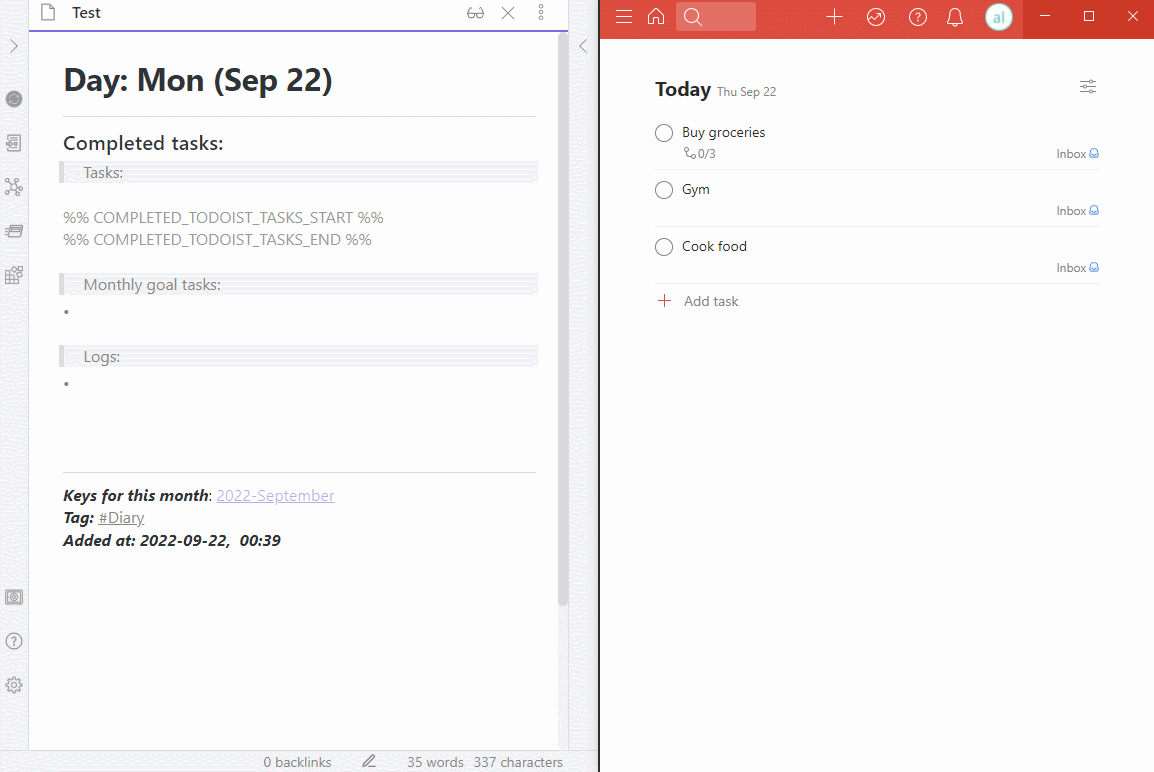This obsidian plugin fetches your completed tasks from Todoist and adds them to your obsidian note.
- Features plan
- Known Bugs
- Tricks and tips (for Advanced users)
- Install this plugin (Todoist Completed Tasks) through Obsidian and enable it
- Enter your Todoist API token in the plugin settings.
- Security risks and API Token Installation guide available here
- Place start segment and end segment in your note
- Start segment is a line with
%% COMPLETED_TODOIST_TASKS_START %% - End segment is a line with
%% COMPLETED_TODOIST_TASKS_END %%
- Start segment is a line with
- Run the plugin
- By clicking the 🔄 button in the left sidebar
- By executing
(Ctrl+P > Todoist Completed Tasks: Fetch today's completed Todoist tasks)
- Done! Also check out the tricks and tips for advanced usage of the plugin. It has many cool features!
This plugin is heavily influenced by the Todoist Text plugin.