Akuma Dark Theme is a dark, stylish and easy-on-the-eyes theme for Visual Studio Code. Inspired by Japanese anime and manga, this theme is perfect for developers who prefer a sleek, minimalist look that doesn't strain the eyes.
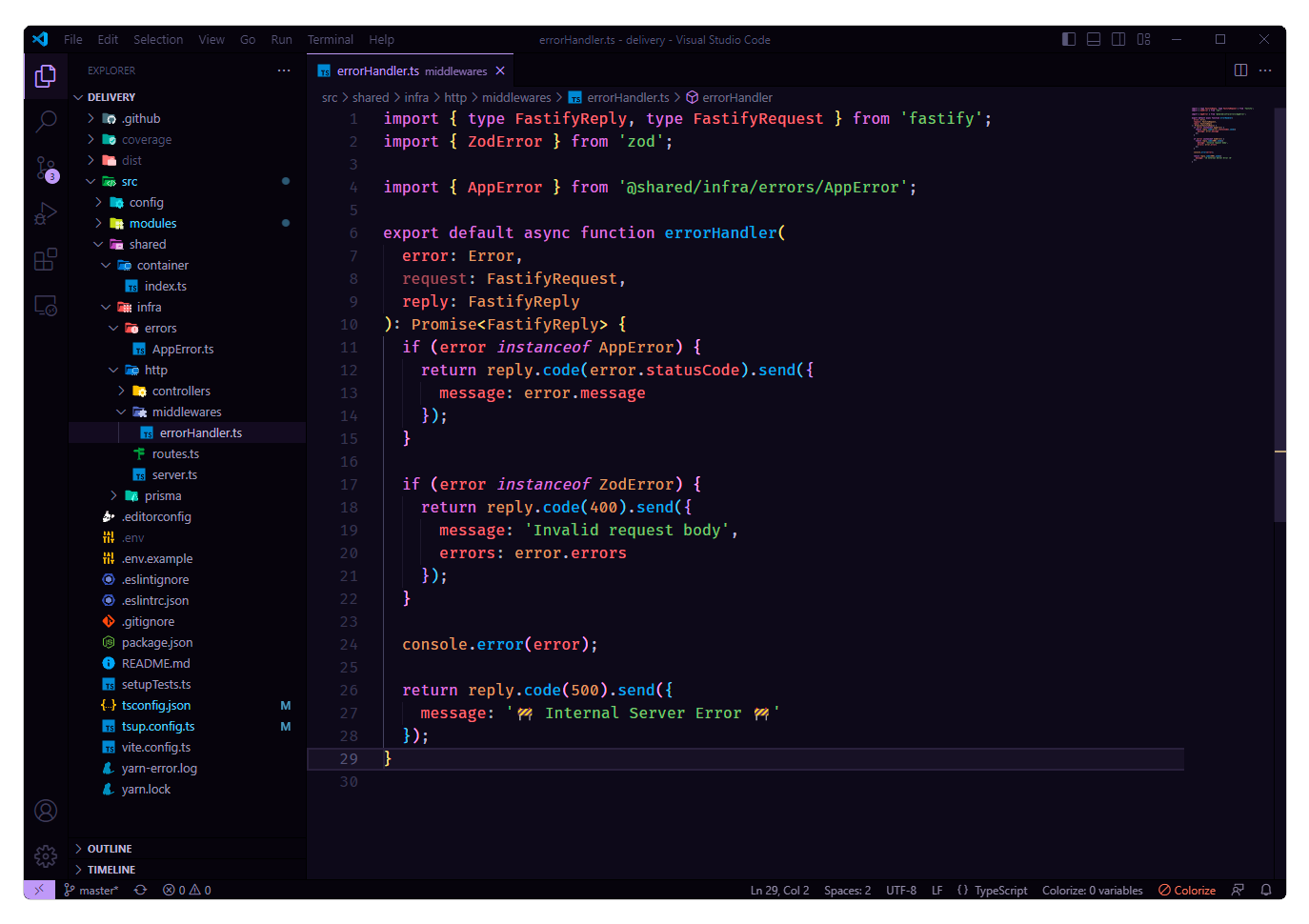
- Open Visual Studio Code on your computer.
- Click on the "Extensions" icon on the left-hand side of the window.
- Type "Akuma Dark Theme" into the search bar and press Enter.
- Click on the "Install" button next to "Akuma Dark Theme".
- Once the installation is complete, click on the "Reload" button to activate the theme.
If you would like to customize the theme to your liking, you can do so by modifying the "workbench.colorCustomizations" setting in your Visual Studio Code settings.
We hope you enjoy using the Akuma Dark Theme! If you have any issues or feedback, please don't hesitate to reach out to me on Github. Happy coding!