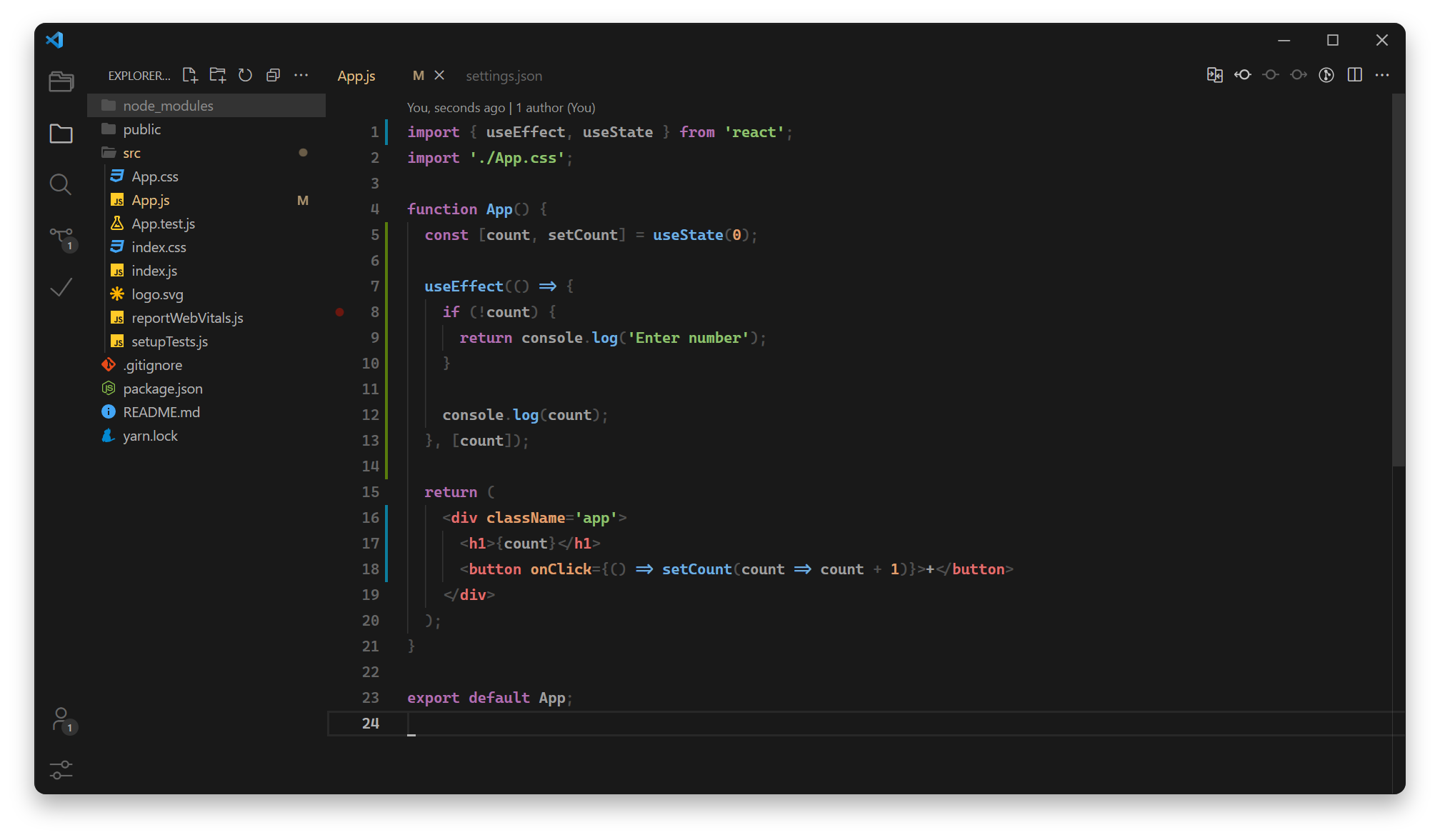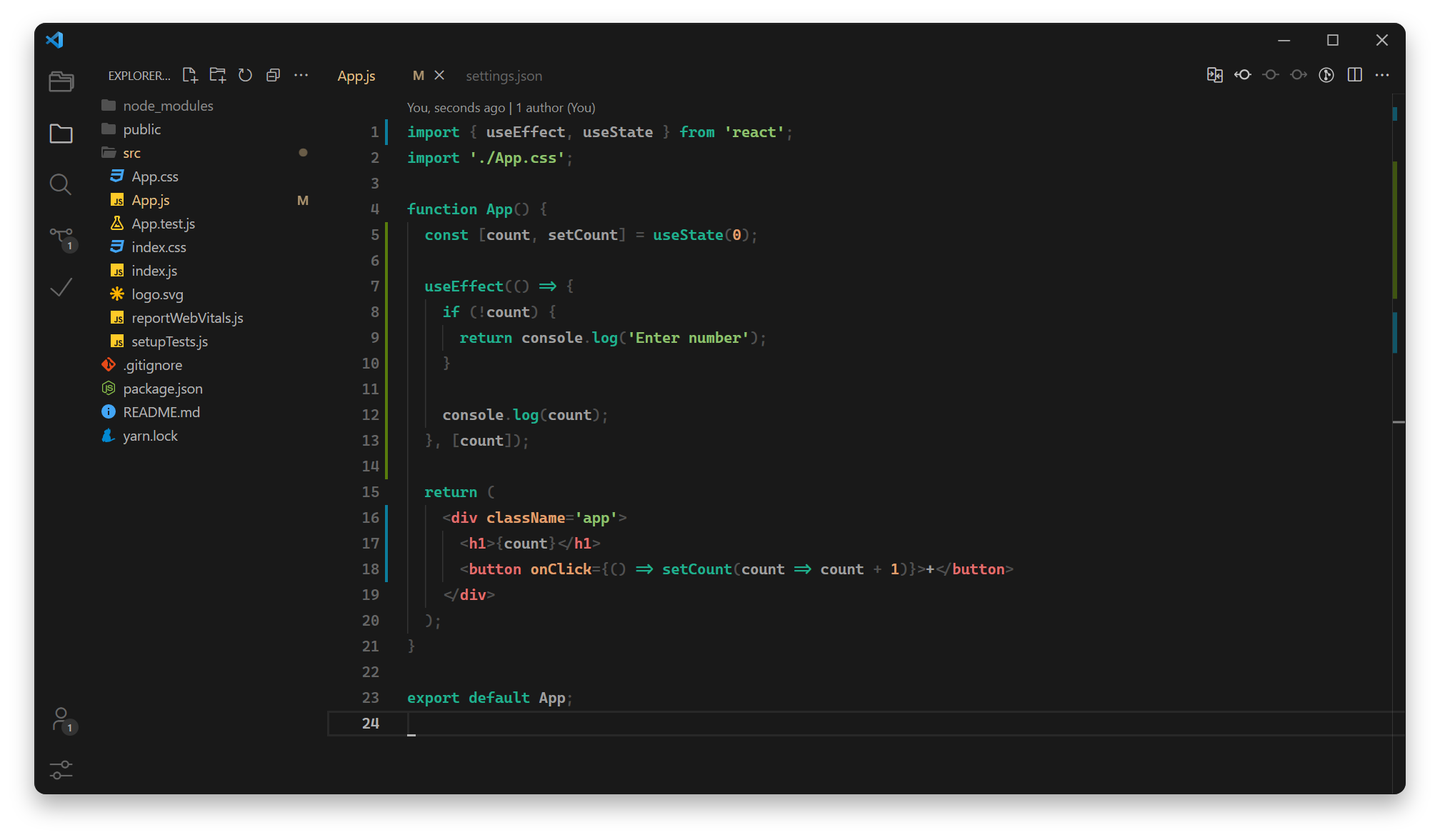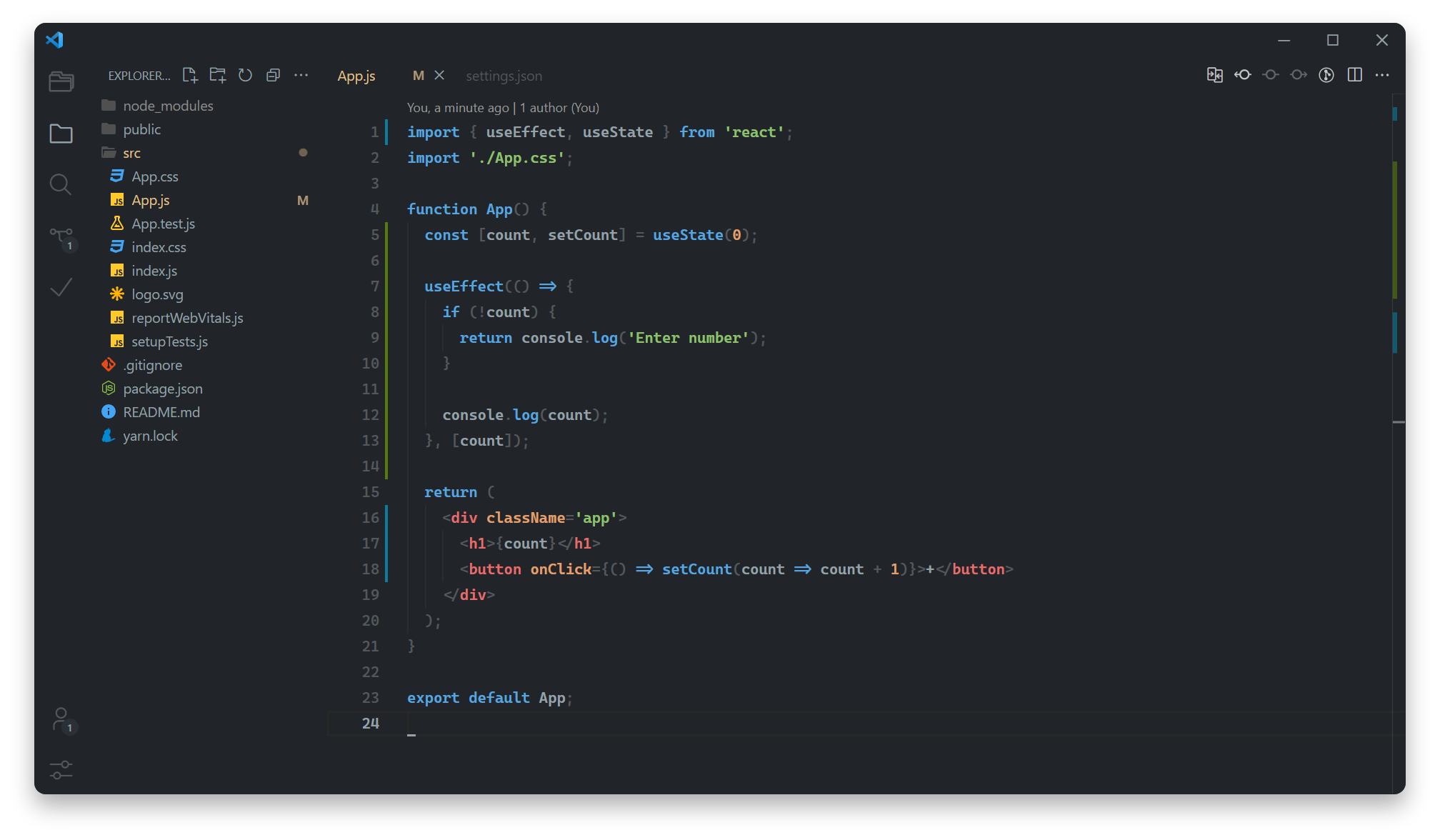Minimal dark theme for Visual Studio Code.
The idea was to create a color theme that highlights only those objects that are necessary for distinguishing and does not make the code difficult to read with unnecessary colors and highlights.
For a better experience, use the "Cascadia Code" or "JetBrains Mono" font.
"editor.fontFamily": "Cascadia Code, JetBrains Mono, monospace",
"editor.fontSize": 14,
"editor.lineHeight": 1.8,
"editor.fontLigatures": true,
"terminal.integrated.fontFamily": "Cascadia Code, JetBrains Mono, monospace",For a better experience, use the "Material Icon Theme" icons.
"workbench.iconTheme": "material-icon-theme",
"material-icon-theme.folders.theme": "classic",
"material-icon-theme.folders.color": "#505050", // #53585c for lighten variants
"material-icon-theme.activeIconPack": "react",
"material-icon-theme.hidesExplorerArrows": true,"editor.cursorStyle": "underline",
"editor.cursorBlinking": "smooth",
"editor.cursorSmoothCaretAnimation": true,
"terminal.integrated.cursorBlinking": true,
"terminal.integrated.cursorStyle": "underline","workbench.editor.showIcons": false,
"breadcrumbs.icons": false,
"editor.minimap.enabled": false,
"workbench.statusBar.visible": false,
"workbench.activityBar.visible": false,