An open-source, high-performance GitOps for boosting developer-teams productivity
Supports lark, discord, slack, and so on (FULL OPENSOURCE)
gitmaya.mp4
Embrace the power of collaboration with our developer-centric, fully open-source product designed by developers, for developers.
Enjoy seamless communication across various platforms including Feishu, Discord, Slack, Microsoft Teams, and Telegram.
Our commitment is to serve developers wherever they feel at home!
Experience the perfection of a 2-way sync with the mantra "One Repo = One ChatGroup". let the collaboration flow effortlessly!
Manage all your GitHub interactions right from your favorite chat platform. No more context-switching, just pure efficiency.
Say goodbye to delays! Receive instant issue reminders that make feedback and interaction a breeze. Stay in sync with your team effortlessly.
Efficient stand-ups made easy! Get a quick recap of pull requests, ensuring that your team stays on the same page and moves forward with confidence.
Elevate your development workflow with seamless integration of CI/CD and GitHub Actions directly within your ChatPlatform. Boost productivity and streamline your processes effortlessly.
Maximize productivity with dedicated code review time slots. Stay focused, collaborate effectively, and ensure your codebase is always in its best shape!
Deploying GitMaya requires a total of 3 steps.
You need to create a GitHub app at first, for details refer to Deploy GitHub App From Scratch.
You can choose to use Self Hosting or Local Deployment to deploy the front-end and back-end of GitMaya.
The steps for deploying the Feishu (Lark) bot application are already integrated into the onboarding process of GitMaya. Completing the onboarding will automatically complete the Feishu-related configuration. For more details, please refer to Deploy Feishu App Bot From Scratch.
GitMaya provides Self-Hosted Version with Severless and Docker Image. This allows you to deploy your own chatbot within a few minutes without any prior knowledge.
We provide a Docker image for deploying the GitMaya service on your own private device. Use the following command to start the GitMaya service:
First, download the docker-compose.yml and .env file; they contain the configuration for the GitMaya services, including MySQL, Celery, and Redis.
$ wget https://raw.githubusercontent.com/ConnectAI-E/GitMaya/main/deploy/docker-compose.yml
$ wget https://raw.githubusercontent.com/ConnectAI-E/GitMaya/main/deploy/.env.example -O .envThen, you need to configure the .env file. You should replace the variables with your own GitHub App information, which created in Step 1.
$ vim .envReplacing GITHUB_APP_NAME, GITHUB_APP_ID, GITHUB_APP_PRIVATE_KEY, GITHUB_CLIENT_ID, GITHUB_CLIENT_SECRET, GITHUB_WEBHOOK_SECRET into .env file
SECRET_KEY="<REPLACE>"
FLASK_PERMANENT_SESSION_LIFETIME=86400*30
FLASK_SQLALCHEMY_DATABASE_URI="mysql+pymysql://root:gitmaya2023@mysql:3306/gitmaya?charset=utf8mb4&binary_prefix=true"
GITHUB_APP_NAME=your-deploy-name
GITHUB_APP_ID=114514
GITHUB_APP_PRIVATE_KEY="-----BEGIN RSA PRIVATE KEY-----
<replace you private key>
-----END RSA PRIVATE KEY-----"
GITHUB_CLIENT_ID=your_client_id
GITHUB_CLIENT_SECRET=your_client_secret
GITHUB_WEBHOOK_SECRET=secret
DOMAIN=127.0.0.1NOTE: file supports multi-line string, so the .pem file could be pasted into
.envfile directly
We will soon support one-click deployment for Zeabur.
Clone the repository to your local machine or server:
$ git clone https://github.com/ConnectAI-E/GitMaya.git
$ cd GitMayaIf you are using pip
$ pip install -r requirements.txtIf you are using pdm
$ pdm installActivate the virtual environment:
$ eval $(pdm venv activate)Before starting, ensure you have the following configuration files in place:
.env: Configure Feishu, GitHub, and various middleware variables. We provide an example .env.example for referring
Configure database by replacing relevant variables
# Database Settings
FLASK_SQLALCHEMY_DATABASE_URI="mysql+pymysql://root:gitmaya2023@mysql:3306/gitmaya?charset=utf8mb4&binary_prefix=true"Configure Celery, using Redis as Broker
# Celery Settings
CELERY_BROKER_URL=redis://redis:6379/1
CELERY_RESULT_BACKEND=redis://redis:6379/2Configure GitHub App, for details refer to: Deploy GitHub App From Scratch
# GitHub Settings
GITHUB_APP_NAME=test
GITHUB_APP_ID=1024
GITHUB_CLIENT_ID=test
GITHUB_CLIENT_SECRET=test
GITHUB_WEBHOOK_SECRET=secret
GITHUB_APP_PRIVATE_KEY="-----BEGIN RSA PRIVATE KEY-----
<replace you private key>
-----END RSA PRIVATE KEY-----"Configure server address
DOMAIN=127.0.0.1(Optional) Configure Flask
# Flask Settings
SECRET_KEY="test"
FLASK_PERMANENT_SESSION_LIFETIME=86400Start Redis:
$ docker run -d -p 6379:6379 redis:alpineStart Celery, using Redis as Broker:
$ cd server
$ celery -A tasks.celery worker -l INFO -c 2Start MySQL:
$ docker run --name mysql -e MYSQL_ROOT_PASSWORD=gitmaya2023 -e MYSQL_DATABASE=gitmaya -e TZ=Asia/Shanghai -p 3306:3306 -v /path/to/your/mysql/data:/var/lib/mysql -v /path/to/your/mysql/conf.d:/etc/mysql/conf.d -d mysql:5.7 --character-set-server=utf8mb4 --collation-server=utf8mb4_unicode_ci --sql_mode=STRICT_TRANS_TABLES,NO_ZERO_IN_DATE,NO_ZERO_DATE,ERROR_FOR_DIVISION_BY_ZERO,NO_ENGINE_SUBSTITUTIONCreate database and tables (needed only once):
$ flask --app server/server:app createRun the GitMaya server by using gunicorn:
$ gunicorn --worker-class=gevent --workers 1 --bind 0.0.0.0:8888 -t 600 --keep-alive 60 --log-level=info server:app- Deploy Feishu App Bot From Scratch
- Deploy GitHub App From Scratch
- Feishu App Official Doc
- GitHub App Official Doc
There is a series of gitmaya repositories, and this is one of them:
| Repository | Language | Purpose | |
|---|---|---|---|
| 👉 | GitMaya | Python | Server-side code |
| GitMaya-Cli | Python | Super Git management tool |
Gitmaya is an open-source platform, freely available and crafted by developers, just like yourself. Feel free to proudly present your envisioned features and bring them to life through code.
|
|
|
|---|---|
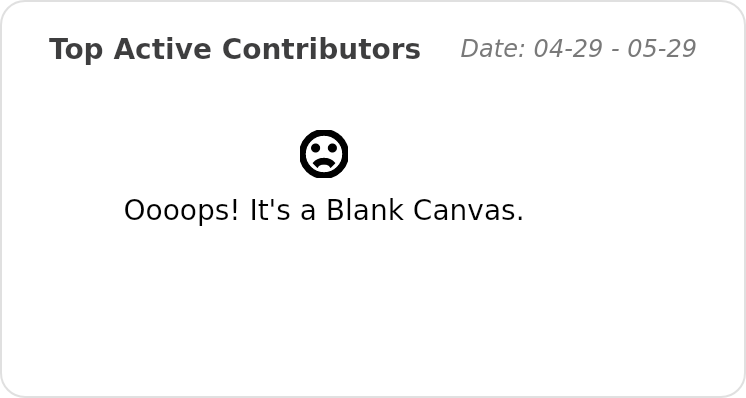
|
|
gitmaya is inspired by the following tools.
They work well but have different focuses and feature sets, try them out as well :)
Copyright © 2024 ConnectAI-E.
This project is MIT licensed.










