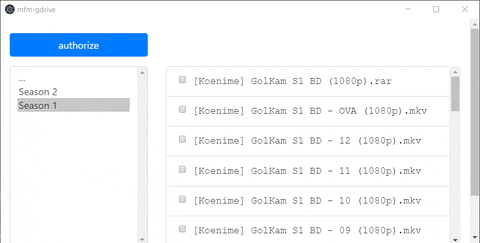Easy rename your files in Google Drive
- Clone this repo
git clone https://github.com/dhanyn10/mfm-gdrive.git
- Install dependencies
yarn
- generate css (optional)
yarn css
- run the application
yarn start
- click button authorize to let the apps gain authorization to your Google Drive metadata
- Left sidebar shows you folder view; right sidebar shows you files and folder. If you need to return back to previous(parent) folder, you can click to folder "..."
- choose any files you needed to change the names. Also you can choose multiple files by using
shift + click - And finally, click (play) button to execute the rename function.
you can change name for every file by typing file name you need to change. if you have file list like below:
my-file-1.pdf
my-file-2.pdf
my-file-3.pdf
my-file-4.pdf
choose rename option change filename by name, then fill the input form from with my and to with our. Your filename list will change like below:
our-file-1.pdf
our-file-2.pdf
our-file-3.pdf
our-file-4.pdf
below is how to get the index character:
We will delete character [Koenime] from the filename. So you need to choose rename option delete character by index and fill from index with 0 and to index with 8
padStart is pads the current string with given string until meet the required length, you can read more details here. You can use padStart to solve problem like below:
file-997.pdf
file-998.pdf
file-999.pdf
file-1000.pdf
From the list above, set from index with 5, to index with 7, pad with with 0, length with 4. The result will become:
file-0997.pdf
file-0998.pdf
file-0999.pdf
file-1000.pdf