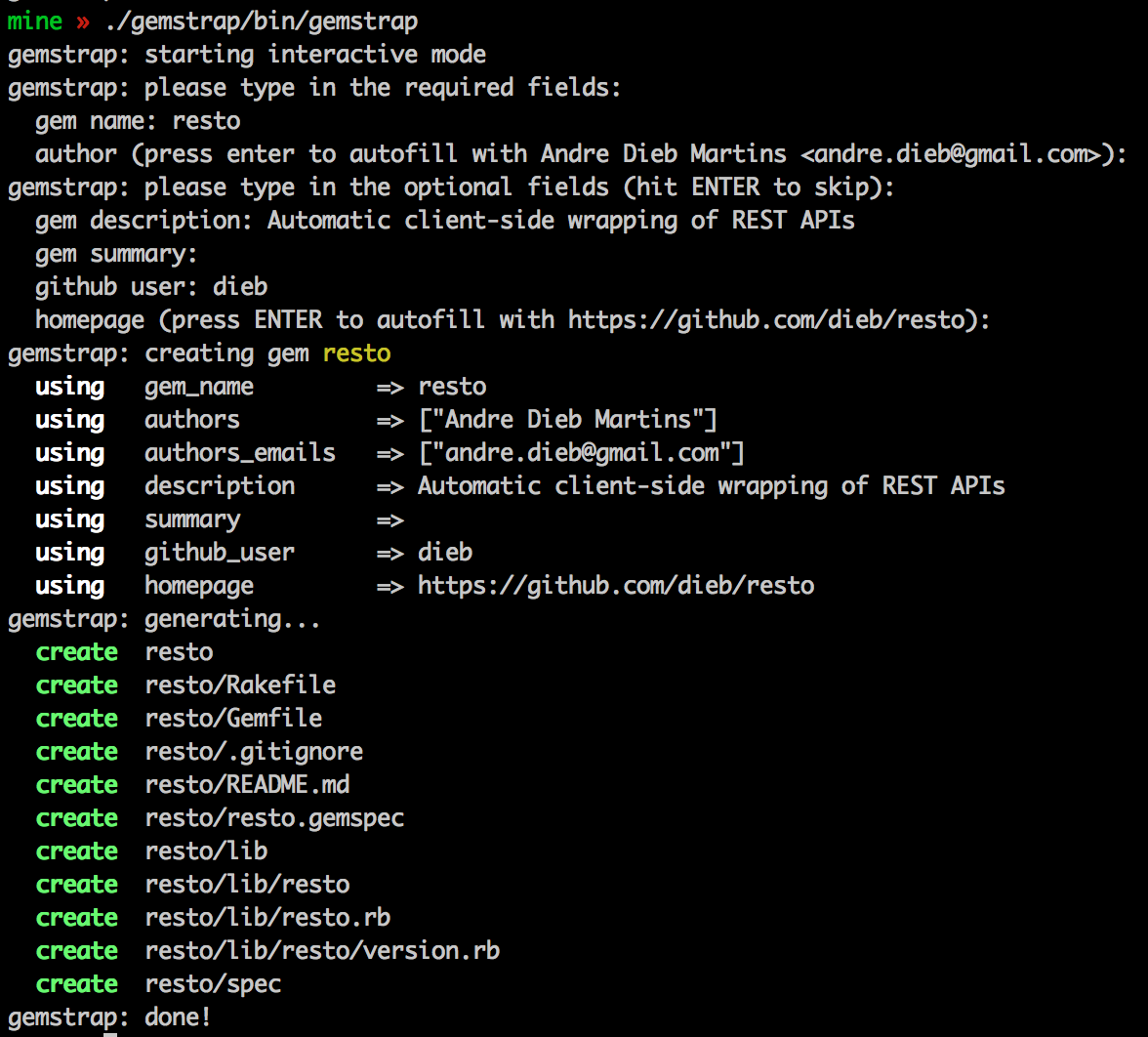Fastest way to bootstrap a new ruby gem.
$ gem install gemstrapAlternatively use our Docker image dieb/gemstrap:
$ docker pull dieb/gemstrap$ gemstrap -h
Usage: gemstrap [options]
-h, --help Display this message
-V, --version Display version
-n, --name GEM_NAME Gem name
-d, --description GEM_DESC Gem description
-a, --authors AUTHORS CSV list of authors names (e.g. John Dorian, Christopher Turk)
-m, --emails AUTHORS_EMAILS CSV list of corresponding authors emails (e.g. [email protected], [email protected])
-s, --summary SUMMARY Gem summary. If not supplied takes description value.
-g, --github_user GITHUB_USER Github user. If not blank, homepage will be set to GITHUB_USER/GEM_NAME
-H, --homepage HOMEPAGE Homepage URL. Takes priority over the github_user parameter.
-i, --interactive Interactive mode. Prompt for user the parameters for gem generate.Or if you prefer through Docker:
$ docker run --rm -ti -v $(pwd):/build dieb/gemstrap
gemstrap: starting interactive mode
gemstrap: please type in the required fields:
gem name: my_gem
...Please note we bind the current folder to /build, which is where gemstrap spits out the new gem.