-
Notifications
You must be signed in to change notification settings - Fork 4
Cloning the remote control
Dilshan R Jayakody edited this page Feb 16, 2022
·
4 revisions
To clone or record IR signals, follow the steps given in below:
- Connect 24C32/24LC32 EEPROM, 4×4 matrix keypad, and power source to the IR Clone module.
- Based on the power source change JP101 jumper.
- Close JP202 jumper.
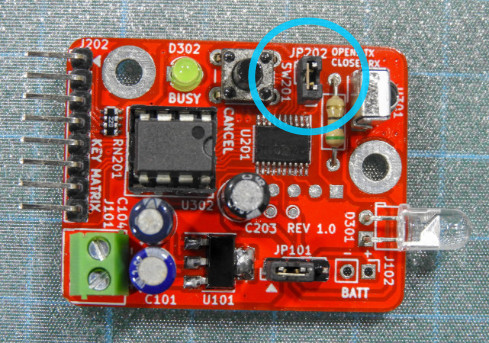
- Turn on the power supply unit.
- Press one of the switches on the 4×4 matrix keypad. The status LED (D302) activates to indicate the capturing progress.
- Now press the appropriate button of the remote control, which needs to copy into the cloning module.
- Wait until the status LED turns off.
- Repeat the same procedure from steps 4 to 6 to capture the rest of the remote control buttons.
- After completing the capturing process open the JP202 jumper to switch the system into the playback mode.
Note: To stop any ongoing capturing process, press the SW201 (Cancel) button in the IR Clone module.