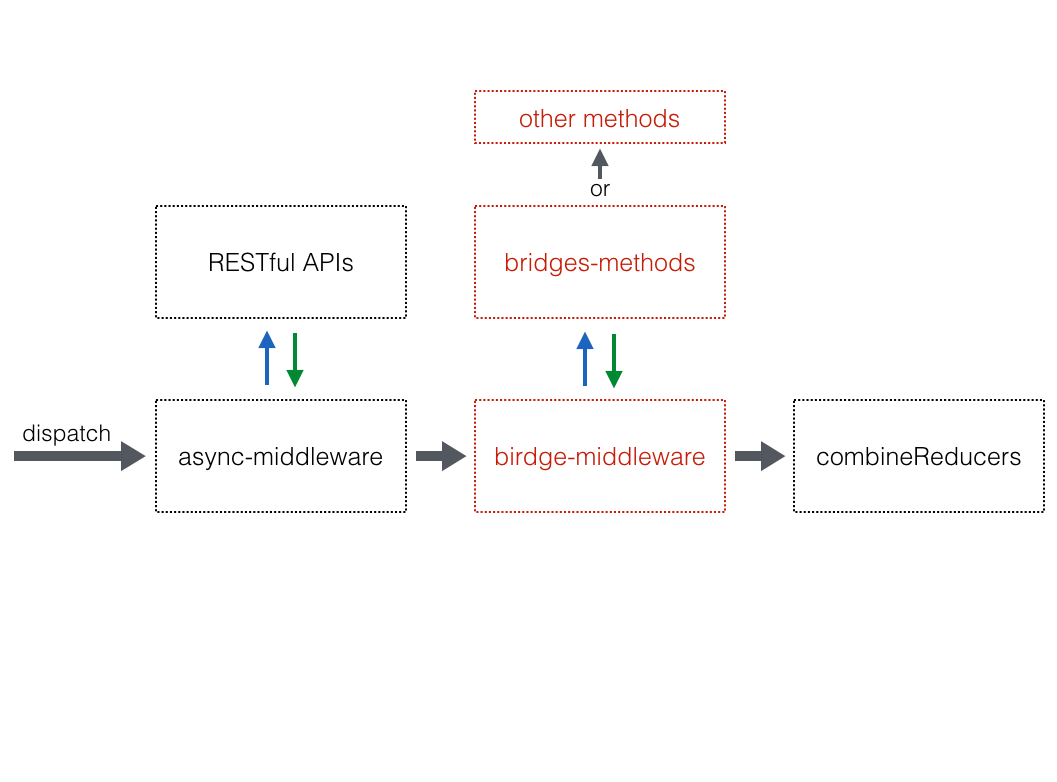建立與 reducer 對應的 bridge,在第一層 middleware後,藉由 bridge-middleware 去處理需要針對 action 做額外動作需求及 Side Effect 邏輯。
$ npm install
$ npm start
# open this url in your browser
# http://localhost:3000/
仿造 reducer,依據 action.type 去做處理,最後 return 處理後的資訊,lastState 會接收到目前最新 store state tree,如果需要 state 做邏輯處理可以利用。也可以在這邊做更多你想做的事情。
// src/bridges/any-bridge.js
const anyBridge = (lastState, action) => {
switch (action.type) {
case types.ANY_ACTION:
/*
* can do more thing, and handle Json data format
*/
return {
type: action.type,
data: action.someData
};
default:
return action;
};
};
export default anyBridge;在第一層 middleware 與 reducer 中間處理程式邏輯,在 bridgeMiddleware 處理後,藉由 birdgeKey 得到對應的結果,最後配送給 reducer。
# src/middleware/bridge-middleware.js
export default function bridgeMiddleware (rootBridge) {
return store => next => action => {
const reAction = action.birdgeKey ?
rootBridge(
store.getState(),
action
)[action.birdgeKey] :
action;
return next(reAction);
};
}action 裡需要透過 bridge-middleware 處的話,可以帶 birdgeKey,藉由 key 得到 bridge-middleware 處理後的結果
const BRIDGE_KEY = 'any';
let anySuccessed = (someData) => {
return {
type : types.ANY_ACTION,
birdgeKey: BRIDGE_KEY,
someData
};
};
// 如果不需要 bridge-middleware 特別處理, 則不需要帶 birdgeKey
let anySuccessed = (someData) => {
return {
type: types.ANY_ACTION,
someData
};
};利用 combineBridges 將多個 birdge 組合成 rootBridge。
import { combineReducers } from 'redux';
import any from './anyBridge';
const rootBridge = combineReducers({
any
});
export default rootBridge;import rootBridge from 'bridges';
const finalCreateStore = applyMiddleware(/* other middleware, */ bridgeMiddleware(rootBridge))(createStore);
const store = finalCreateStore(rootReducer);