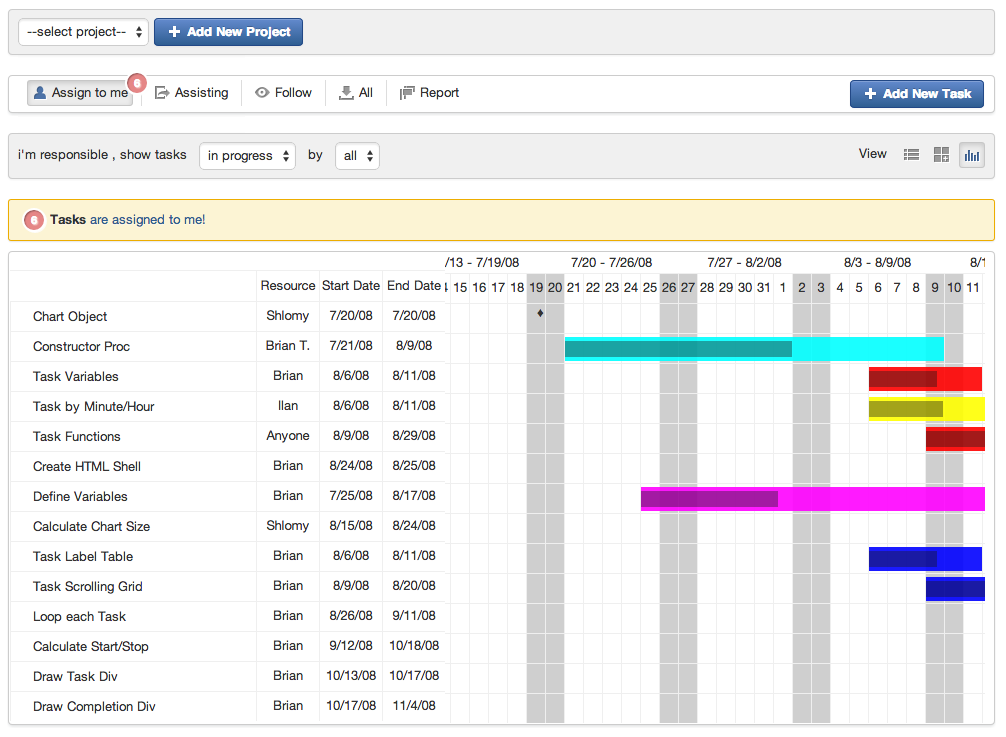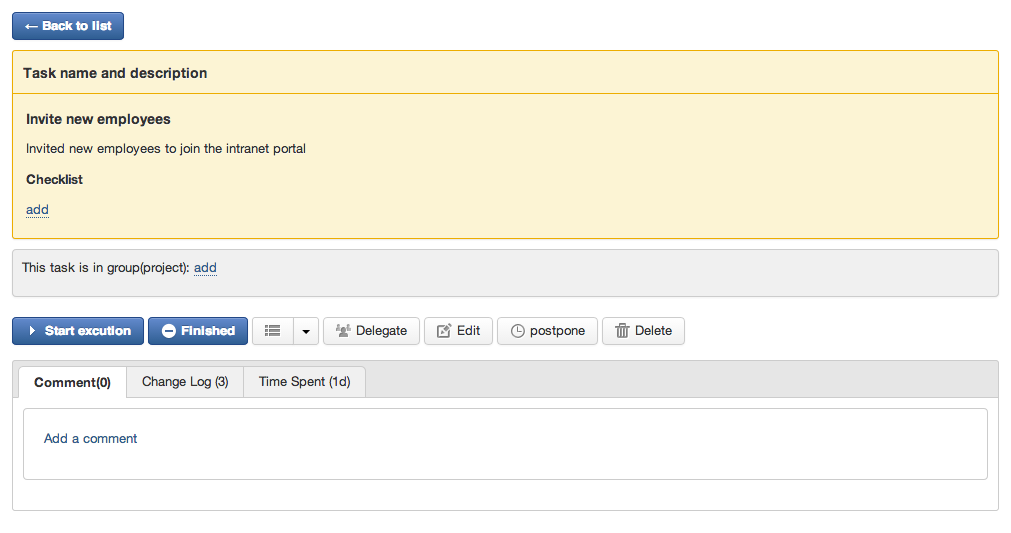| TEAM MEMBER | EXO TEAM |
|---|---|
| Phung Hai Nam | CWI |
| Do Thanh Tung | CWI |
| Nguyen Thanh Trung | UI |
| Vu Tuan Anh | CWI |
- Access Acceptance of Group C: http://codefest-4.1-m2-codefest-team_c.acceptance5.exoplatform.org/portal/intranet/tasks
- Login with : username: root , password: groupc
- Click on Tasks page on left menu.
-
Name: Tasks and Projects Management Add-on
-
The Tasks page helps view and manage the tasks an user is assigned to perform. Users can manage their tasks across spaces, groups, projects.
-
Task progress and project status will be notified to follower and published on Activity Stream to others can follow what they are working on.
-
Open Tasks page on the left menu.
-
Choose a project (create a new one in case there is no project existed)
-
View tasks by 3 supported views: List View, Icon View, Grantt View
- In this view you can drag and drop task to update it's status
- Click on "Add a card" button to add new task. If you create it in TODO column then it will be set as TODO...
- Click on Task to view it in detail
- With this view you can view all task visually
- Click on "Add new Task" button on the right or directly in collumn in default view. It will show a popup to create a new task.
- In List View when you click on Task -> task detail will open in Popup
Due to Football World Cup, these buttons haven't implemented yet