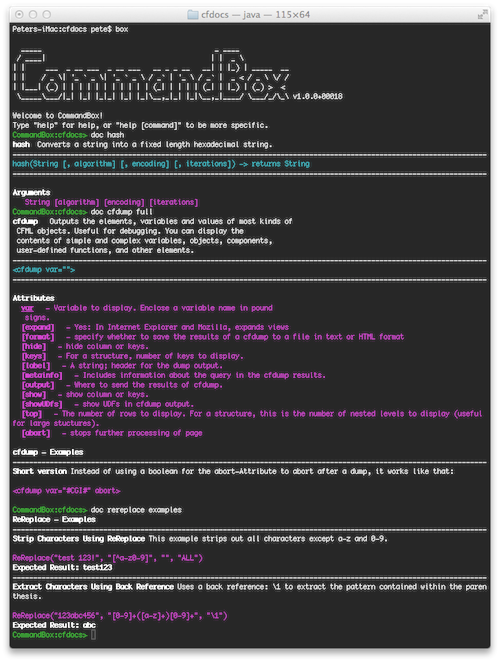A CommandBox command for accessing cfdocs.org documentation.
First make sure you have CommandBox installed, then type:
box install cfdocs
Or if you are already within the CommandBox CLI, you can just type:
install cfdocs
There are a few display modes you can use, the default:
doc cfdump
If you want full or verbose documentation try:
doc cfdump full
If you want a listing of function arguments try:
doc rereplace arguments
For tag attributes use:
doc cfhttp attributes
For examples try:
doc rereplace examples
There are a few shortcuts to these modes, you can use args instead of arguments, or attr instead of attributes, or ex instead of examples.