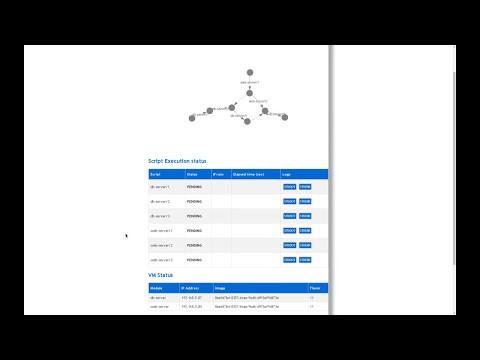AURA is an Openstack application deployment tool with error-recovery enhancements.
In the following links you can view a video demonstration of AURA for a Wordpress and a Hadoop deployment:
Fork this repository and install the requirements with pip:
pip install -r requirements.txtYou can then install the python egg with:
python setup.py installThis command only installs the CLI Client, as the Web Server is designed to be launched from inside the project root.
To use AURA, you must do the following things:
- Use an image that supports ssh as root with a private key (the path of which is provided to the configuration file).
- Make sure that AURA runs on the same network as the VMs (OpenVPN can make the trick if not there by default).
You can use the CLI client (bin/aura) to run in standalone mode.
Example:
bin/aura example/wordpress conf/aura.yml
Please see the example/wordpress directory in order to create applications of your own.
If you want an interactive usage, launch the Web Server with:
bin/aura-server conf/aura.yml
By default, the server is launched at http://0.0.0.0:8080, but feel free to change the host and/or port through the configuration file.
WARNING: this utilizes the Flask Development Server, really NOT recommended for production.
Apache License 2.0, please see the LICENSE file for more details.
Giannis Giannakopoulos, [email protected]