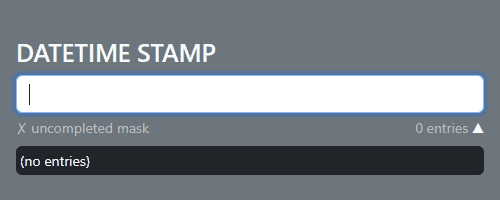Lightweight package with functions and hooks for masking data inputs and outputs for Node.JS projects.
Run the command below in the terminal to install mask-hooks in your project
npm install mask-hooks
Or with Yarn
yarn add mask-hooks
- Custom Mask - Sandbox
import { useMask } from "mask-hooks";
import { useState } from "react";
export default function InputMask() {
const mask = useMask({
masks: '$ #,##',
placeholder: '0',
reverse: true,
infinity: {
add: '.',
each: 3
},
maxentries: 8
});
const [ value, setValue ] = useState(mask(''));
return (
<input
value={ value }
onChange={ input => setValue(mask(input.currentTarget.value)) }
/>
);
}- Custom Mask with Numerical Range - Sandbox
import { useMask } from 'mask-hooks';
export default function Time() {
const time = useMask({
masks: '[0-23]:[0-59]:[0-59]'
});
return (
<p>Time: { time('71900') /* print 07:19:00 */ }</p>
);
}- Preset Mask - Sandbox
import { useMask, presets } from 'mask-hooks';
export default function MaskDocs() {
const documentMask = useMask(presets.DOCUMENT_CPF_CNPJ);
return (
<>
<p>{ documentMask('11122233345') /* print 111.222.333-45 */ }</p>
<p>{ documentMask('11222333000145') /* print 11.222.333/0001-45 */ }</p>
</>
);
}- Changed Preset Mask - Sandbox
import { useMask, getPresetMask } from 'mask-hooks';
export default function MaskProduct() {
const productKeyMask = useMask(getPresetMask('PRODUCT_KEY', { placeholder: '_' }));
return (
<div>
{
productKeyMask('h3pbvfhb27rjtgh')
/* print H3PBV-FHB27-RJTGH-_____-_____ */
}
</div>
);
}- Mask verification completed - Sandbox
import { useCompleteMask, presets } from "mask-hooks";
import { useState } from "react";
export default function InputMask() {
const maskComplete = useCompleteMask(presets.DATETIME_STAMP_LIMITED);
const [ data, setData ] = useState(maskComplete(''));
return (
<input
value={ data.result }
onChange={ input => setData(maskComplete(input.currentTarget.value)) }
style={ { color: data.completed ? "#000000" : "#ff0000" } }
title={ `${ data.entries } entries: ${ data.cleaned }` }
/>
);
}- Mask verification completed and tested - Sandbox
import { useCompleteMask, presets } from "mask-hooks";
import { useState } from "react";
export default function InputMask() {
// When filling out the mask is completed a test function
// is applied to check whether a valid date was entered,
// the result is received by the 'passing' key
const maskTest = (result) => !isNaN(Date.parse(result));
const maskComplete = useCompleteMask(presets.DATE_STAMP, maskTest);
const [ data, setData ] = useState(maskComplete(''));
return (
<input
value={ data.result }
onChange={ input => setData(maskComplete(input.currentTarget.value)) }
style={ { color: data.passing ? "#00ff00" : "#ff0000" } }
/>
);
}- use mask directly - Sandbox
import { applyMask, presets } from 'mask-hooks';
export default function maskColor(target) {
return applyMask(target, presets.COLOR_HEX);
}Resources exported by the mask-hooks package:
- Function
useMask: main resource to use package. Returns a function to use the preconfigured mask.
function useMask(settings: MaskProps): <T extends Stringable>(target: T) => string- Function
useCompleteMask: Returns a function to use the preconfigured mask with additional information in the result.
function useCompleteMask(settings: MaskProps, onComplete ?: (result : string, cleaned: string) => boolean): <T extends Stringable>(target: T) => { result: string, completed: boolean; entries: number; cleaned: string; passing : boolean | null; }- Function
applyMask: use a mask directly on the target
function applyMask<T extends Stringable>(target : T, settingsOrMasks : MaskProps | string | string[]) : string- Class
Mask: application mask core
class Mask {
static defaultPatterns: {
'#': RegExp;
'@': RegExp;
'?': RegExp;
};
static reverser(target: string): string;
static transform(target: string, type: Required<MaskProps>['transform']): string;
static padding(target: string | number, length: number, char?: string, left?: boolean): string;
constructor(props: MaskProps);
get props(): Readonly<Required<MaskProps>>;
get completed(): boolean;
get cleaned(): string;
get entries(): number;
apply<T extends Stringable>(target: T): string;
}- Constant
presets: preconfigured masks
const presets: { [key in PresetOption]: MaskProps; }- Function
getPresetMask: get a preset, optionally being able to change its settings
function getPresetMask(preset: PresetOption, change: Partial<MaskProps> = {}): MaskPropsThe useMask receives the settings parameter of type MaskProps. See available settings:
| Prop | Type | Default | Details |
|---|---|---|---|
| masks | stringArray<string> |
The masks that will be applied to the target. By default the characters ?, #, @ will be replaced by letters or numbers, numbers, letters, respectively. This character pattern can be changed. You can also use a Numerical Range to limit a numeric value to be entered using the pattern [<number>-<number>]. To escape a replacement character use \ before it. |
|
| placeholder | string |
'' |
Autofill of the mask to be filled |
| reverse | boolean |
false |
Mask fill in inverted mode |
| transform | 'uppercase''lowercase''capitalize''capitalizeAll''none' |
'none' |
Apply a transformation to the result string |
| infinity | boolean{each:number;add:string;} |
false |
Allows data entry indefinitely by the last mask replacement character |
| maxentries | numbernull |
null |
If specified a number will limit the amount of user entries |
| patterns | {[key in string]: RegExp} |
{'#': /[0-9]/,'@': /[A-Za-z]/,'?': /[A-Za-z0-9]/} |
Characters to be substituted in the mask if approved by the regular expression |
You can import pre-established mask configurations. See the options:
- ONLY_NUMBERS
- ONLY_LETTERS
- ONLY_CHARS
- DATE_STAMP
- DATE_PTBR
- DATETIME_STAMP
- DATETIME_PTBR
- DATE_STAMP_LIMITED
- DATE_PTBR_LIMITED
- DATETIME_STAMP_LIMITED
- DATETIME_PTBR_LIMITED
- PHONE_USA
- PHONE_BR
- CURRENCY_POINT
- CURRENCY_COMMA
- CURRENCY_DOLLAR
- CURRENCY_PTBR
- CURRENCY_DOLLAR_LIMITED
- CURRENCY_PTBR_LIMITED
- DOCUMENT_CPF
- DOCUMENT_CNPJ
- DOCUMENT_CPF_CNPJ
- ZIPCODE_USA
- ZIPCODE_BR
- PRODUCT_KEY
- COLOR_HEX
- CAPITALIZE_ALL
The third version of the mask-hooks package now has the numerical range feature.
This project is under the MIT license - see file LICENSE for details.