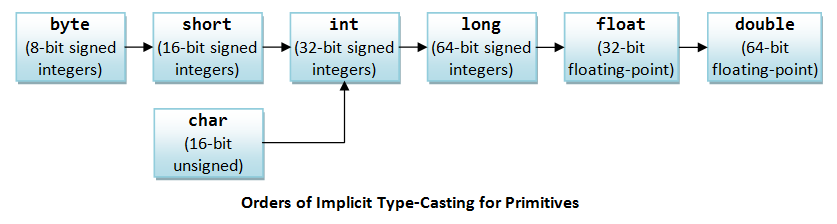- A programming language
- Object oriented
- WORA (Write-Once-Read-Anywhere)
- Platform Independent
- ME - Mobile Edition,
- SE - Standard Edition
- EE - Enterprise Edition
JDK, JRE, JVM, bytecode
JDK = Java Development Kit, provides you with libraries and binaries to develop Java programs
JRE = Java Runtime Environment, provides you with libraries to run Java programs
JVM = Java Virtual Machine, responsible for actually running compiled Java code (bytecode).
The JVM is what makes Java platform independent.
The JVM itself is not platform independent.
When compiling, remember that javac requires the filename as a parameter.
When running, remember that java requires the name of the main class as a parameter
To avoid confusion, (and by convention), you should name both the file and the class it contains with the same name, but this is not strictly compulsory, unless your class is public. So HelloWorld.java would have a class called HelloWorld, which would have to have a method called main with the correct signature (See Hello World example below.)
javac HelloWorld.java
java Hello
Variables and functions: camelCase
Examples: noOfCats, scanner, totalSalary, getAmount
Classes: PascalCase
Examples: SampleJavaApplication, CodeChefSolution
Constants: ALL_CAPS_WITH_UNDERSCORES
Examples: PI, SECONDS_IN_HOUR
class Hello {
public static void main(String[] args) {
System.out.println("Hello, world!");
}
}System, out, and println
Signature of a function = name of the method + number and type of arguments (return type is not part of the signature in Java)
signature of main = main + a single argument which is an array of Strings.
If you do not define main correctly, but are close enough, these are the messages you would see on runtime:
# Changed the return type
Error: Main method must return a value of type void in class HelloWorld, please
define the main method as:
public static void main(String[] args)
# Removed the static identifier
Error: Main method is not static in class HelloWorld, please define the main method as:
public static void main(String[] args)
# Removed the public identifier
# Note how it says it couldn't "find" the method at all.
Error: Main method not found in class HelloWorld, please define the main method as:
public static void main(String[] args)
Primitives in Java (byte, short, int, long, float, double, boolean, char) and their ranges
| Primitive Data Type | Size (bytes) | Size (bits) | Range | Range in powers of 2 |
|---|---|---|---|---|
| byte | 1 byte | 8 | -128 to 127 | -27 to 27 - 1 |
| short | 2 bytes | 16 | -32,768 to 32,767 | -215 to 215 - 1 |
| int | 4 bytes | 32 | -2,147,483,648 to 2,147,483, 647 | -231 to 231 - 1 |
| long | 8 bytes | 64 | -9,223,372,036,854,775,808 to 9,223,372,036,854,775,807 | -263 to 263 - 1 |
| float | 4 bytes | 32 | ~ ±3.40282347E+38F (6-7 significant decimal digits) | - |
| double | 8 bytes | 64 | ~ ±1.79769313486231570E+308 (15 significant decimal digits) | - |
| char | 2 byte | 16 | 0 to 65,536 (unsigned) | 0 to 216 - 1 |
| boolean | not precisely defined* | - | true or false | - |
Arithmetic operations: +, -, *, /, %
Shorthand operations: ++, --, +=, -=, *=, /=, %=
Comparative ops: <, >, <=, >=, ==, !=
Logical ops: &&, ||
Bitwise ops: &, |, ^, >>, <<
Short-circuit behaviour
Ternary operator condition ? value1 : value2
Basic modular arithmetic rules: These rules are particularly useful when the result of a calculation overflows.
(a + b) % c == ((a % c) + (b % c)) % c(a * b) % c == ((a % c) * (b % c)) % c
Note: The same does not apply for division. Modular division is a slightly more involved process, and you are not expected to know it.
Implicit and explicit casting
Casting from and to different data types
Be careful with shorthand notation (+=, -=) because of implicit casting
Be careful with floating point precision
Input using Scanner class
Scanner sc = new Scanner(System.in);Practice:
- Take n, print sum of first n numbers
- Take k, print sum of first k odd numbers
- Take k, print sum of first k even numbers
if (<boolean-expression>) {
// do stuff
}if (<boolean-expression>) {
// do stuff
}
else {
// do some other stuff
}if (<boolean-expression>) {
// do stuff
}
else {
if (<some-other-condition>) {
// do something
}
else {
// do something else
}
}
// Equivalent
if (<boolean-expression>) {
// do stuff
}
else if (<some-other-condition>) {
// do something
}
else {
// do something else
}Some fun with if conditions.
Are these possible
i > i + 1
i == i + 1
i != i + 0
Typically useful when checking specific values on a variable
int c = sc.nextInt();
switch(c) {
case 2: System.out.println("Wow");
break;
case 0: int k = 5;
System.out.println("Look ma, no braces");
break;
case 4: System.out.println("I don't even need to be in order");
break;
default:
System.out.print("You're out of luck");
break;
}Remember that switch has fallthrough logic, so once a case matches, it will execute all following cases as well. E.g:
int i = sc.nextInt() % 3;
switch(i) {
case 0: System.out.println("I am divisible by 3");
case 1: System.out.println("I am not divisible by 3");
case 2: System.out.println("I am not at all divisible by 3");
}If you were to enter 3 (or any multiple of 3), it will print:
I am divisible by 3
I am not divisible by 3
I am not at all divisible by 3
This is why you need to remember to put the break; statements in each case.
You can skip the default case, but it is better to include it.
There are three styles of looping
- for
- while
- do-while
for (<initialization>;<condition>;<update>) {
// do stuff
}Any/all of the three components of a for loop can be left out. The following are valid for loops:
// Infinite
for(;;) {
}
int i = 0;
for (;i < 5; i++){
System.out.println(i);
}
// Multiple declarations and updates are also okay!
for (int i = 0, j = 10; i < j; i++,j--) {
System.out.println(i);
}while (<condition>) {
}Example:
while (i < 10) {
System.out.println(i);
}A common pattern in competitive programming is for the question to have multiple test cases in a single run. In such cases, a while loop is typically useful:
// no of test cases
int T = sc.nextInt();
while (T-- != 0) { // note the post-decrement
int n = sc.nextInt();
// ...
}do {
// some stuff
}
while (<condition>); // <- note the semicolon after the end- https://www.hackerrank.com/challenges/simple-array-sum
- https://www.hackerrank.com/challenges/filling-jars
- https://www.hackerrank.com/challenges/mini-max-sum
- https://www.hackerrank.com/challenges/handshake
- https://www.hackerrank.com/challenges/summing-the-n-series
- https://www.hackerrank.com/challenges/staircase
- https://www.hackerrank.com/challenges/kangaroo
- https://www.hackerrank.com/challenges/utopian-tree
- https://www.hackerrank.com/challenges/strange-grid
- https://www.hackerrank.com/challenges/angry-professor
- https://www.hackerrank.com/challenges/rectangular-game
-
Write a calculator program. Specifications:
- Display a menu to the user. Menu should have the following options:
- 1 = Addition, 2. Subtraction, 3 = Multiplication, 4 = Division, 5 = Exit
- Accept an integer choice. If the choice is either 1, 2, 3 or 4, accept two real numbers from the user. (Hint: Search what real numbers are on Google, and decide on an appropriate data type for them.)
- Perform the appropriate action on the two numbers.
- Display the output.
- If the user input an incorrect choice, inform him/her. Do not exit.
- Continue steps 1 to 5, till the user chooses to exit.
Some interesting cases:
- What do you expect will happen when you choose option 4, and the second operand is 0? What actually happens? What happens when you change the data type to plain integers?
- Does this help you answer an earlier puzzle?
- Pick option 2, enter the first operand as 2.1, and the second as 1.2. What output do you expect? What do you actually get? Why?
- Display a menu to the user. Menu should have the following options: