-
Notifications
You must be signed in to change notification settings - Fork 4
2_1_Glassmap
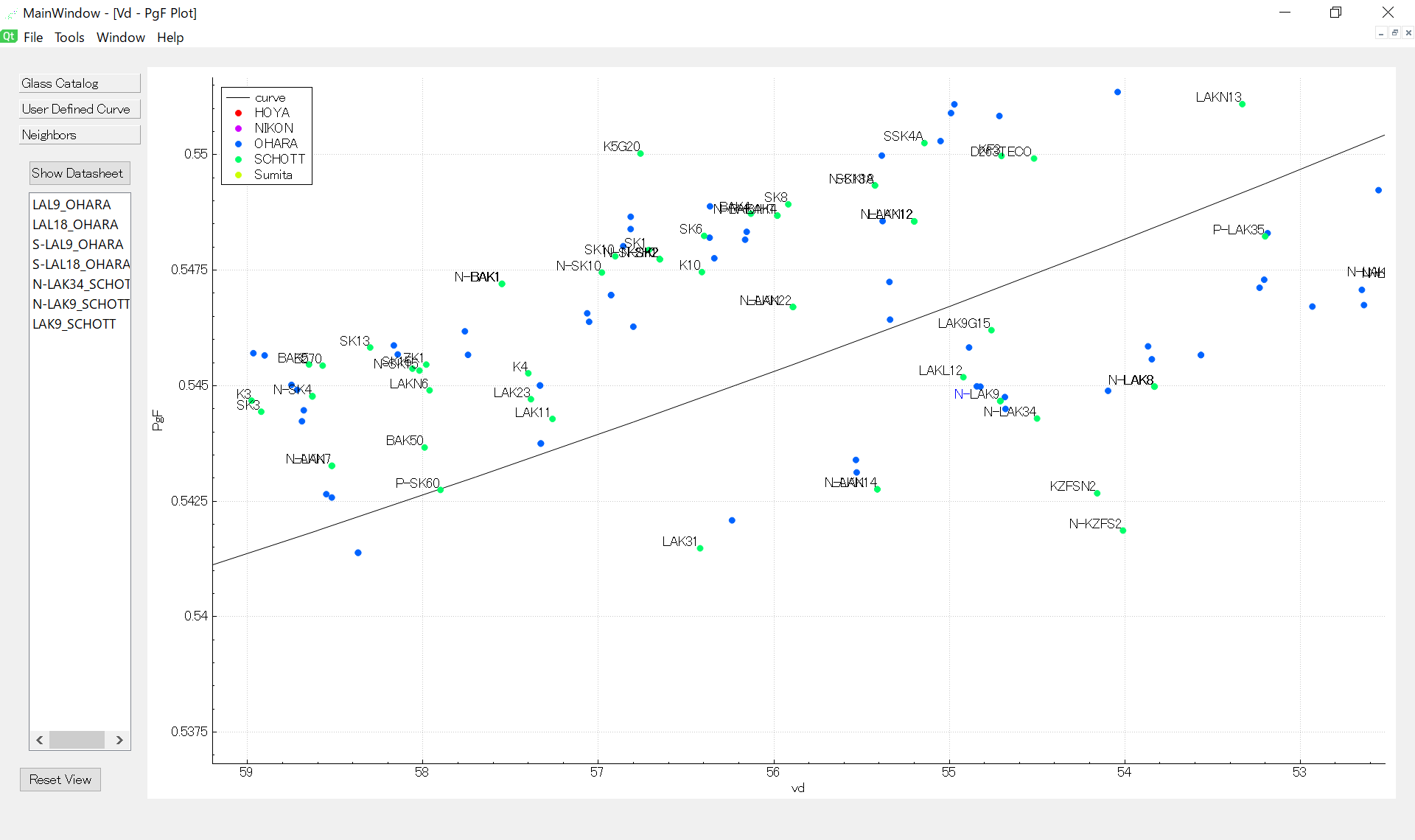
Clicking each action in 'Tools' menu creates a subwindow.
In every glass map, mouse scrolling and dragging can be used to zoom in/out or move the area.
When a text label is selected, the neighboring glasses are listed in "Neighbors" tab. "Show datasheet" button provides datasheet of the selected glass in the list.
An additional curve defined by the following formula can be plotted. Pay attention to the reversed horizontal axis in the glass map.
Curve fitting tool is provided. Input (X, Y) coordinates (and comments if you need), and the polynomial coefficients will be automatically calculated.
Coordinates can be also determined by selecting the glass in glassmap.
The coefficients can be saved to or loaded from "preset". The preset data will be stored into .ini file in the directory "(ApplicationDir)/INI/".