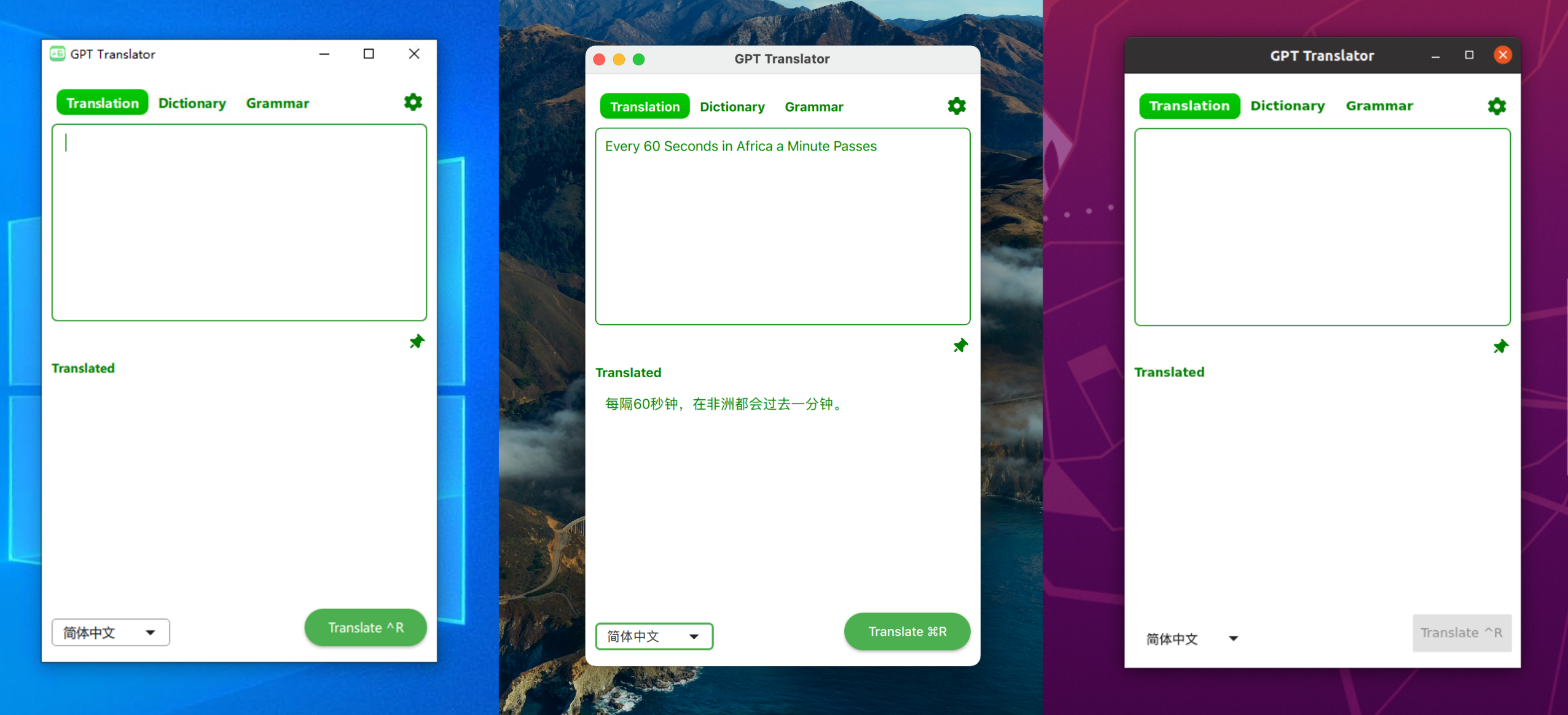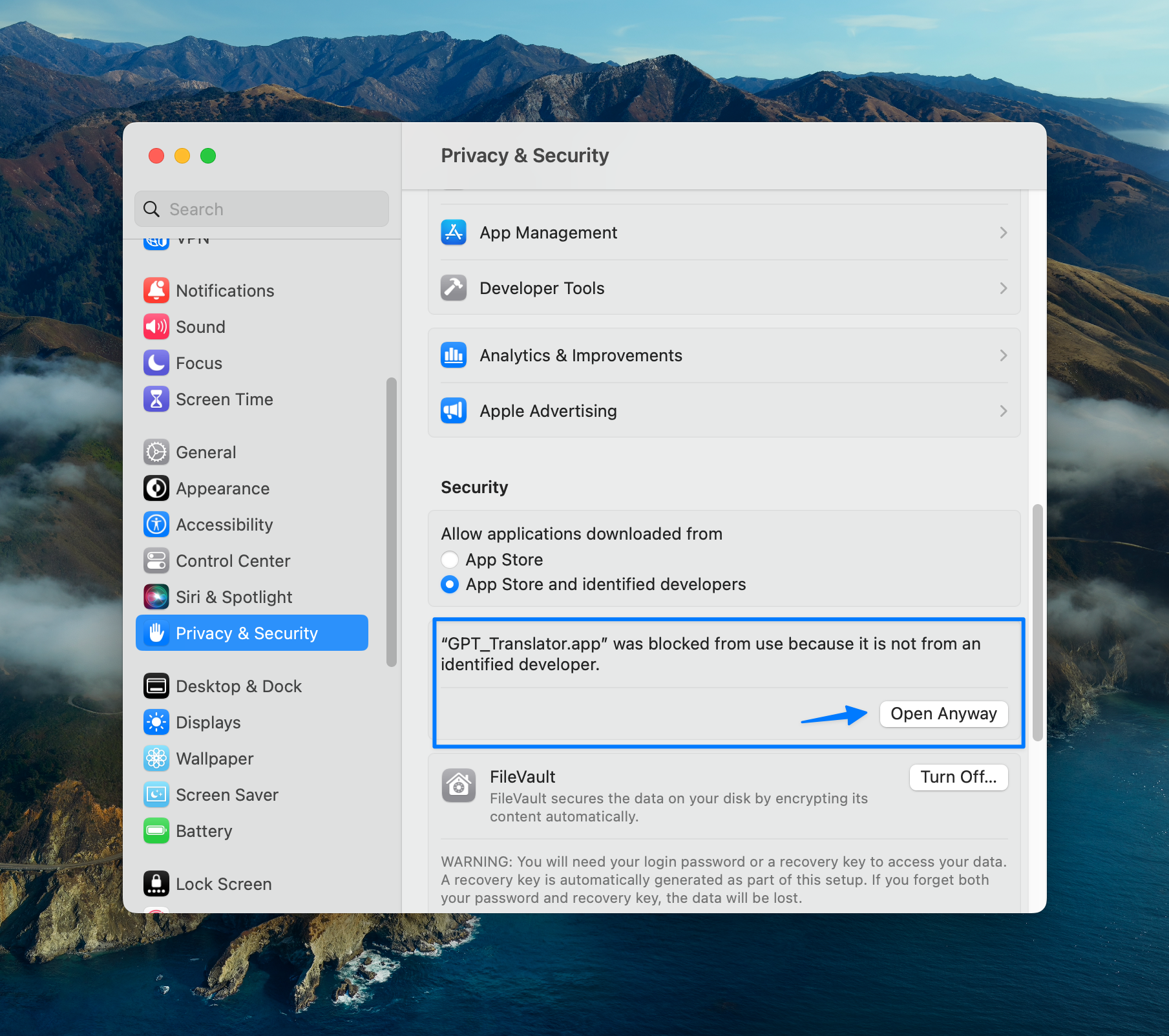English | 中文
GPT-Translator is a simple translation client that uses the OpenAI API(currently), more GPT api will be supported in the future.
- Three simple mode: translation, dictionary and grammar.
- Streaming mode is supported!
- Text-to-Speech (TTS, English Only)!
- Available on all platforms (Windows, macOS, and Linux)!
- Support custom servers!
- Always-On-Top is supported!
Unzip the file and run the executable file.
- Beacuse of the security policy of macos, you need to open the security settings of the system to run the application.
- Click the
Cancelbutton in the pop-up window, and then open the Security & Privacy settings in the System Preferences.
-
Click the
Open Anywaybutton in the pop-up window.Make sure click theOpenbutton in next popup window. Then you can use it normally. -
Type any word or sentence then press cmd+R(macos) or Ctrl+R(Windows,Linux) to translate.
If you have any questions, please feel free to open an issue.
To install GPT-Translator, download the latest version for your operating system. GPT-Translator is available on Mac, Windows, and Linux.