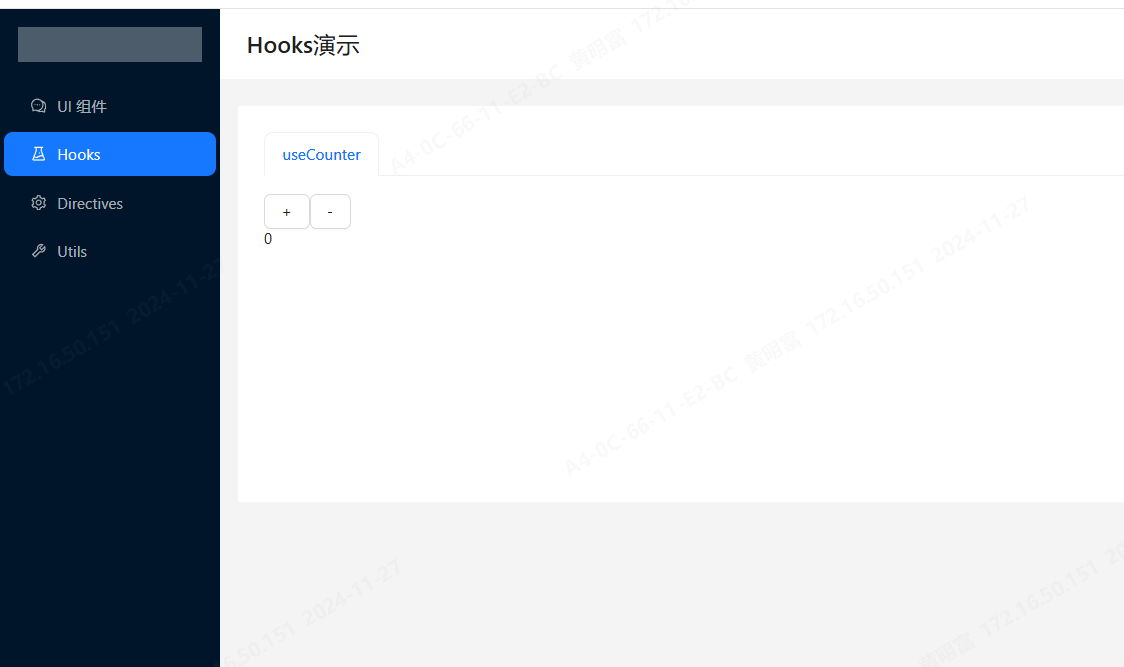English | 简体中文
A Monorepo Component Library Template Project Based on Turbo, Vue3.5+, and TypeScript5+, Helping to Quickly Build Your Own Component Library🚀
This is a modern component library template based on Turborepo + Vue 3.5 + TypeScript, using Monorepo architecture to manage multiple packages, covering ESLint, Prettier, Stylelint, Commitlint + Husky + Lint-Staged, and TypeScript project specification configuration. This template provides a complete development environment, aiming to allow developers to focus on component development without worrying about the complexity of underlying configuration, helping to quickly build their own component library.
- 📦 Based on Monorepo architecture for better code reuse and version management
- 🚫 Force using pnpm to manage dependencies, solve the problem of ghost dependencies, save disk space, and speed up installation
- 🚀 Using Turbo + Vue 3.5 + TypeScript, enjoy the latest technology features
- 🎨 Integrated complete code specification configuration to ensure code quality
- 📚 Using VitePress to build documentation, supporting enhanced Markdown syntax
- 🔥 Component library supports on-demand import to reduce bundle size
- 🎯 Complete type hints to improve development experience
- 🛠️ Rich utility functions and Hooks to improve development efficiency
- 🔄 Support hot updates to enhance development experience
- ⚡️ Based on Vite/Rollup to build ESM and CJS products
The project uses Monorepo architecture and mainly contains the following parts:
packages/lint-configs: Contains all configuration-related packages, such as ESLint, Prettier, Stylelint, Commitlint, and TypeScript configurations. These configuration packages ensure code style consistency and high quality.packages/hooks: Contains all custom Hooks packages.packages/directives:Contains all directive packages。packages/utils: Contains all utility function packages.packages/ui: Contains all UI component packages.apps/docs: Documentation application, built with Vitepress, providing detailed component library documentation and usage guides.playground: Playground for testing and demonstrating component examples, built with Vite.
Additionally, the project includes automated scripts and continuous integration configurations to support efficient development processes and quality assurance.
"dev": "turbo run dev", // Start the development environment for all packages
"dev:docs": "pnpm -F @mylib/docs run dev", // Start the documentation application
"dev:play": "pnpm -F @mylib/playground run dev", // Start the playground
"build": "turbo run build", // Build all packages
"build:docs": "pnpm -F @mylib/docs run build", // Build the documentation application
"lint": "turbo run lint", // Check all packages' code
"format": "prettier --write \"**/*.{js,jsx,ts,tsx,mjs,mts,md,vue}\"", // Format all packages' code
"clean": "rm -rf .turbo && rm -rf node_modules && rm -rf dist && turbo run clean", // Clean all packages
"deps:update": "pnpm update -r --latest", // Update all packages' dependencies
"deps:check": "pnpm outdated -r", // Check all packages' dependencies
"preinstall": "npx only-allow pnpm", // Ensure pnpm is used to install dependencies
"prepare": "husky install", // Install Husky hooks
"rename-pkg": "bash ./scripts/rename-package.sh" // Rename packages in one go, e.g., @mylib -> @vue3-lib# @mylib can be changed to your own package name in one command using rename-pkg, e.g., @vue3-lib
pnpm install @mylib/ui @mylib/utils @mylib/hooks @mylib/directivesEquipped with international language switching
Some code and structure design references Vben5
- Fork this repository
- Create your feature branch (
git checkout -b feature/AmazingFeature) - Commit your changes (
git commit -m 'Add some AmazingFeature') - Push to the branch (
git push origin feature/AmazingFeature) - Open a Pull Request