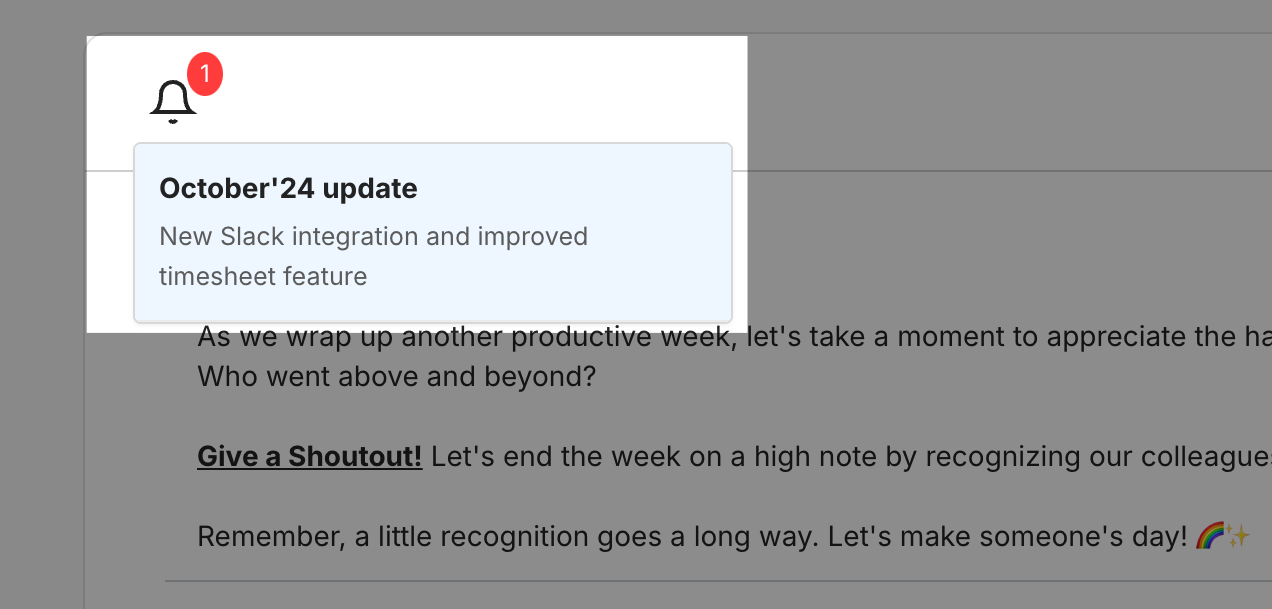Self-hosted embedable widget to communicate announcements (like product updates) and allow user to report bugs or suggest features
Full documentation / readme - later.
-
Configuration
-
Generate pair of private and public keys using following command:
$ openssl genpkey -algorithm RSA -out config/jwt/private.pem -pkeyopt rsa_keygen_bits:2048 $ openssl rsa -pubout -in config/jwt/private.pem -out config/jwt/public.pemand share private key with target application. It will need to sign all JWT tokens using this key.
To sign JWT token you can use following code (in Rails application):
# config/initializers/jwt_config.rb require 'openssl' require 'jwt' module JwtConfig class << self def private_key @private_key ||= OpenSSL::PKey::RSA.new(ENV["JWT_PRIVATE_KEY"] || File.read(Rails.root.join("config", "jwt", "private.pem"))) end def public_key @public_key ||= OpenSSL::PKey::RSA.new(ENV["JWT_PUBLIC_KEY"] || File.read(Rails.root.join("config", "jwt", "public.pem"))) end end end # app/services/jwt_credential_service.rb class JwtCredentialService ALGORITHM = 'RS256' EXPIRATION_TIME = 1.hour def self.generate_token(user) payload = { id: user.id, exp: EXPIRATION_TIME.from_now.to_i, iat: Time.current.to_i, info: { email: user.email } } JWT.encode(payload, JwtConfig.private_key, ALGORITHM) end end
-
-
Database creation
-
Database initialization
-
How to run the test suite
-
Services (job queues, cache servers, search engines, etc.)
-
Deployment instructions
-
...