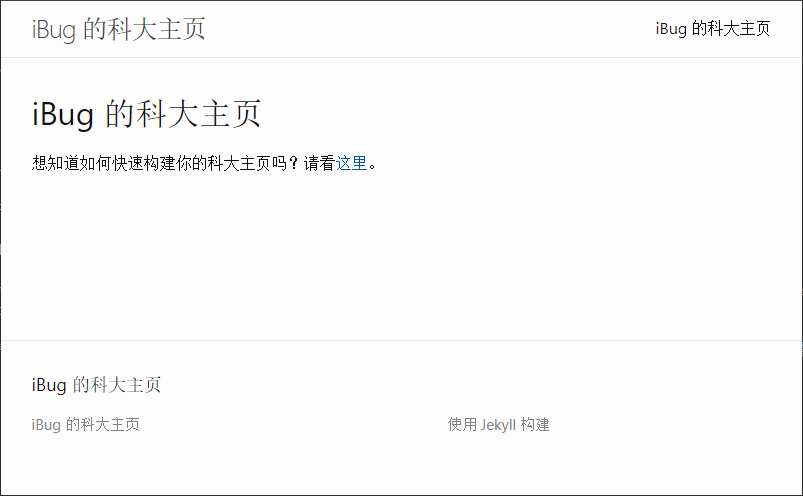想要快速在 home.ustc.edu.cn 或者 staff.ustc.edu.cn 创建一个好看的主页?这个仓库就是你在找的资源!
首先,Fork 这个仓库到你自己的账号下。
进入仓库的设置,Settings → Secrets,通过右上角的 New repository secret 按钮添加两个值:
| 名称 (Name) | 内容 (Value) |
|---|---|
EMAIL |
你的科大邮箱,以 @mail.ustc.edu.cn 或 @ustc.edu.cn 结尾 |
PASSWORD |
你的邮箱密码,用来通过 FTP 传输你的主页 |
然后,在你 Fork 的仓库中编辑 _config.yml 文件,找到 baseurl: 这一行,把它的值改成 /~ 加上你的邮箱用户名部分。例如,如果你的邮箱是 [email protected],那么 baseurl: 后面就是 /~example。如果你的邮箱是以 @ustc.edu.cn 结尾的,那么你还应该把 url: 这一行改成 http://staff.ustc.edu.cn。
点击下面绿色的 Commit changes 按钮,等待 2~3 分钟(第一次推送时间会比较长),你就可以在 http://home.ustc.edu.cn/~username 这里看到你的新主页了,就像这样: