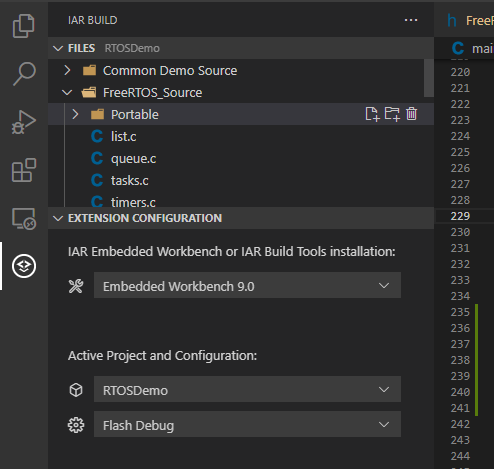Build and develop your IAR Embedded Workbench projects from Visual Studio Code.
- Build projects
- Manage project files
- Generate C-STAT messages and reports
- Use language features powered by the C/C++ extension
An IAR Embedded Workbench or IAR Build Tools installation is required to use this extension. See Compatibility table below for detailed information.
💡️ To debug your Embedded Workbench projects from VS Code, please also see the IAR C-SPY Debug extension.
To get started, open a folder containing an IAR Embedded Workbench project. A view with an IAR Embedded Workbench icon will appear in the left side panel:
Here you may select the desired IAR Embedded Workbench/Build Tools installation, and the project and project configuration you want to work with. If your IAR Embedded Workbench or IAR Build Tools installation is not found automatically, please see Adding IAR Embedded Workbench/Build Tools installations.
To build or analyze the selected project configuration, go to Terminal->Run Task... and then select either the iar or iar-cstat category.
To make this easier, you may wish to Add a default build task.
Click here to view the full documentation.
This extension is compatible with any versions of IAR Embedded Workbench (EW) or IAR Build Tools (BX) installations using IDE version 8 or newer.
The table below lists known limitations concerning earlier versions of both IAR products for each supported target architecture. Note that Files View support was introduced for BXARM on Windows in v9.40.1 and for BXARM on Linux in v9.50.1, otherwise the supported versions are the same for IAR Embedded Workbench and IAR Build Tools installations.
| Target architecture | Product Version | Known Limitation |
|---|---|---|
| Arm RISC-V 430 AVR RH850 RL78 RX |
v9.30.1 or later v3.10.1 or later v8.10.1 or later v8.10.1 or later v3.10.1 or later v5.10.1 or later v5.10.1 or later |
None. |
| Arm | v9.20.4 | Batch builds do not persist in the workspace file. |
| Arm RISC-V 430 AVR RH850 RL78 RX 8051 |
v8.10.1-9.20.3 v1.10.1-2.11.1 v7.10.1-7.21.1 v7.10.1-7.30.5 v2.10.1-2.21.1 v3.10.1-4.21.4 v3.10.1-4.20.3 v10.10.1 or later |
- Batch builds do not persist in the workspace file. - Adding/Removing files from a project is not supported. - Files view is not supported. |
Depending on the type of feedback you want to share with us, here are our preferred options:
-
For urgent matters with the extension, or if you have issues with the underlying IAR Embedded Workbench or IAR Build Tools product, report them via the IAR Technical Support channel.
-
For other matters isolated to this extension, file a New issue using the provided template. We will reply on a "best effort basis".
-
If you have ideas on how to improve this extension, see CONTRIBUTING.md on how to proceed.