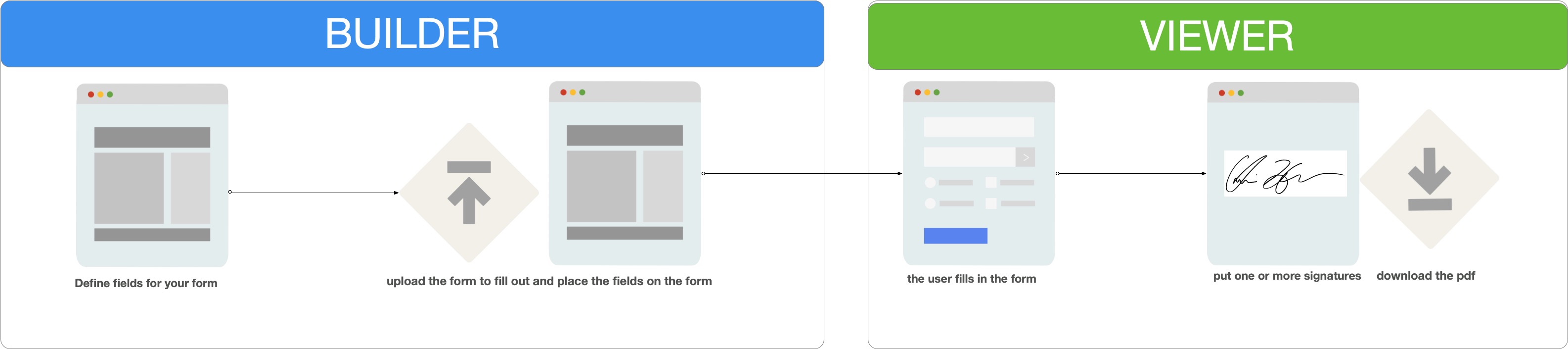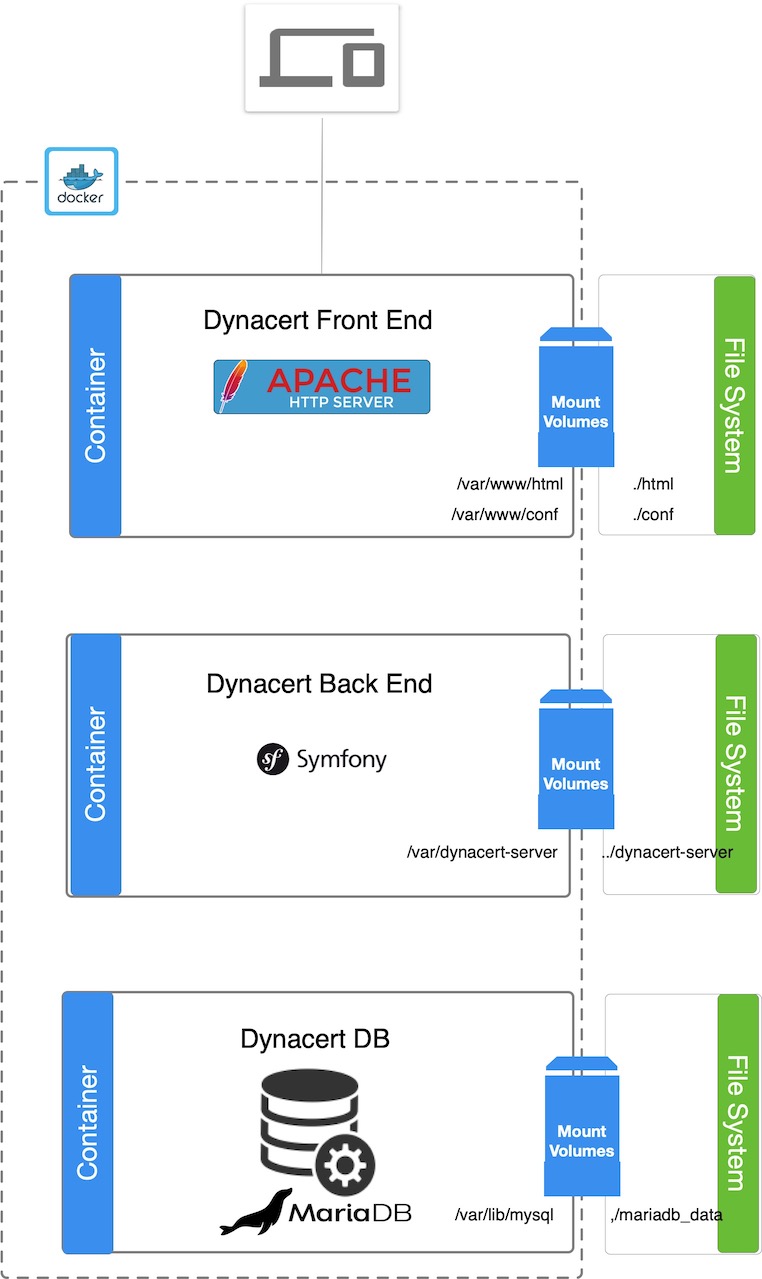The purpose of this project is to allow, starting from a pre-existing paper form or better pdf, to create an online form and digitally sign it, and to create a pdf with the compiled data.
The architecture of Dynacert consisit in three layer:
-
Dynacert Front-End, where are publish the two SPA (Single Page Application) components:
a - builder b - viewer
-
Dynacert Back-End, RestfullApi Interface server based on Symfony framework
-
Dynacert DB, MariaDB
For this project, the following is required as a prerequisite:
-
node 12 or higher (https://nodejs.org)
-
docker 20.10.x or higher (https://www.docker.com)
-
php 7.4.x or higher (https://php.net)
-
Symfony 4.25.x or higher (https://www.symfony.com)
-
Composer 2.1.x or higher (https://getcomposer.org/)
or
-
node 12 or higher (https://nodejs.org)
-
apache 2.x or higher (https://httpd.apache.org)
-
php 7.4.x or higher (https://php.net)
-
Symfony 4.25.x or higher (https://www.symfony.com)
-
Composer 2.1.x or higher (https://getcomposer.org/)
-
MariaDB 10.5.x or higher (https://mariadb.com)
First of all clone the Dynacert project:
git clone https://github.com/ifuschini/dynacert.git
and follow this step:
- build and deploy dynacert-builder
- build and deploy dynacert-viewer
- build dynacert-server
- start docker
Dynacert builder is the administration component that allows:
- build the form
- Place the fields on the page
- have a preview of the online form
Run this commands below if you use docker instance:
cd dynacert-builder
npm install
npm run builddocker
The build of Dyna-cert viewer will be locat in /dynacert-server/html/viewer
https://dyna-cert.org/builder/
Minimum 1920x1080 (1080p)
is the part reserved for the user to fill in the form, his signature and download the pdf with the compiled data.
Run this commands below:
cd dynacert-viewer
npm install
npm run builddocker
The build of Dyna-cert viewer will be locat in /dynacert-server/html/viewer
is the server component that provides rest services for Dynacert-viewer and Dynacert-server
cd dynacert-server
composer install
symphony serve
is a docker project for creating the development environment. It is made up of two containers:
- php-apache
- maria db
To launch the server environment and configure it correctly is very simple, just run these two commands:
cd dynacert-docker
docker-compose -p dynacert up --build
or
cd dynacert-docker
./start-server.sh
Dynacert is available under the MIT license.