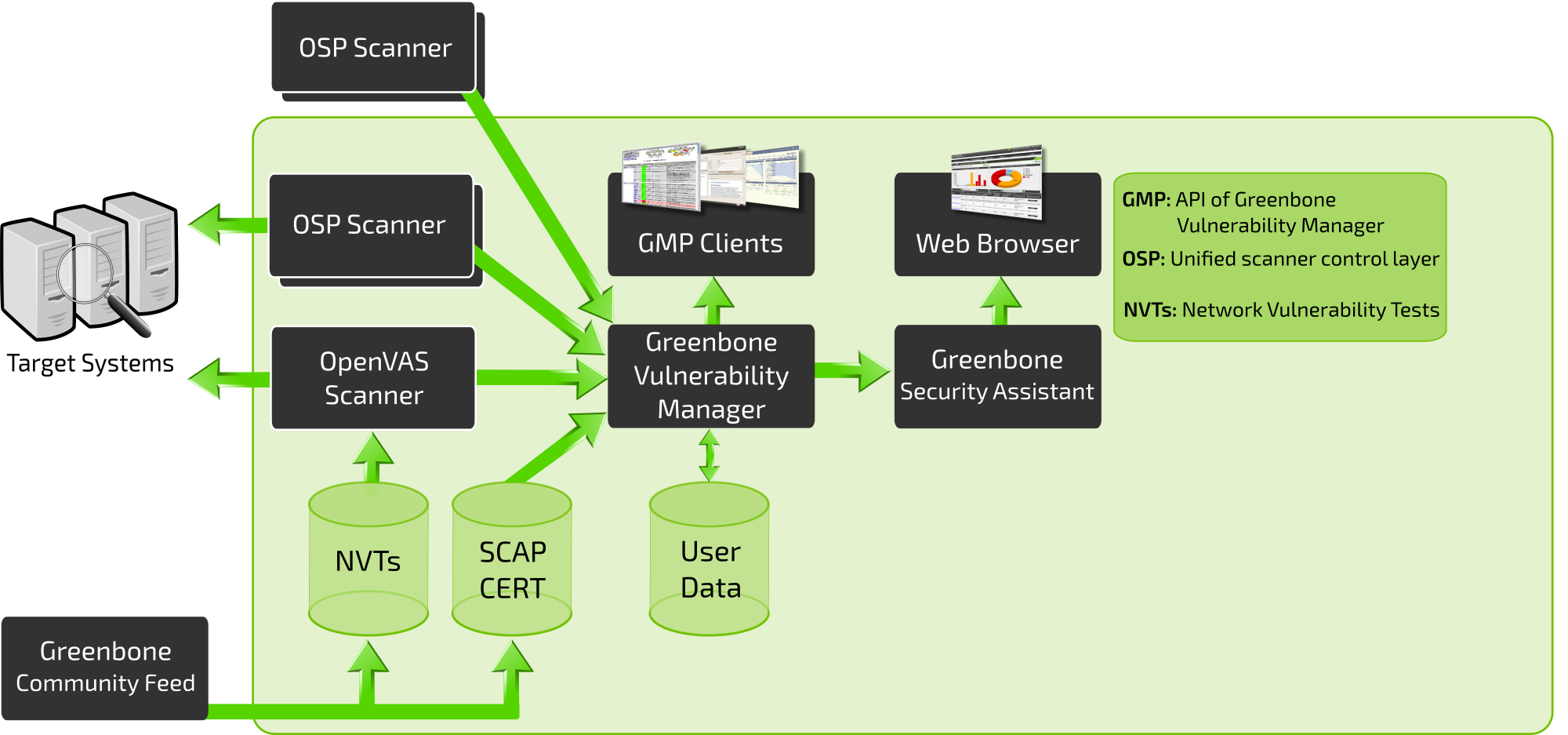This docker image is based on Greenbone Vulnerability Management 11. This Docker image was developed to help steamline, cleanup, and improve reliability of the components of the Greenbone Vulnerability stack (Which includes OpenVAS).
| Stack Component | Version |
|---|---|
| Greenbone Vulnerability Manager | v9.0.1 |
| Greenbone Security Assistant | v9.0.1 |
| Open Vulnerability Assessment Scanner | v7.0.1 |
| Greenbone Vulnerability Management Libraries | v11.0.1 |
| ospd-openvas | v1.0.1 |
| GVM Tools (Remote control your(GVM)) | v2.1.0 |
| SMB module for OpenVAS Scanner | v1.0.5 |
| Greenbone Vulnerability Management Python Library | v1.6.0 |
| Open Scanner Protocol daemon | v2.0.1 |
GVM Architecture
If you have a Debian-Based Operating System you can use the docker.io package.
apt install docker.ioor
You can use this script in the repo
wget https://raw.githubusercontent.com/Secure-Compliance-Solutions-LLC/GVM-Docker/master/install-docker.sh
sudo bash ./install-docker.shIf you are using a docker supported OS that does not have the docker.io package, you should take a look at this page.
You can also use the docker install script by running:
curl https://get.docker.com | shThis command will pull, create, and start the container: (replace {version} with the version you want)
docker run --detach --publish 8080:9392 --env PASSWORD="Your admin password here" --volume gvm-data:/data --name gvm securecompliance/gvm:{version}- Components of the Greenbone Vulnerability Stack
- GVM Environment Variables
- Scanner image Environment Variables
- GVM image Ports
- Image tags
- Upgrading
- Runing the container (Additional)
- Checking Deployment Progress
- Accessing Web Interface
- Change GVM report result limit
- Checking the GVM logs
- Monitoring scan progress
- Updating the NVTs
- Setup Remote scanner