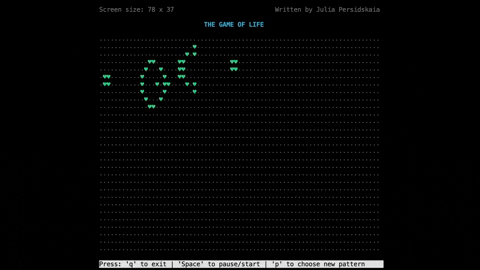The Game of Life is a zero-player simulation game designed by the British mathematician John Horton Conway in 1970.
The rules:
1) Any live cell with fewer than 2 live neighbors dies (underpopulation).
2) Any live cell with 2 or 3 live neighbors lives on to the next generation.
3) Any live cell with more than 3 live neighbors dies (overpopulation).
4) Any dead cell with 3 live neighbors becomes a live cell (reproduction).
More about the game and its history: Wiki
What's inside
The content of the project folder:
Game_of_Life/
├── project.py
├── test_project.py
└── README.md
The project/project.py file contains all the necessary code to run the program.
The project/test_project.py file is used to test the main functions.
Used libraries:
import curses
import sys
import time
import collectionsLet's take a closer look on the content of the project/project.py file.
def get_pattern(name=None):
patterns = {
"Glader": [[1, 0, 0], [0, 1, 1], [1, 1, 0]],
"Blinker": [[1, 1, 1]],
...
}
...
>>> Example Output
{
"Glader": [(1, 1), (2, 2), (3, 2), (1, 3), (2, 3)]
"Blinker": [(1, 1), (2, 1), (3, 1)],
...
}This function contains a dictionary of available patterns for the game and generates a dictionary with the coordinates of alive cells. You can find new patterns on the internet (typically formatted similarly to this function, using list[list[int]] typing) and add new patterns to the game menu. If name is not None, the function returns the specific pattern chosen by name only.
def get_neighbours(pattern: dict[str, list[tuple[int, int]]]) -> dict:
...
>>> Example Output
{
...
(2, 0): 1,
(2, 1): 3,
(2, 2): 4,
(2, 3): 3,
...
}The get_neighbours function counts the total number of alive cells for each neighbor and returns a dictionary with the coordinates of each neighbor and the number of alive cells around them.
def run_evolution(pattern: dict, neighbour_dict: dict, width: int, height: int) -> list[tuple[int, int]]:
...
>>> Example Output
[(2, 0), (2, 1), (2, 2)]This function implements the rules of the game and returns a new pattern that fits within the current width and height of the game grid for dynamic resizing during the game.
class GameOfLife:
def __init__(self, pattern_dict, timeout=0.15, GRID='‧', LIFE='♥'):
self.pattern_dict = pattern_dict
self.pattern_names = list(pattern_dict.keys())
self.timeout = timeout
self.GRID = GRID
self.LIFE = LIFE
self.names = self.pattern_names.append("CREATE PATTERN")
...The GameOfLife class uses the curses library to draw the Game of Life in the terminal.
- Pattern menu: Access this menu by pressing
p, choose a pattern using the arrow keys (upordown), and run it by pressingEnter. - Create your own pattern from scratch.
- Main game screen: Pause/start evolution by pressing
Space. - Add/remove new alive cells by clicking on the game grid on the main game screen.
- Exit from the pattern menu or the game by pressing
q. - Dynamic screen resizing.
To run Conway's Game of Life, follow these steps:
- Clone the Repository to your local machine using git:
git clone [email protected]:ucylama/Game_of_Life.git- Dependencies are not required.
- Run the Game
This will launch the game interface in the terminale using the curses library.
python project.py- Enjoy Playing!
Explore the pattern menu, interact with the game grid, and enjoy the evolution!
_________
Written by Julia Persidskaia.
LinkedIn