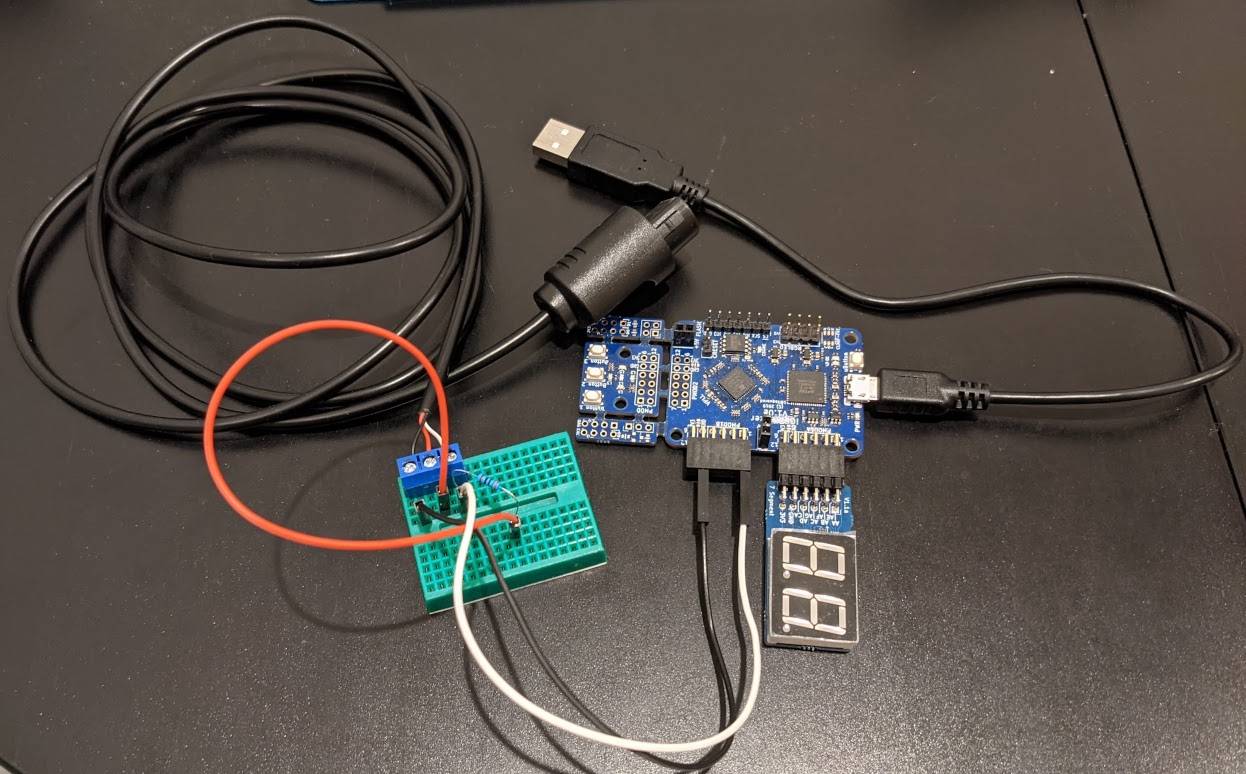Nintendo JoyBus device designs for the iCEBreaker FPGA development board.
- Simulate a Nintendo 64 controller with ephemeral Controller Pak memory
- Simulate a Pokémon Snap Station
- Host mode for controlling devices over USB (send/receive data through the Joy Bus connection)
- Poll controller button states
- Dump data from a Controller Pak
- Use a Transfer Pak for Gameboy cartridge I/O
Install the IceStorm toolchain: see http://bygone.clairexen.net/icestorm/
Clone repository and submodules:
$ git clone https://github.com/jamchamb/cojiro.git
$ cd cojiro
$ git submodule update --initBuild and flash the basic N64 controller design:
$ make progBuild and flash the Snap Station design:
$ make prog_snap- PMOD1A is used for simple state or debug output on the seven-segment display module
- PMOD1B is used for the JoyBus I/O (pin P1B1) and ground
- PMOD2 is used for the button module
- USB is used for UART (baud rate is 1500000, use
software/uart_sniff.pyfor sniffing traffic) - uButton is used to reset the overall state of the device
For the Nintendo 64 cable, buy a controller extension cord and cut it in half. One end can be used to connect the iCEBreaker to the console, the other end can be used to receive a controller. Attach the ground line to a ground on PMOD1B, data line to pin P1B1, and place a pull-up resistor between the 3.3V power line and the data line (I used a 330 Ohm resistor here). When receiving a controller, connect a 3.3V out from the iCEBreaker to the power line.
The controller design uses buttons 3, 2, and 1 for A, B, and Start. It also has a Controller Pak built-in, but currently the memory only exists in RAM. Using the SPI flash to persist the pak data is a to-do.
Implements the Snap Station protocol used by Pokémon Snap and Pokémon Stadium. See https://jamchamb.net/2021/08/17/snap-station.html for an overview.
Press button 1 to advance the state of the Snap Station.
- After entering the main menu or Gallery menu, press BTN1 once to enable the station.
- Press Print in the Gallery menu.
- After the "Now Saving..." message appears, reset the console.
- Press BTN1 to advance through the photo display until all 16 photos are displayed.
See here for a video demo.
With this design the iCEBreaker acts as a UART bridge between a host computer
and a Joy Bus device. This allows the host to send commands to a device such as an N64
controller as if it were the console. See software/uart_host.py.
$ ./uart_host.py /dev/ttyUSB1 --dump-cpak cpak_gray.bin
Using port: /dev/ttyUSB1
Pad type: 0005, joyport status: 01
dump controller pak to cpak_gray.bin...
100%|███████████████████████████████████████████████| 1024/1024 [00:16<00:00, 62.55it/s]
$ hexdump cpak_gray.bin | head
000000 81 fe fd fc fb fa f9 f8 00 fe fd fc 08 08 08 08 >................<
000010 ef ee ed ec 00 00 00 15 10 ee ed ec f5 00 00 f4 >................<
000020 ff ff ff ff 04 bc 62 75 05 4c 46 f2 07 87 27 07 >......bu.LF...'.<
000030 00 00 00 00 4f 4b 4b 0a 00 01 01 00 7d 51 82 a1 >....OKK.....}Q..<
000040 00 00 00 00 00 00 00 00 00 00 00 00 00 00 00 00 >................<
*
000060 ff ff ff ff 04 bc 62 75 05 4c 46 f2 07 87 27 07 >......bu.LF...'.<
000070 00 00 00 00 4f 4b 4b 0a 00 01 01 00 7d 51 82 a1 >....OKK.....}Q..<
000080 ff ff ff ff 04 bc 62 75 05 4c 46 f2 07 87 27 07 >......bu.LF...'.<
000090 00 00 00 00 4f 4b 4b 0a 00 01 01 00 7d 51 82 a1 >....OKK.....}Q..<$ ./uart_host.py /dev/ttyUSB1 --dump-tpak-ram pokemon_blue.sav
Using port: /dev/ttyUSB1
Pad type: 0005, joyport status: 01
transfer pak present: True
ROM header:
00000000: 00 C3 50 01 CE ED 66 66 CC 0D 00 0B 03 73 00 83 ..P...ff.....s..
00000010: 00 0C 00 0D 00 08 11 1F 88 89 00 0E DC CC 6E E6 ..............n.
00000020: DD DD D9 99 BB BB 67 63 6E 0E EC CC DD DC 99 9F ......gcn.......
00000030: BB B9 33 3E 50 4F 4B 45 4D 4F 4E 20 42 4C 55 45 ..3>POKEMON BLUE
00000040: 00 00 00 00 30 31 03 13 05 03 01 33 00 D3 9D 0A ....01.....3....
Raw title: b'POKEMON BLUE'
MBC type: MBC3
ROM size: 0x100000 bytes
RAM size: 0x8000 bytes
Dumping 4 RAM banks to pokemon_blue.sav...
100%|███████████████████████████████████████████| 32768/32768 [00:16<00:00, 1968.87it/s]