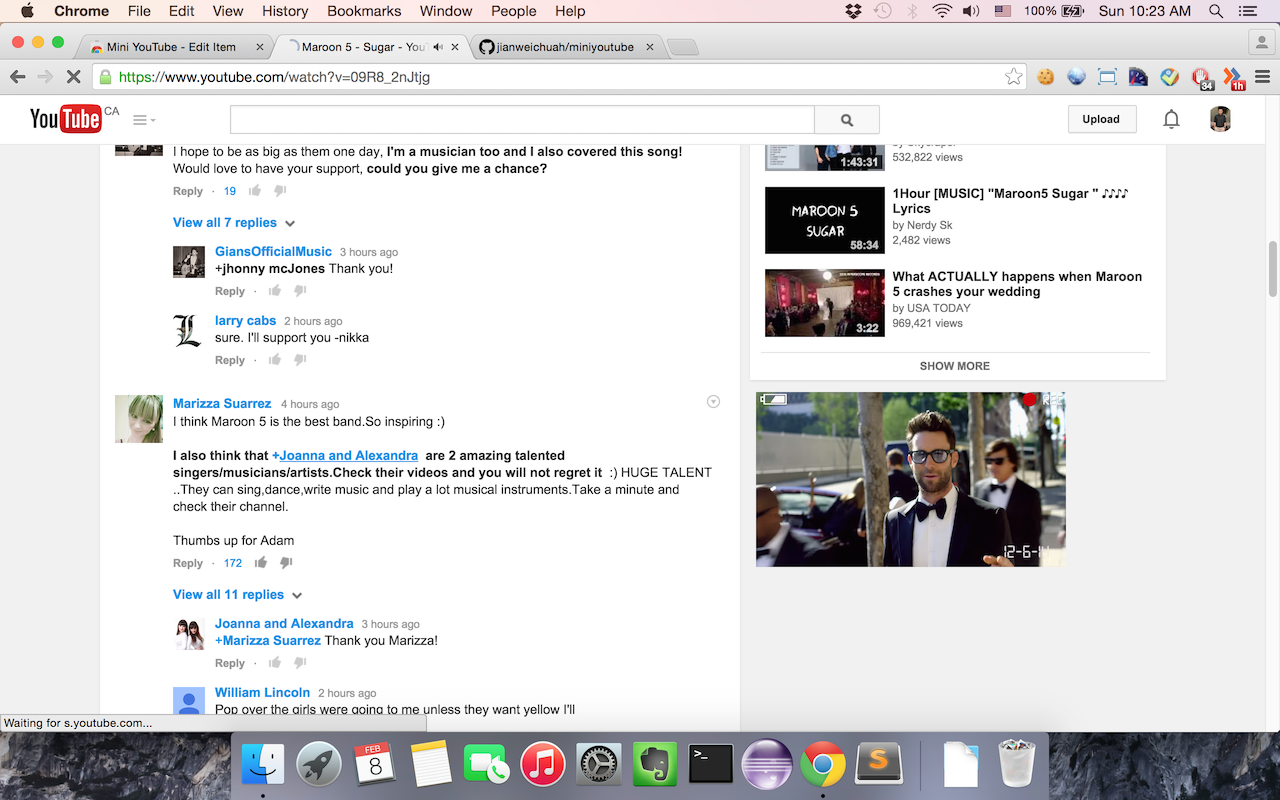An extension that makes YouTube video float while you're reading/writing comments so you can do both at the same time. The floating screen is resizable and can be dragged and placed anywhere on the screen.
Download it on the Chrome Web Store
- Download the latest zip
- Extract the zip file somewhere safe (it will need to remain there as long as you use the extension)
- Browse to
about:flagsin Edge and turn on the optionEnable extension developer features - Restart your browser
- Go to Extensions in the browser menu and click
Load extension - Select the
miniyoutube-masterfolder you extracted earlier
Edge disables side-loaded extensions whenever you restart the browser, unfortunately. However after a few seconds you will get a prompt to re-enable them with a single click.
v1.2.3:
- Minor fixes to accommodate the change of class names on the video page.
v1.2.2:
- Show alert "flash videos not supported" when a flash video is being played.
v1.2.1:
- Added option to pin the screen which would save the screen position and size for the future (even after you restart chrome).
v1.2.0:
- Added a set of predefined sizes S, M, L, XL so it's easier to resize the screen.
- You can still customize the size by dragging and resizing the bottom right corner.
v1.1.5:
- Added progress bar.
v1.1.1:
- Fixed minor bug of screen lingering after video has ended.
v1.1.0:
- Now supports screen resize!
- Just hover to the top right/bottom right corner and drag to resize the floated screen.
v1.0.3:
- Short click on the small screen to pause/play. Dragging won't interfere with this.