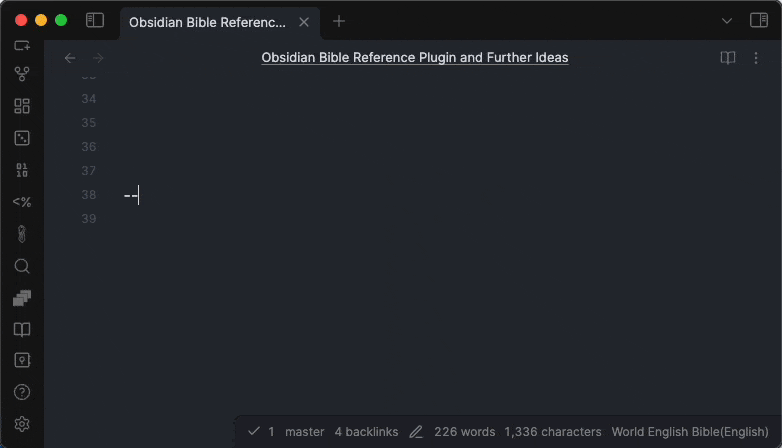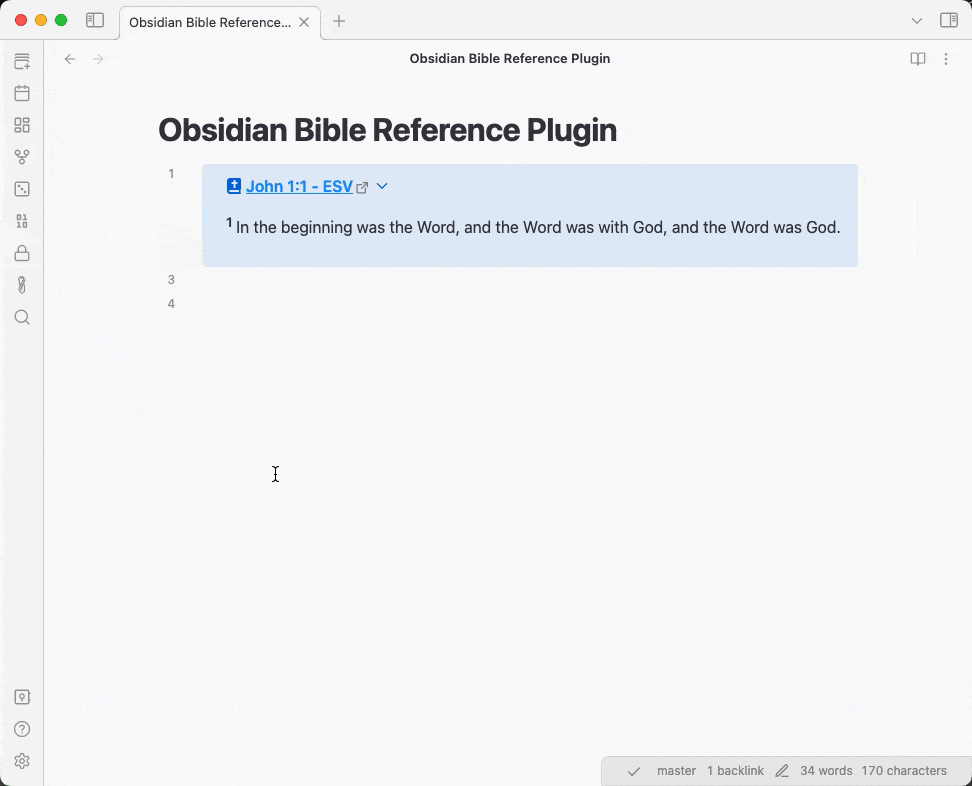These will be very appreciate for the project development. 👍
- 👉
Starthe Project- ☕️ Buy me a coffee @Github Sponsor
- ❤️ Provide Feedback in
Issuesor on
- Taking Bible Study note in Obsidian.md application easily.
- Automatically suggesting Bible Verses as references.
- Open a note in Obsidian.md application
- In a note, for example type
--John1:1 - Select the suggestion
- Open
Settings - Click
Bible Versionin Plugin Options section - Select the Bible Version you want to use
- Reference Position (Header, Bottom or Both)
- Formatting in
ParagraphorSingle Line - Verse Number Formatting
- Collapsible or Not
- On the Obsidian's
Settings - Browse the Community plugins and search
Bible Reference - Then install and enable it
This plugin Bible Verse Query Functionality is currently powered by Public Bible API, Here is about the APIs used here, and what Bible version are supported
- Making contributions All kinds of Contributing is appreciated,
- maintaining the project code base,
- improving the documentation,
- testing, feedback and feature requests,
- localization,
- and so on
- Issues or Feature Requests of Obsidian Bible Reference
- Discussion about Obsidian Bible Reference
- This is a discussion from Jeremy(@JPT62089) regarding Svelte, Localization and other features
| Name | Github Username | Note |
|---|---|---|
| Tim Morgan | @seven1m | For the open source bible-api project and the maintenance of bible-api.com. |
| Bolls Life API | @bpavlisinec | For the free public bible API. |