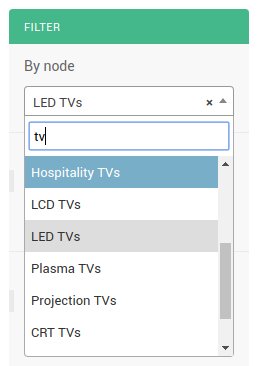A django application that lets you use the built in autocomplete function of the django admin to filter in admin list views by foreign key relations.
Install the package, for example from PyPi:
pip install django-autocompletefilter
Add
autocompletefilterto yourINSTALLED_APPSsetting.Create and register a model admin for the model you want to filter by. Ensure it has
search_fieldsspecified for autocomplete to work.In your second model admin, use the
AutocompleteFilterMixinon your class and add the desired foreign key attribute to filter by to thelist_filteritems by using the AutocompleteListFilter class:from autocompletefilter.admin import AutocompleteFilterMixin from autocompletefilter.filters import AutocompleteListFilter class FooAdmin(AutocompleteFilterMixin, admin.ModelAdmin): list_filter = ( ('bar', AutocompleteListFilter), )
This project is currently using a rather hacky way to implement this. Caution is advised when using it.
Using multiple autocomplete filters on the same page does work.
Currently only tested on Python 3.6
All suggestions are welcome. Especially about ways to make this cleaner.
Reverse for '<app_name>_<model_name>_autocomplete' not found.
You must register a model admin with
search_fieldsfor the model you want to look up.The results could not be loaded.
You likely forgot to specify
search_fieldson your model admin for the model you want to look up.