-
Notifications
You must be signed in to change notification settings - Fork 11
Scoring
There are multipler ways to input scores, either via Keyboard, Buttons or Smartboard
The easiest way to score with a keyboard is to use a Wireless Numpad (like the LogiLink ID0120), but a regular keyboard with (or without) Numpad can also be used.
Scoring is done by inserting the dart followed by Enter. Once three darts are inserted hitting Enter again will submit the visit
-
/= Multiplier Single -
*= Multiplier Double -
-= Multiplier Triple -
.= Multiplier Triple -
+= Cycle Multipliers -
Backspace= Remove Last Dart or Undo Last Visit -
Enter= Submit -
1-9= Number 1 - 9 -
0= Miss or 0 -
55<Enter>= Auto score checkout
| Visit | Inputs |
|---|---|
| Miss |
0, ENTER [ or ENTER ] |
| Bull |
2, 5, ENTER
|
| 20 - 5 - 1 |
2, 0, ENTER, 5, ENTER, 1, ENTER
|
| T20 - T20 - 20 |
2, 0, -, ENTER, 2, 0, -, ENTER, 2, 0, ENTER
|
| Bull, DBull, D7 |
2, 5, ENTER, 2, 5, *, ENTER, 7, +, ENTER
|
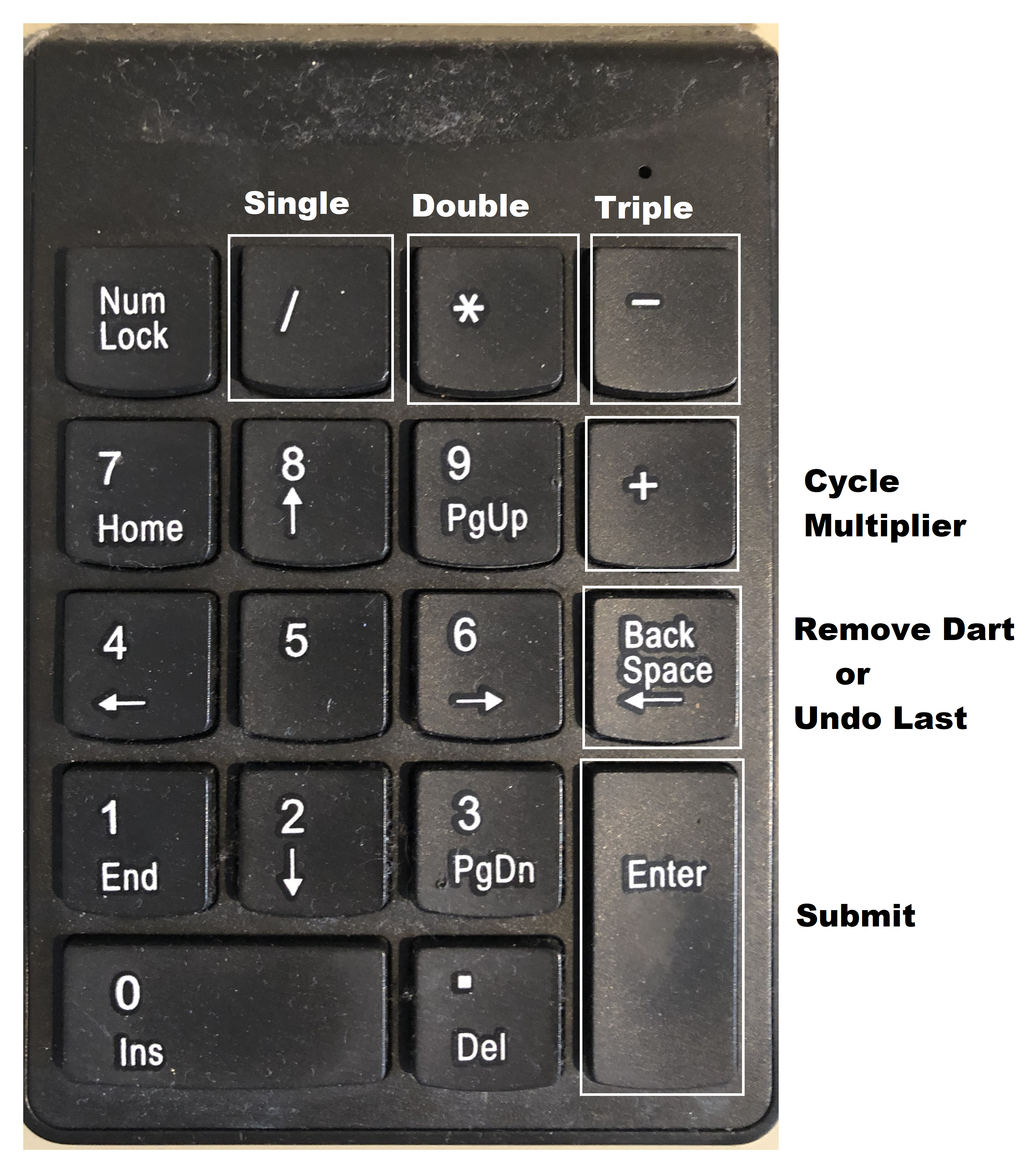
Certain game types requires only a subset of inputs to work.
For those types disabling NumLock allows you to score games faster, but with less detailed statistics about which darts were hit. This also removes the additional requirement to hit ENTER to submit the visit
For 99 Darts At all that's really required is Hit or Miss, as well as dart multiplier.
Therefore the following inputs can be used for simplified scoring
-
1/End= Hit Single -
2/Arrow Down= Hit Double -
3/Page Down= Hit Triple -
0/Insert= Miss -
./Delete= Miss -
Backspace= Undo Last Visit
| Visit | Inputs |
|---|---|
| Miss |
0 [ or . ] |
| 20, Miss, D20 |
1, 0, 2
|
| T20, T20, 20 |
3, 3, 1
|
| Miss, Miss, Miss |
0, 0, 0
|
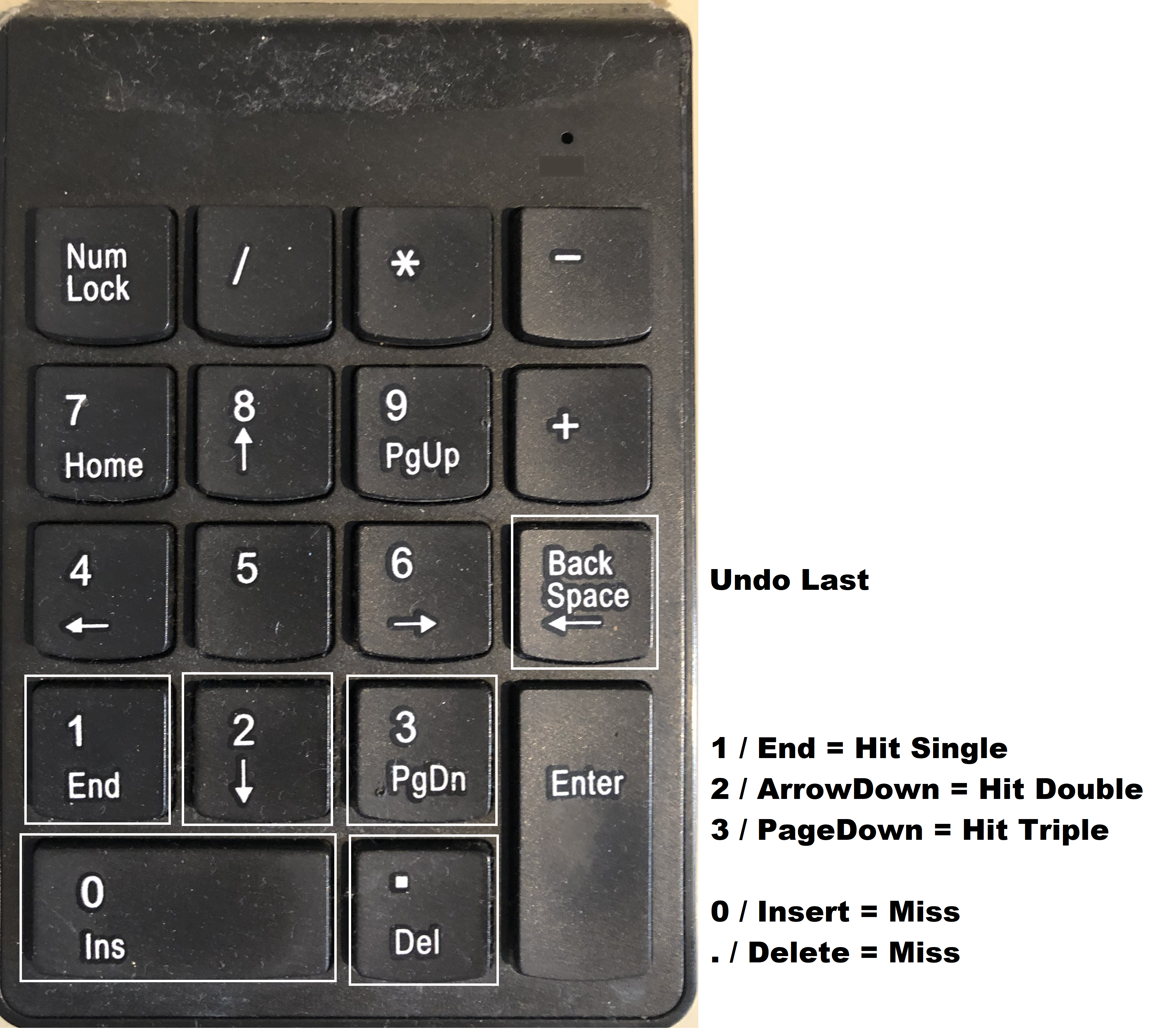
It's also possible to use buttons for inserting scores. From the Leg page click Options > Enable Button Input to display the buttons. On a mobile/tablet device, this will be enabled by default.
From the options menu it's also possible to change the layout of the buttons, as some devices will be easier to use with the different layouts, or some players might prefer one over another
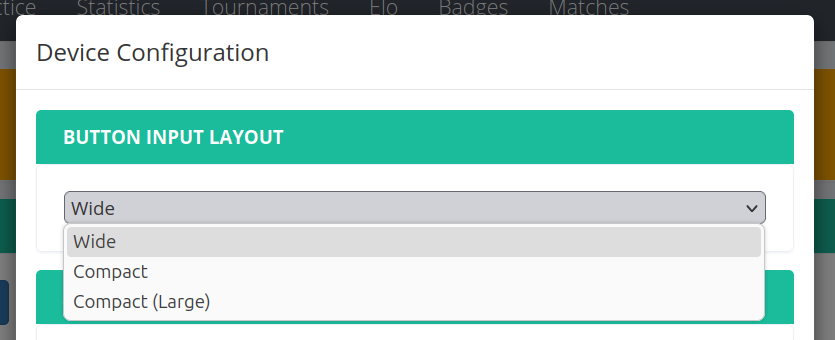
Buttons are divided into three groups singles, doubles, and triples. There are also buttons for Bull, Miss and Undo last thrown or visit. Certain game types also provide a simplified input, which only show the buttons required to score for that game
On most buttons you can also hold a given button to quickly add the same dart three times.

There is also support for scoring using a Unicorn Smartboard.
For more information about how to setup the board check the kcapp-smartboard repository
General
Information
Technical Details
Other