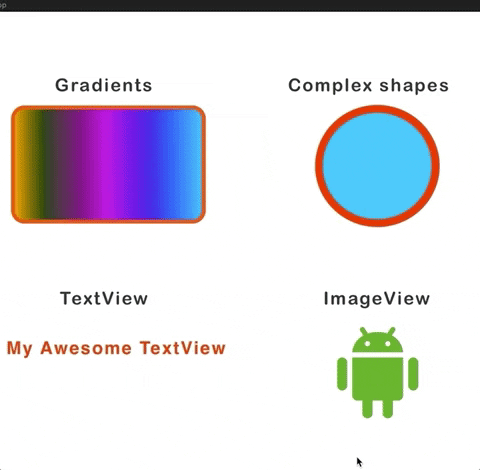Base project of Sketch to View generator plugin.
- Download and unzip the plugin.
- Open sketch and navigate to Plugins -> Manage Plugins -> Open Plugins Folder
- Copy the unzipped plugin to Plugins folder.
- Now you should be able to Sketch To View option in plugins.
- Select any group or layer and type ctrl+shift+g and the android view gets automatically copied to your clipboard.
- LinearLayouts with gradient, stroke, corner radius support.
- Cicular shapes with gradient, stroke, corner radius support.
- TextView
- ImageView
NOTE : Please make sure you have yarn :: Installing yarn
- Initial setup
$ yarn install- Build plugin
$ yarn build- To watch for changes
$ yarn watch- Sketch Javascript API wrapper :: Purescript Sketch