-
Notifications
You must be signed in to change notification settings - Fork 4
MyAnimeList
CURRENTLY UNDER CONSTRUCTION
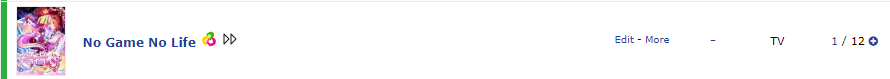
Adds a direct links to the last opened streaming page and the next episode.
This is archived by saving an encoded link into the tags field of MyAnimeList, so it is not tied to one device.
Only supports anime
Tries to predict the number of released episodes and adds it as [].
The added countdown uses the jp release times listed on MAL, which may be sooner than when they are uploaded to streaming sites.
Deactivated by default
When you open your animelist, it will start checking for new episodes on the streaming page that have been added since the last execution. If it founds one the entry will get a red border and you will revice a desktop notification. Watching a new episode will remove the border again.
Why does it open a new tab in the background sometimes?
Because of some security measures on kissanime/kissmanga you can't get information from this pages without passing the Please wait 5 seconds page first.
Use a Custom Theme?
You can style the <div class="newEp"> to let it fit in with your custom animelist theme. Just make sure you deactivate the border in miniMAL.


