To run the example project, run pod try SGauge.
-iOS SDK 9.0 or later
SGauge is available through CocoaPods. To install it, simply add the following line to your Podfile:
pod "SGauge"-
Add an UIView from 'Object Library' of 'Utilities'
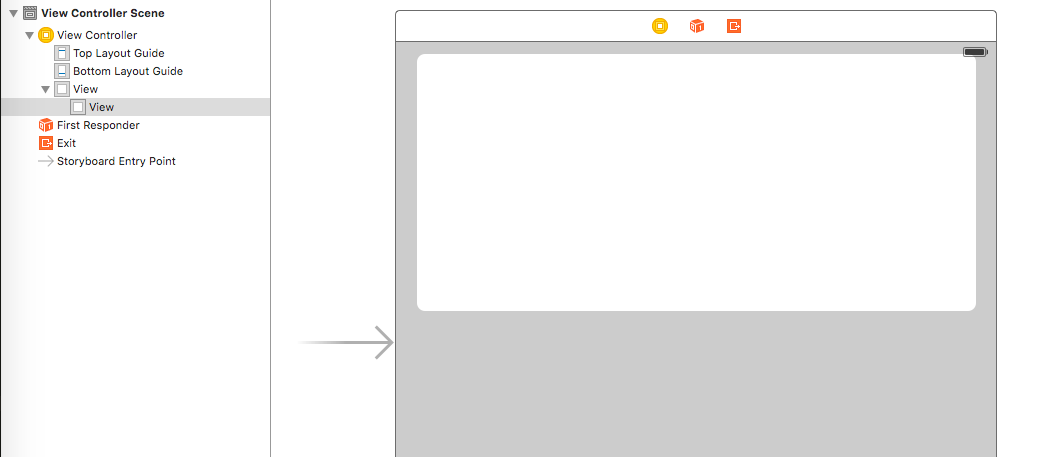
-
Click the view you've just added and set the both class and module of the view to 'SGauge'. You shall see the gauge then.
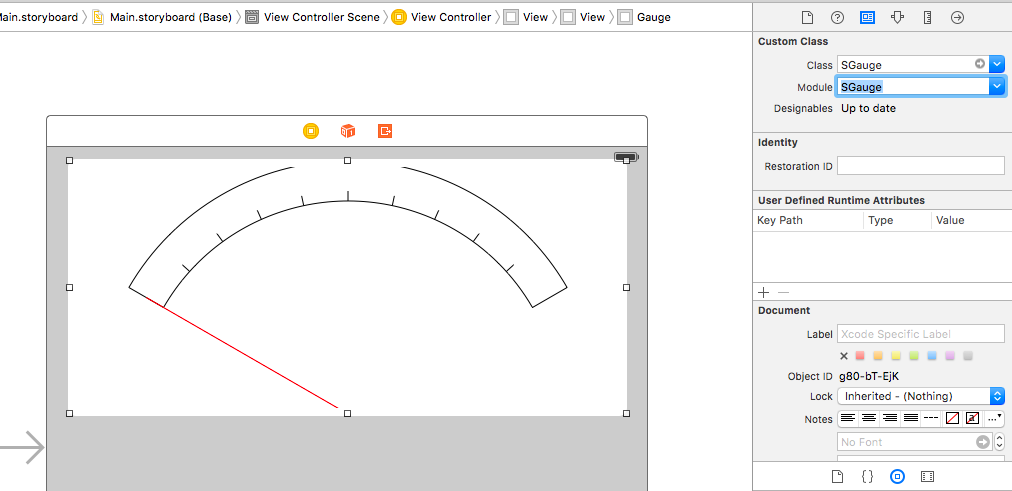
-
Customize gauge's appearance through Attribute Inspector
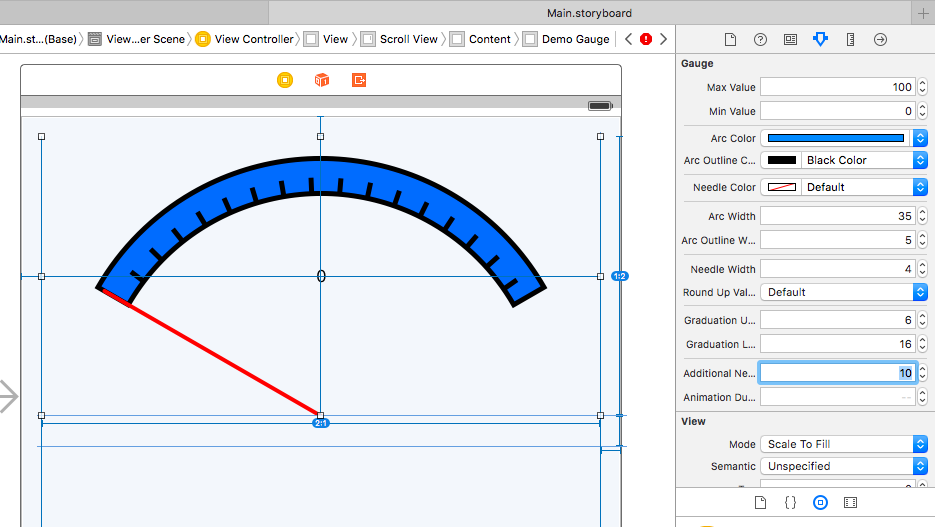
-
Declare a property of type SGauge with @IBOutlet qualifier in your view controller. For instance:
@IBOutlet var gauge: SGauge! -
Connect the gauge with the property through Interface Builder.
-
To move the needle, simply assign a value to the gauge. For instance:
gauge.value = CGFloat(50)
- Max Value: The maximum value expressible for the gauge (Default: 100).
- Min Value: The minimum value expressible for the gauge (Default: 0).
- Arc Color: The color of the arc of the gauge (Default: clear).
- Arc Outline Color: The color of the outline of the arc (Default: black).
- Needle Color: The color of the gauge's needle (Default: red).
- Arc Width: The thickness of the arc (Default: 20).
- Arc Outline Width: The thickness of the arc's outline (Default: 1).
- Needle Width: The thickness of the needle (Default: 1).
- Graduation Unit: The inteval between graduation marks, denoted by value (Default: 10).
- Graduation Length: The length of graduation marks (Default: 10).
- Additional Needle Length: You may change needle length by adjusting this value (Default: 0).
- Animation Duration: The duration of needle's rotation when the gauge's value changed (Default: 0.1 sec).
Luis Wu, [email protected]
- Maxime LE COAT (https://github.com/Maximelc): migrated to Swift 3.0 syntax and improved on customizable start and end angles
SGauge is available under the MIT license. See the LICENSE file for more info.




