Demo Online Product Designer Pro https://goo.gl/kYho1j
Products Designer Pro (#PDP) are compatible with the most popular ecommerce platforms, such as Magento 1.9.x, Magento 2.x, Woocommerce, OpenCart, Shopify, Prestashop. It provides solution for online printing on demand services.

- How it works? Check here https://goo.gl/2WE8Or
- Key Features https://goo.gl/Plj3qo
- Pricing https://goo.gl/vq7LIr
- Help Center https://goo.gl/fWjkKz
- The Magento 1.9.x Connector plugin will connect Magento 1.9.x with Product Designer Pro system https://goo.gl/AFlnBQ
- Manage order and export all customized designs from Magento Backend (Export and Edit customized design from customer's order details)
- Manage personalize products which was pushed by #PDP (Update information)
- Customer can save customized design in My Customized Design section (Magento user can save or order customized design)
- Source code is open for any suggest or customization the shopping cart rules.
- Only contributors can submit commit.
- Disable Cache of Magento 1.9.x from System Cache management.
- Download and upload into your Magento 1.9.x root directory
- Refresh cache and logout to ignore authentication 404 issues
- Config module in Magento Backend
Disable Cache
Configuration the connector module
Enter installed path of PDP. For example domain.com/designer then just enter 'designer'
- Config Connector #PDP with Magento 1.9.x.
- Enable Shopping cart and connect to Magento 1.9.x:
- Enter API access information to connect with Magento 1.9.x(it can be Magento admin access)
Check this post for tutor how to get Consumer key and secret https://goo.gl/z9ZjtA
- Push products into Magento 1.9.x for ready to sell.
After products are pushed succesful, all these items status will be change to LIVE in #PDP, and ready for sell on Magento 1.9.x.
We have not tested on Magento 1.8.x or less than version number.
3 . Display Button Customize it in category page.

Open file app/design/frontend/YOUR_PACKAGE/YOUR_THEME/template/catalog/product/list.phtml
find code
<button type="button" title="<?php echo $this->quoteEscape($this->__('Add to Cart')) ?>" class="button btn-cart" onclick="setLocation('<?php echo $this->getAddToCartUrl($_product) ?>')"><span><span><?php echo $this->__('Add to Cart') ?></span></span></button>
Change it to
<button <?php if($ispdp) { echo 'style="display: none"'; } ?> type="button" title="<?php echo $this->quoteEscape($this->__('Add to Cart')) ?>" class="button btn-cart" onclick="setLocation('<?php echo $this->getAddToCartUrl($_product) ?>')"><span><span><?php echo $this->__('Add to Cart') ?></span></span></button>
Add the code to above it
<?php $ispdp = false; ?> <?php if(Mage::helper('core')->isModuleEnabled('PDP_Integration')) { if(Mage::helper('integration')->checkPdpProduct($_product->getSku())) { $ispdp = true; } } ?>
Add the code to below it
<?php echo Mage::app()->getLayout()->createBlock('integration/pdpproduct')->setData(array('product_data'=>$_product))->setTemplate('integration/product/list.phtml')->toHtml(); ?>

See Customized Design in Admin Order
See Customized Design in Customer Email . If Store Send an email to user's email ater completing order. He can see Link design in his email. He can click to link view detail design.

See Customized Design in Customer Account Page. If user access to his account page. He can see the design in his order.
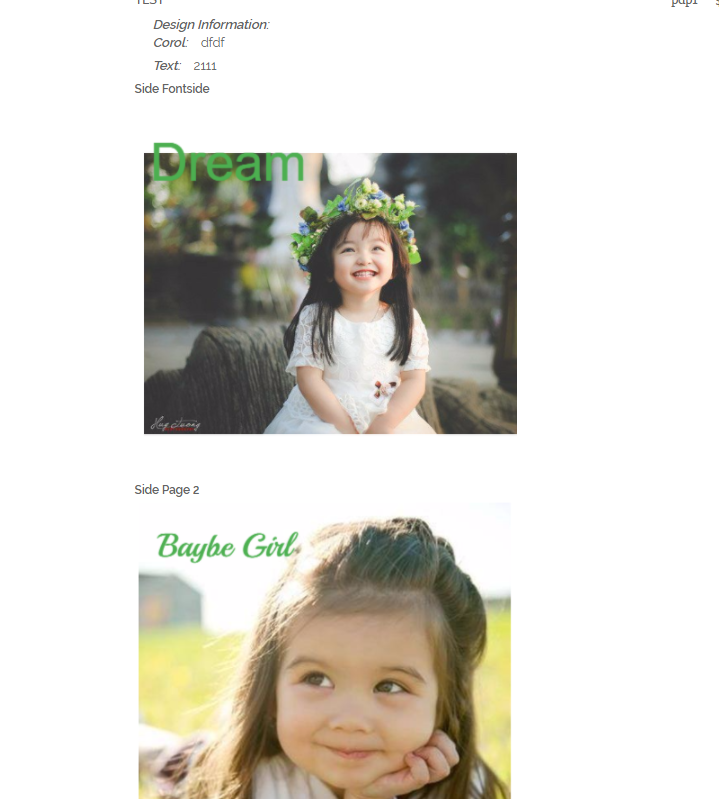
- Magento 2.X Connector https://goo.gl/zxpHbJ
- Magento 1.X Connector https://goo.gl/lg3v4g
- Woocommerce Connector https://goo.gl/3bQ1Br
- Shopify Connector https://goo.gl/1OmgM3
- Prestashop Connector https://goo.gl/SHG4RR
- Opencart Connector https://goo.gl/GEJ3Nk
- Nopcommerce Connector https://goo.gl/GEJ3Nk







