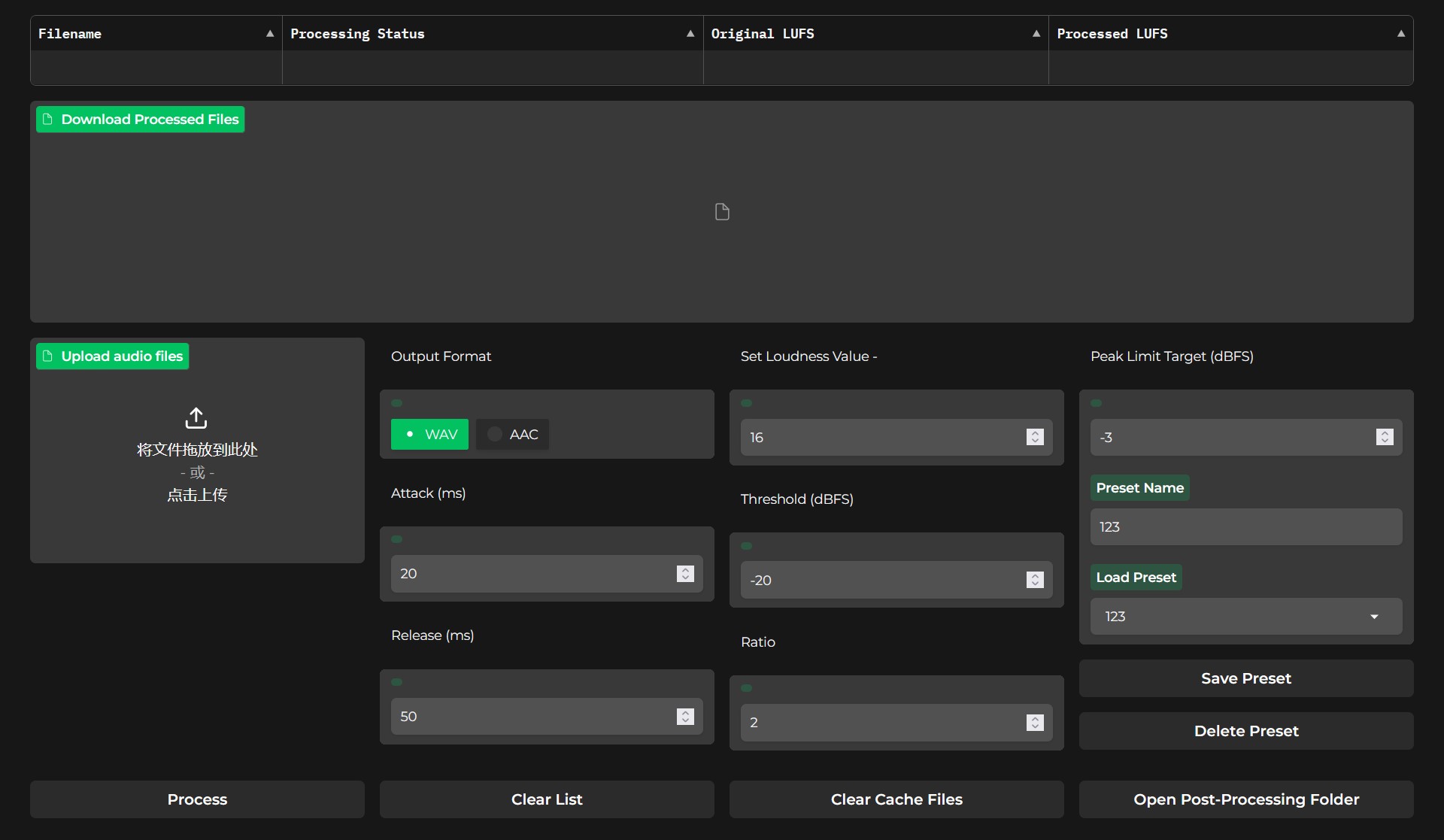A user-friendly application for audio loudness normalization and dynamic range compression.
This project provides a simple and intuitive interface for processing audio files to achieve consistent loudness levels and manage dynamic range. It leverages industry-standard algorithms and techniques to ensure high-quality audio processing.
- Loudness Normalization: Normalizes audio files to a specified target loudness level (LUFS) using the
pyloudnormlibrary, adhering to ITU-R BS.1770 standards. - Dynamic Range Compression: Applies dynamic range compression using the
pydublibrary to control the difference between the loudest and quietest parts of the audio. - Peak Limiting: Prevents audio clipping by setting a peak limit target in dBFS.
- Multiple File Processing: Allows users to upload and process multiple audio files in batch.
- Output Format Selection: Supports saving processed audio in both lossless (WAV) and lossy (AAC) formats.
- Preset Management: Enables users to save and load custom processing parameter presets for efficient workflow.
- User-Friendly Interface: Built with
gradiofor an accessible and easy-to-use web interface. - Cache Management: Includes options to clear processed files and temporary caches.
To run Loudv1 locally, you need to have Python installed. Follow these steps:
-
Clone the repository:
git clone https://github.com/yourusername/Loudv1.git cd Loudv1 -
Install the dependencies:
pip install -r requirements.txt
Alternatively, you can install the dependencies individually:
pip install gradio pydub pyloudnorm numpy
-
Run the application:
python main.py
This will launch the Gradio interface, 和 you can access it in your web browser, usually at
http://localhost:7860.
Quick Start with run.bat (Windows):
For Windows users, a run.bat file is included for convenience. Simply double-click run.bat to automatically install the necessary dependencies 和 launch the application.
- Upload Audio Files: Use the "Upload audio files" component to select one or more audio files for processing.
- Set Processing Parameters: Adjust the target loudness, threshold, ratio, attack, release, and peak limit target using the provided number inputs. Tooltips are available for each parameter to explain their function.
- Select Output Format: Choose between "WAV" and "AAC" for the processed audio output format.
- Manage Presets: Save your current settings as a preset using the "Preset Name" input and "Save Preset" button. Load saved presets using the "Load Preset" dropdown. Delete presets using the "Delete Preset" button.
- Process Audio: Click the "Process" button to start processing the uploaded files. The processing status and original/processed LUFS values will be displayed in the table.
- Download Processed Files: Once processing is complete, download the processed files using the "Download Processed Files" component.
- Clear List: Use the "Clear List" button to remove the current file list and reset the processing table.
- Clear Cache Files: The "Clear Cache Files" button removes temporary processed files from the cache directory.
- Open Post-Processing Folder: Click "Open Post-Processing Folder" to directly access the cache directory where processed files are temporarily stored.
- Python: The primary programming language for the application.
- Gradio: For building the interactive web interface.
-
Gradio: (https://gradio.app/) Interactive web interfaces for machine learning models.
-
pydub: (https://github.com/jiaaro/pydub) Manipulate audio with an simple and easy high level interface.
-
pyloudnorm: (https://github.com/csteinmetz1/pyloudnorm) Audio loudness measurement and normalization (EBU R128 / ITU-R BS.1770).
-
NumPy: (https://numpy.org/) The fundamental package for scientific computing with Python.
Standard Python libraries used:
- os: For interacting with the operating system, such as file path manipulation.
- tempfile: For creating temporary files and directories.
- shutil: For high-level file operations, like copying files.
- platform: For accessing underlying platform identifying data.
- subprocess: For spawning new processes.
- json: For working with JSON data, used for saving and loading presets.
This project use the MIT License.
Contributions are welcome! If you have suggestions for improvements or find any issues, please feel free to open an issue or submit a pull request on the GitHub repository.
Loudv1 offers a straightforward solution for normalizing the loudness and managing the dynamic range of your audio files. Built with Python and a user-friendly Gradio interface, it aims to make professional audio processing techniques accessible to everyone.
© 2025 martjay/Organization.