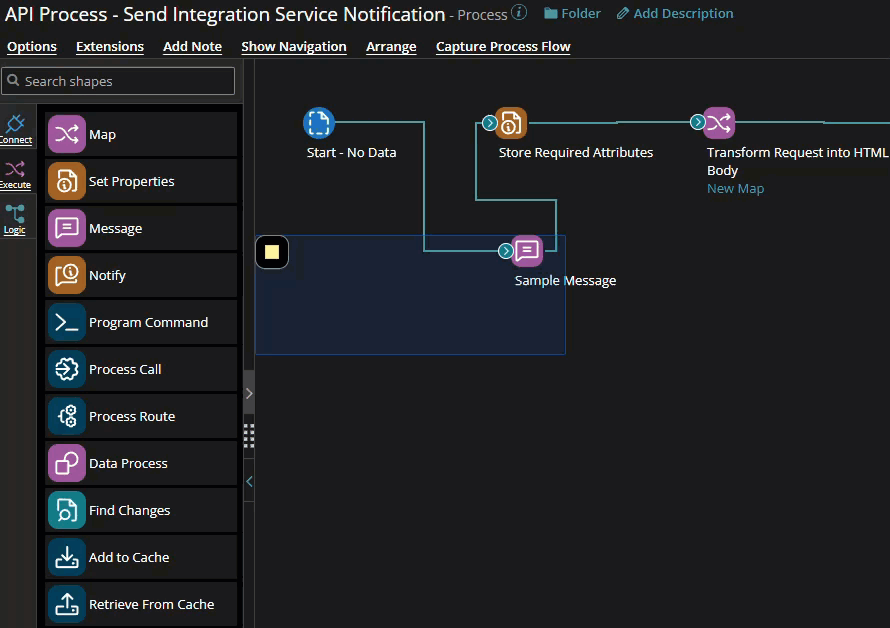-
Notifications
You must be signed in to change notification settings - Fork 1
Capture entire process flow
Mitch Franklin edited this page Dec 31, 2022
·
1 revision
For those who love to share, document etc. its not exactly easy to capture the flow and with no automated document creation like other IDE's.
To combat this a Capture Process Flow button has been added to the Open Process Sub Menu.
To Capture the entire flow irrespective of size in one single image simply click the Capture Process Flow button and follow the guided procedure.
The Options currently available are
- Use Transparent Background
- Zoom
- Expand Notes (Expands all notes to capture text)