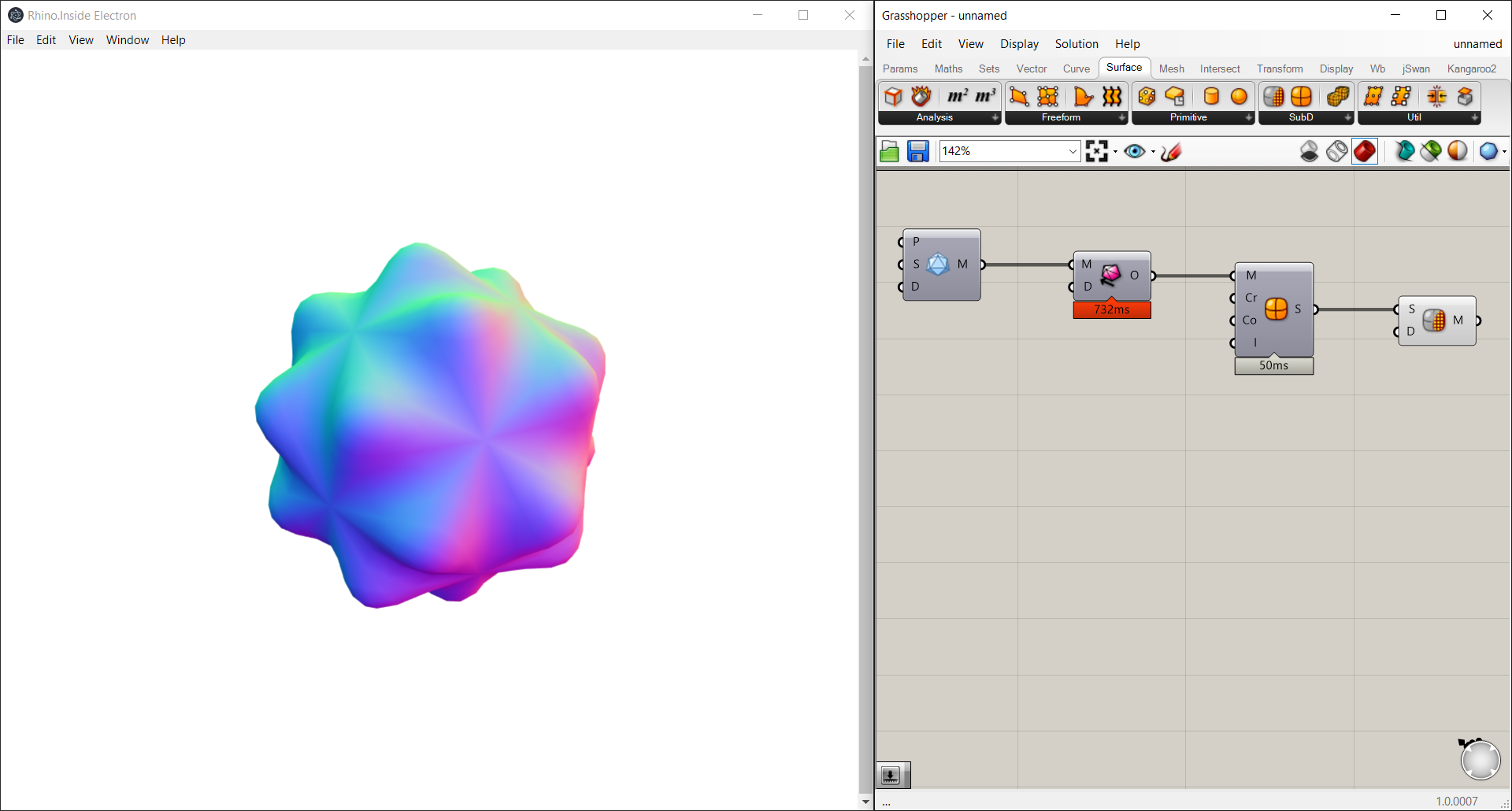Rhino Inside� technology allows Rhino and Grasshopper to be embedded within other products.
Running Rhino and Grasshopper inside various JavaScript Runtimes / Frameworks (Node.js, Electron, Chromium Embedded Framework)
- Rhino.Inside Node.js - This sample runs Rhino inside Node.js. The JavaScript code calls into a .NET dll which launches Rhino, creates some geometry, and returns information related to that geometry. This information is then passed back to JavaScript and is printed to the console. This sample uses the RhinoMethods Library.
- Rhino.Inside Electron - This sample runs Rhino.Inside Electron. The Electron app calls methods from JavaScript to .NET to launch Rhino, create some geometry. This geometry is then passed back to Electron. The geometry is deserialized with rhino3dm.js and rendered with Three.js. This sample uses the RhinoMethods Library.
- Rhino.Inside Electron + GH - This sample starts Rhino and Grasshopper inside Electron. Grasshopper preview meshes are passed to the Electron app and visualized with Three.js. This sample uses the RhinoTaskManager Library.
- Rhino.Inside CEF - This sample starts Rhino and Grasshopper inside a .net winforms application hosting a Chromium Embedded Framework browser. Grasshopper Preview meshes are passed to CEF and visualized with Three.js. This sample uses the RhinoTaskManager Library.
The JavaScript apps depend on .net library projects:
- RhinoMethods - This library exposes two simple methods, one to start Rhino and another which makes a simple sphere. This library is used in the Rhino.Inside Node.js and Rhino.Inside Electron samples.
- RhinoTaskManager - This library creates a task scheduler which manages tasks to be run by Rhino. This library is used in the Rhino.Inside Electron + GH and Rhino.Inside CefSharp samples.
- Open the
SampleRhinoInsideJavascriptLibs.slnand build the two libraries that are used by the rest of the samples. - Open any of the samples in VSCode and run
npm iandnpm run startexcept for the Rhino.Inside CEF which should be opened in Visual Studio, build and run or debugged.