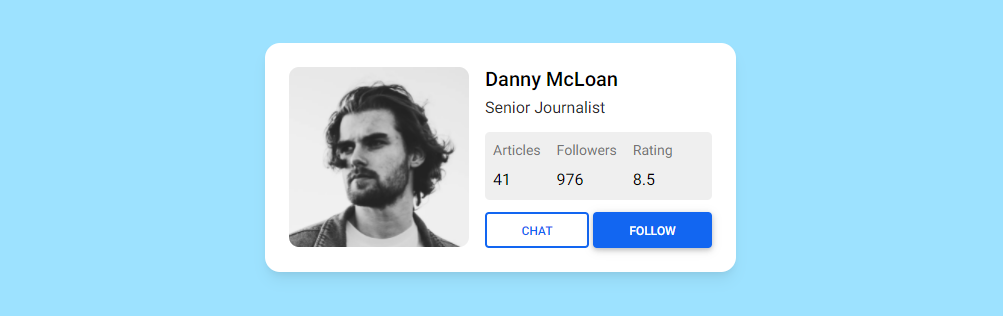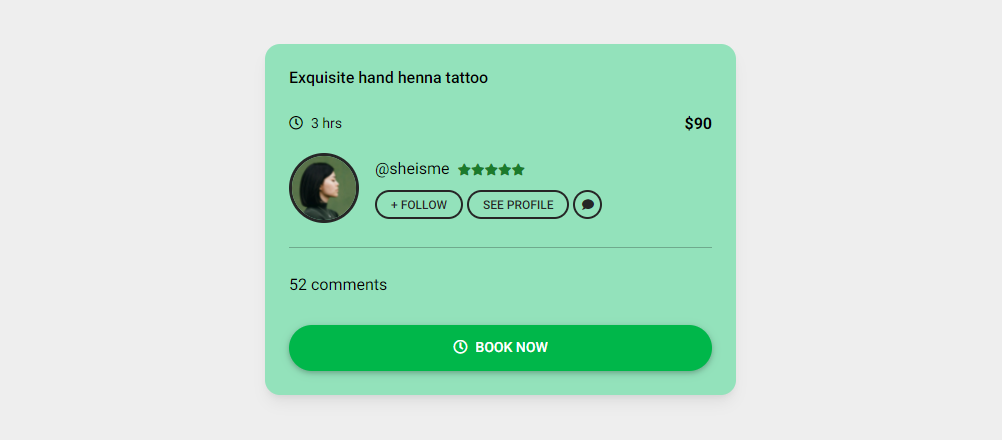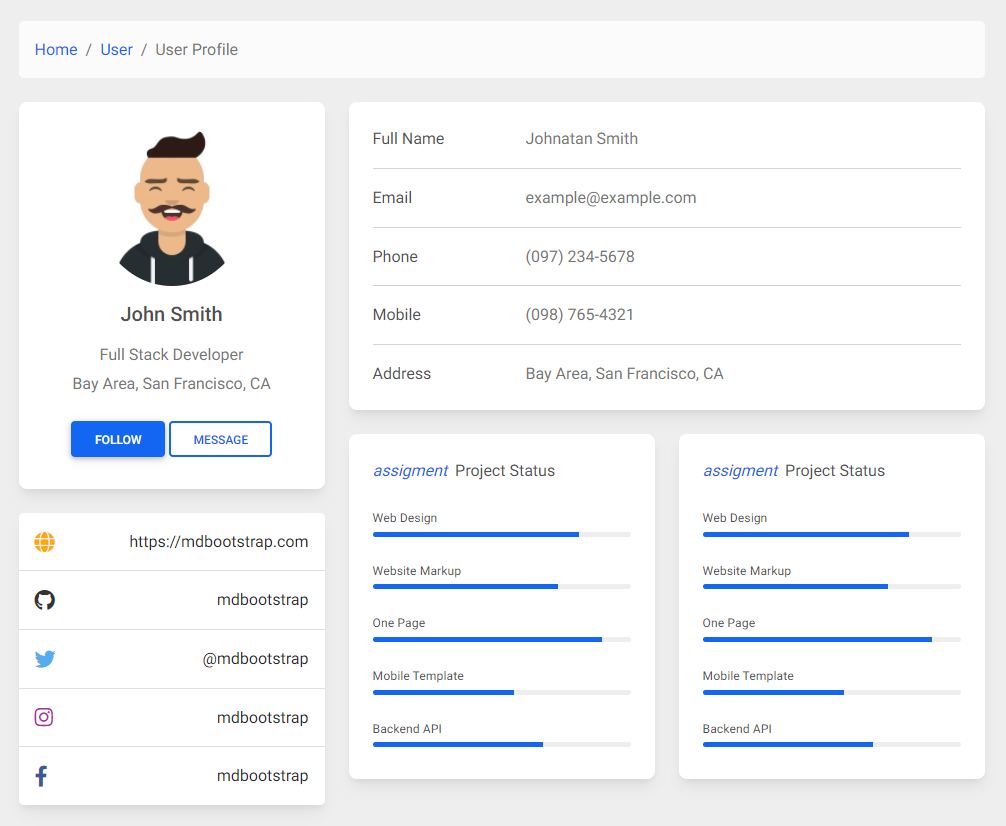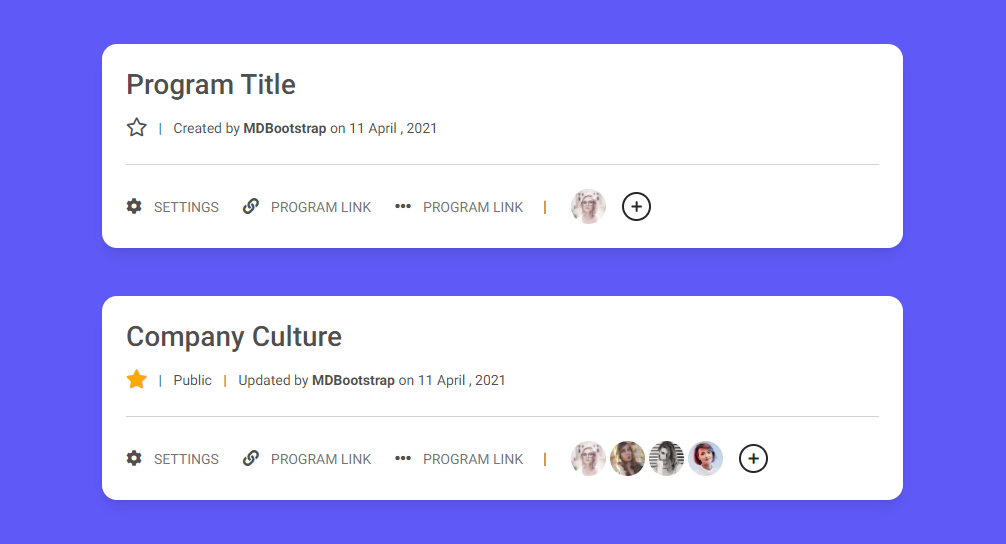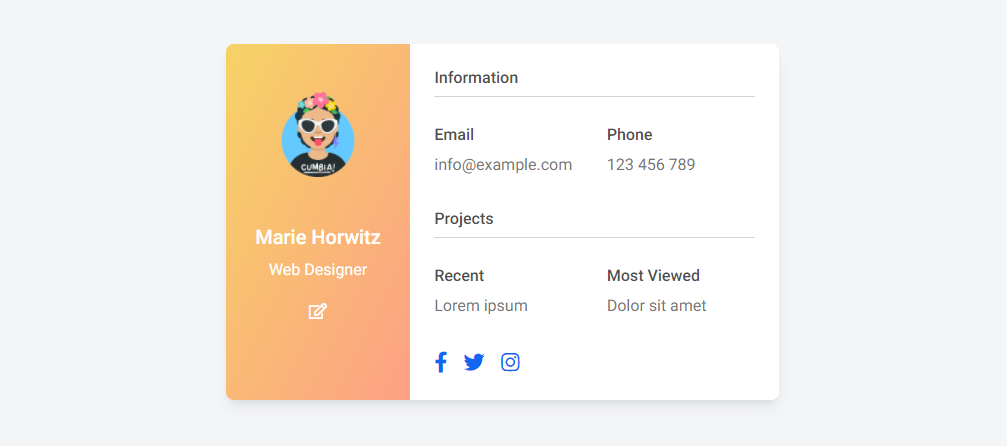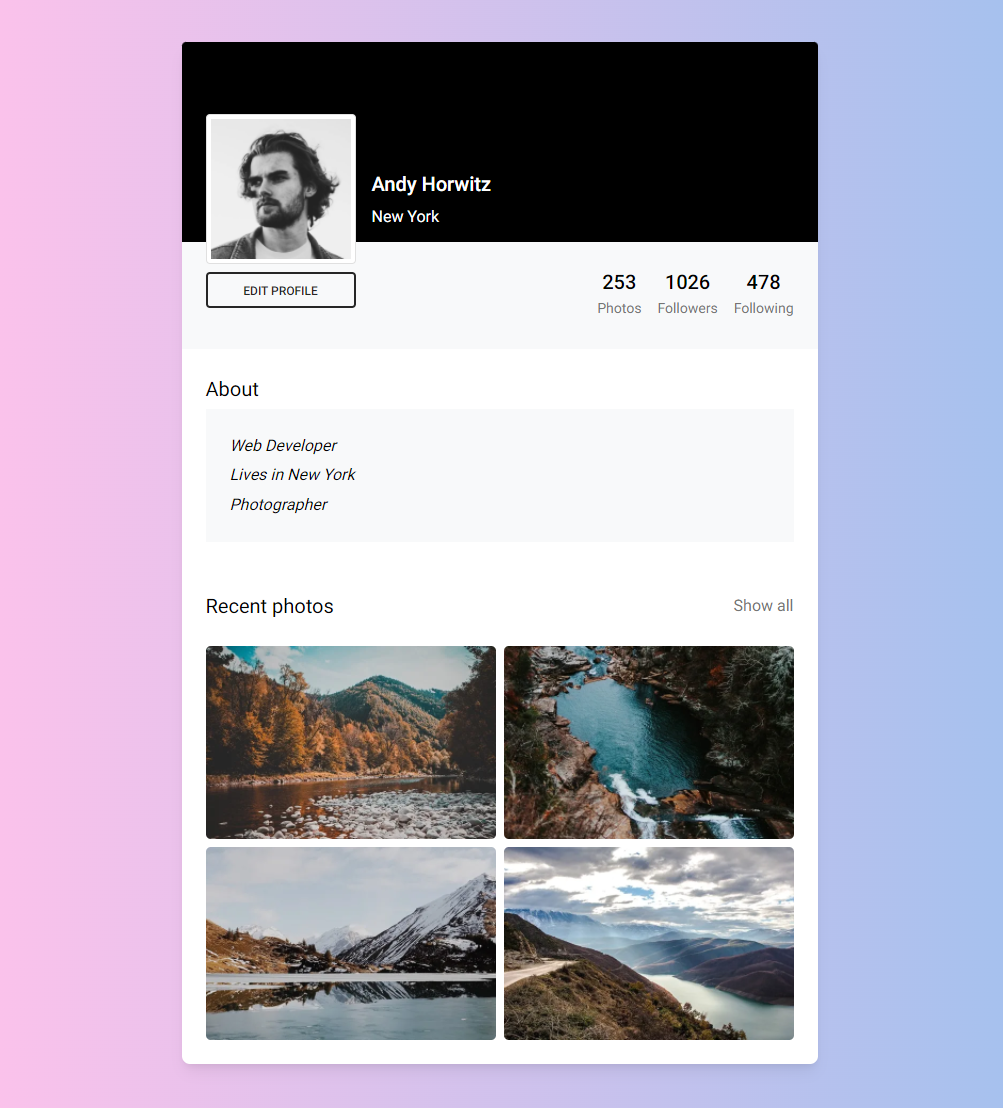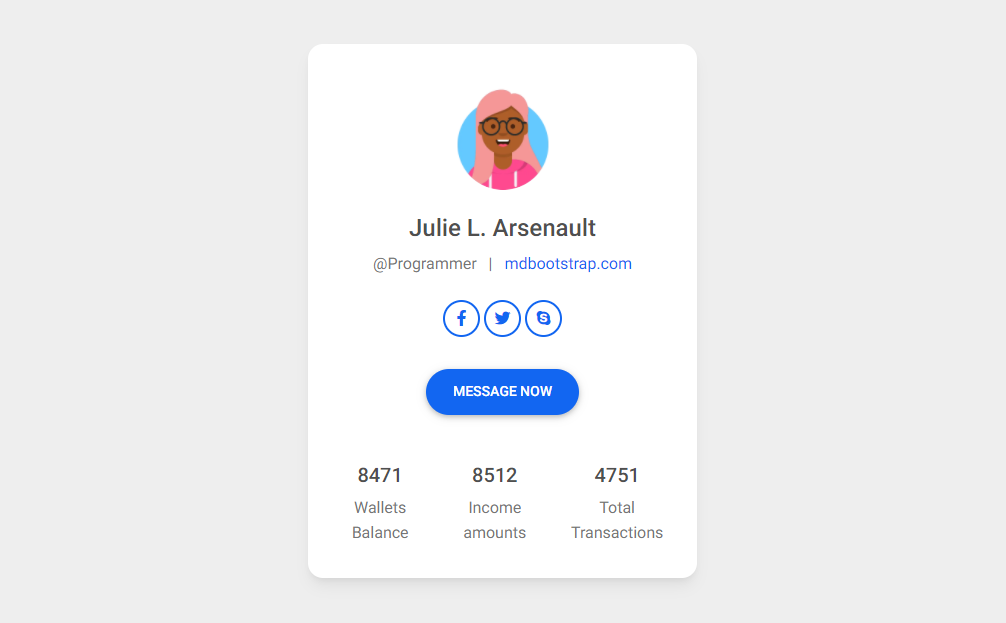Responsive Profiles built with Bootstrap 5. Lots of templates such as card profile, user profile, profile form, with followers, avatars, comments, stats, social media and many more
Check out React Profiles Documentation for detailed instructions & even more examples.
import React from 'react';
import { MDBCol, MDBContainer, MDBRow, MDBCard, MDBCardTitle, MDBCardText, MDBCardBody, MDBCardImage, MDBBtn } from 'mdb-react-ui-kit';
export default function Basic() {
return (
<div className="vh-100" style={{ backgroundColor: '#9de2ff' }}>
<MDBContainer>
<MDBRow className="justify-content-center">
<MDBCol md="9" lg="7" xl="5" className="mt-5">
<MDBCard style={{ borderRadius: '15px' }}>
<MDBCardBody className="p-4">
<div className="d-flex text-black">
<div className="flex-shrink-0">
<MDBCardImage
style={{ width: '180px', borderRadius: '10px' }}
src='https://mdbcdn.b-cdn.net/img/Photos/new-templates/bootstrap-profiles/avatar-1.webp'
alt='Generic placeholder image'
fluid />
</div>
<div className="flex-grow-1 ms-3">
<MDBCardTitle>Danny McLoan</MDBCardTitle>
<MDBCardText>Senior Journalist</MDBCardText>
<div className="d-flex justify-content-start rounded-3 p-2 mb-2"
style={{ backgroundColor: '#efefef' }}>
<div>
<p className="small text-muted mb-1">Articles</p>
<p className="mb-0">41</p>
</div>
<div className="px-3">
<p className="small text-muted mb-1">Followers</p>
<p className="mb-0">976</p>
</div>
<div>
<p className="small text-muted mb-1">Rating</p>
<p className="mb-0">8.5</p>
</div>
</div>
<div className="d-flex pt-1">
<MDBBtn outline className="me-1 flex-grow-1">Chat</MDBBtn>
<MDBBtn className="flex-grow-1">Follow</MDBBtn>
</div>
</div>
</div>
</MDBCardBody>
</MDBCard>
</MDBCol>
</MDBRow>
</MDBContainer>
</div>
);
}-
Download MDB React - free UI KIT
-
Choose your favourite customized component and click on the image
-
Copy & paste the code into your MDB project