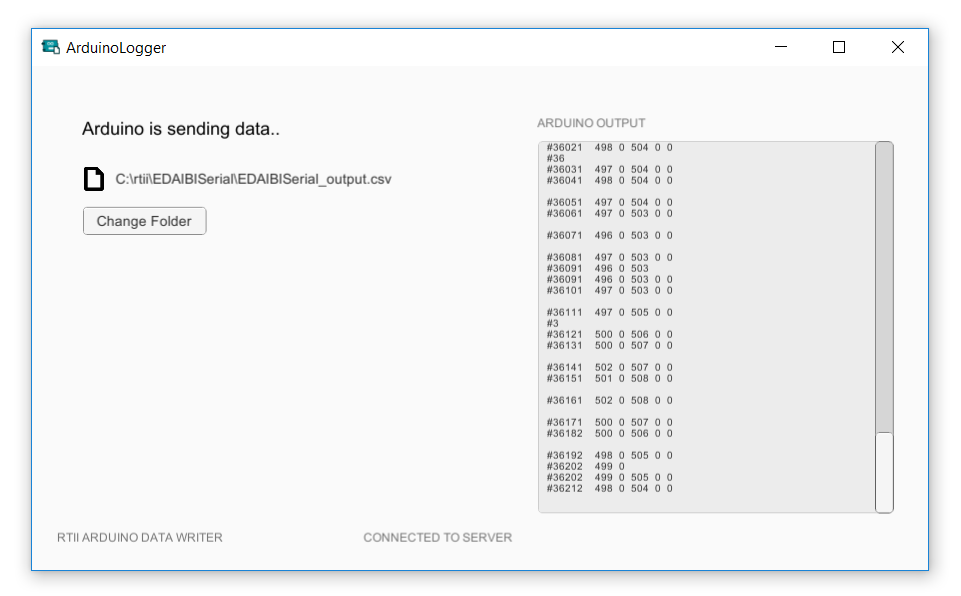The Arduino Logger logs Arduino serial output to *.csv files (buildable as a standalone application). Download here (Windows, Mac, OS X)
The Arduino logger parses any Arduino Serial output beginning with # and ending with \n and which adheres to the following format:
#BEGIN LOG (col=3,sep=comma,label=mytest)
#Header1,Header2,Header3
#Data1,Data2,Data3
#Data1,Data2,Data3
#Data1,Data2,Data3
#Data1,Data2,Data3
...
#END LOG
BEGIN LOG: Specifies that the logging will begin.col: Specifies the number of columns. If there is a mismatch, the Arduino Logger Interrupts logging.sep: Specifies the separator. Supported values aretabandcommalabel: an arbitrary label (ASCII characters only, no punctuation).Header1,Header2,Header3: The line after BEGIN Log is alwas assumed to be a header.#Data1,Data2,Data3: Your data. By default, the Arduino logger will continuously log incoming data to disk until you close it.END LOG: Specifies that the logging has finished. This is necessary if you use the Arduino Logger to log to the database.
For example files following this format, see ReactionSynchTests or EDA-IBI-Pressure.
Built for the RTII course at AAU (Unity 2018.3.2f1)