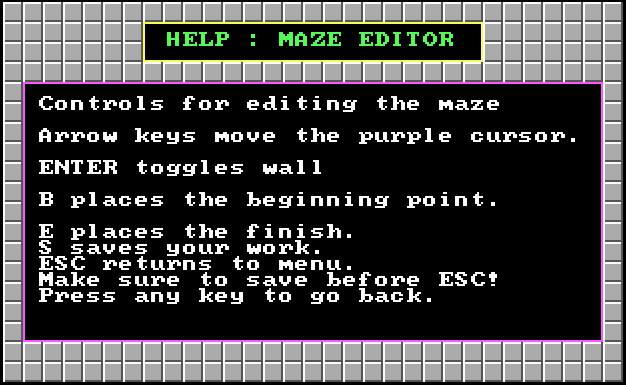As I was cleaning up a hard drive full off old, badly organised files, I stumbled on this maze game I wrote in QBASIC, in, according to the modified-at timestamps, april 2008.
I fired it open in DOSBox, and found I had clearly spent a lot of time on this, since it includes
a maze editor with sprite editor and all. It's written with SCREEN 13, in all its 320x240, 256
colour glory.
I'm pushing this as-is for the sake of preserving it.

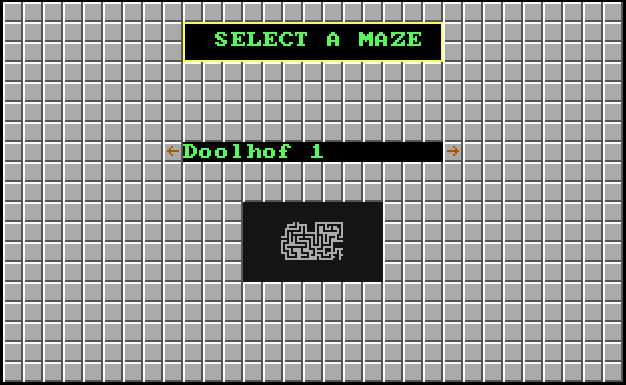
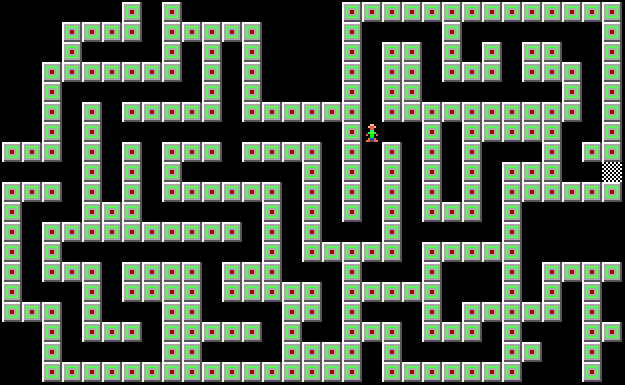
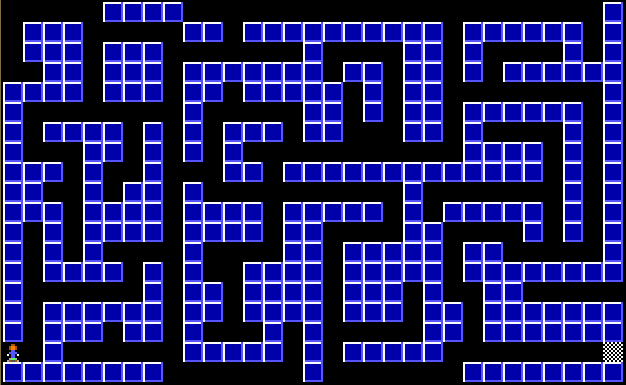
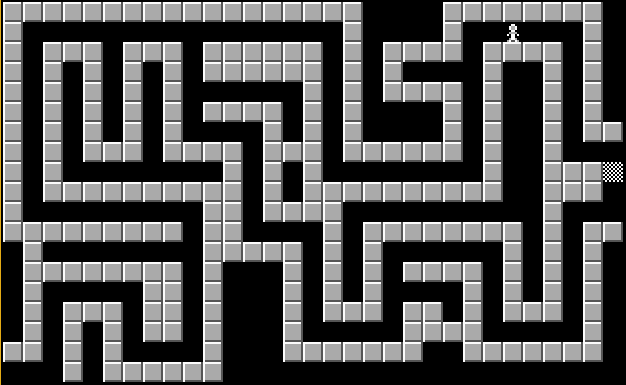
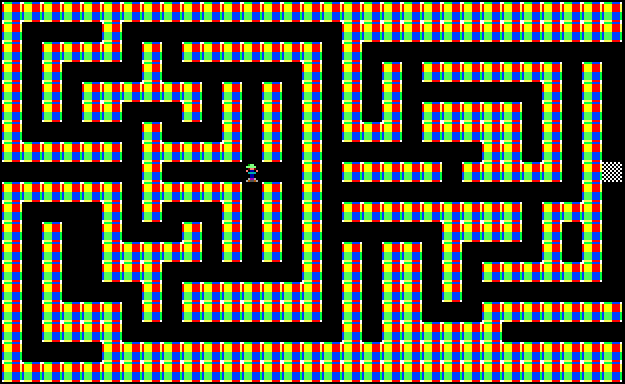
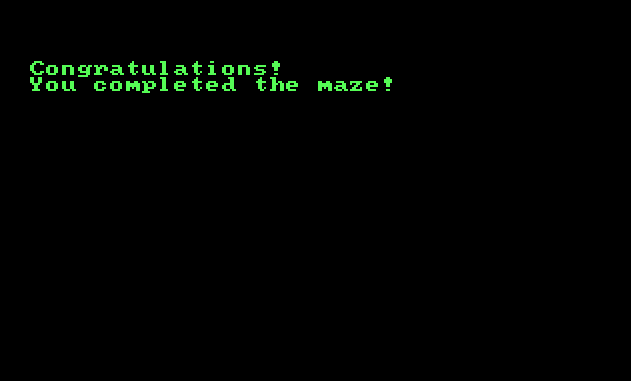

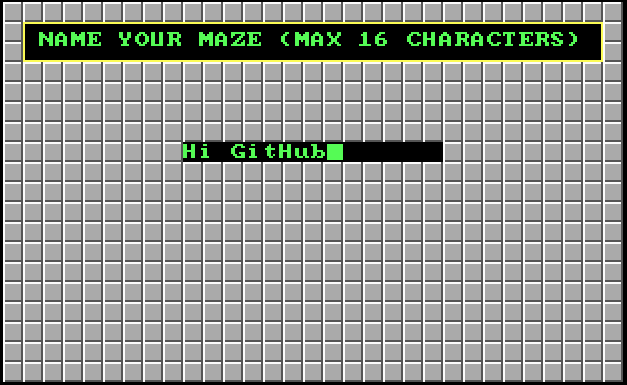
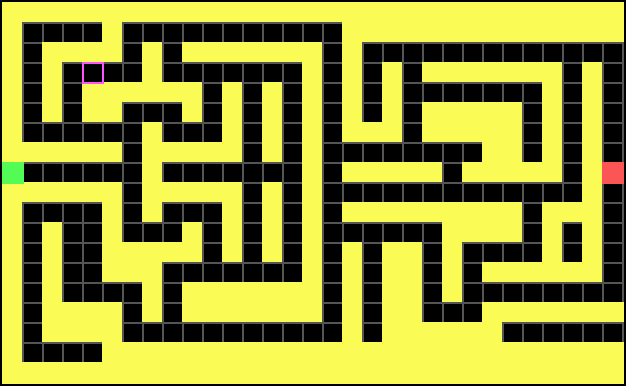
![HELP: HOW TO PLAY - The goal is to get your character to the finish. The finish is a black & white flag. Use the arrow keys to move the character through the maze. You can press ESC at any time you if want [sic] to quite during a game. (Press enter to go back.)](https://raw.githubusercontent.com/michd/maze.bas/main/screenshots/help_how_to_play.png)