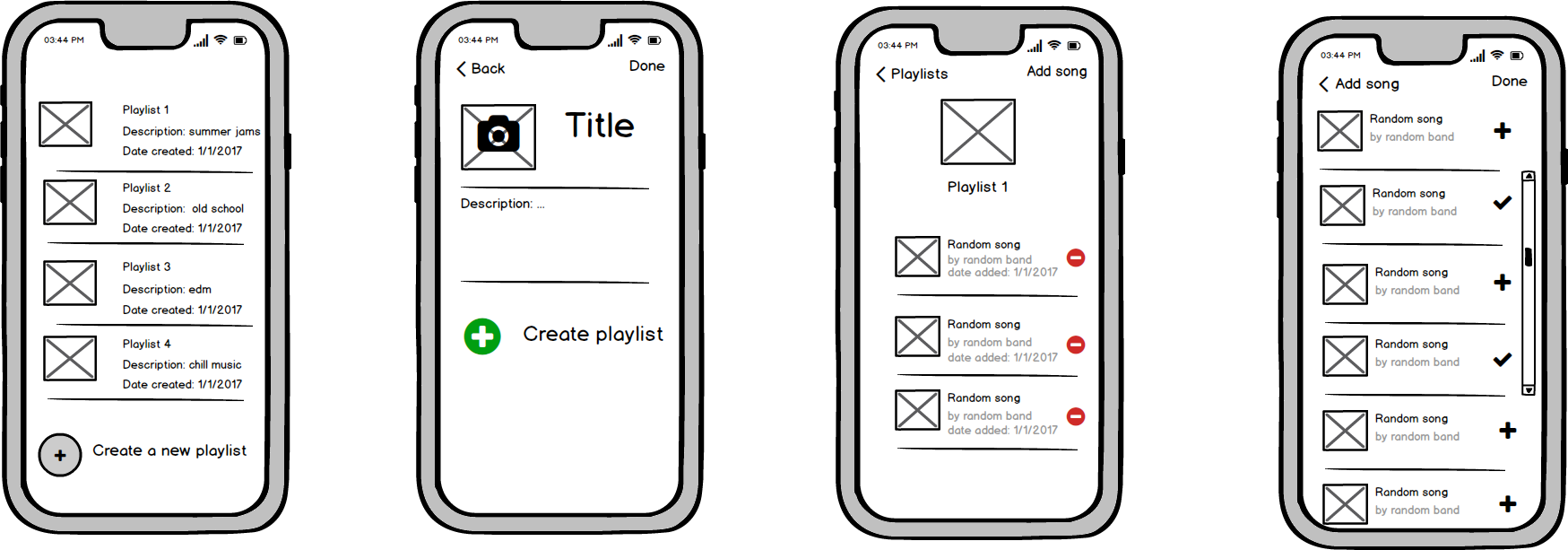With SmashMusic, it’s easy to find the right music for every moment – on your phone, your tablet and more. This is simply done by adding songs to the app.
SmashMusic is a simple music player with all the regular features you are used to. This music player is created in Swift for exercising my knowledge in the stack of iOS. Below is a little description of the features.
| Features | Added | |
|---|---|---|
| A | Implement a basic app that allows you to play music (play, pause and next / back). | 1 |
| B | Implemented a tab with all user playlists | 1 |
| C | If a user clicks on a playlist, you are moving to a new UITableViewController with all its playlist numbers. | 1 |
| D | Each playlist view has different sections such as: date the song was added, artist, playing time. | 1 |
| E | The user can add and remove individual music from his playlist (also create a new playlist). | 1 |
| F | The app scales well on both an iPad and iPhone (+). | 1 |
| G | Provided a smart and non-blocking handling of threading that prevents your music from playing while using the app (multi-threading). | 1 |
| H | Ensured the application of good OO principles (loose coupling, strong cohesion). | 1 |
| I | Made sure you can shuffle and repeat playlists. | 1 |
| J | Provided a basis for listen history in UITableView. | 1 |
| K | Made sure you can display music, artist and album art when the phone is locked. | 1 |
| L | The user can place an image with a playlist. | 1 |
| M | Extra features (e.g. top 40 music lijst / lastfm playlists toevoegen). | 1 |
The iOS APIs that I will use are AVFoundation to play audio. I also use TableViews and Segues. Optionally I can also use LastFM API to retrieve and save data (think of album artworks, list of top 40 etc).
Furthermore, the framework Marqueelabel and LNPopupController is used in this app. To install it go to the specific linked pages.