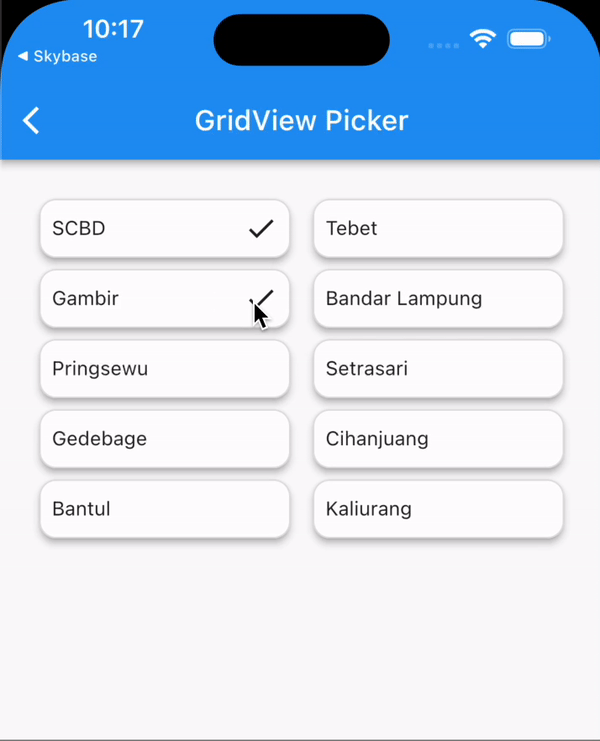A Package contains highly customized selectable listview and gridview widgets with support for single, multi, and radio picker types. Its automatically render selected item and you can easy customized your selected item view.
Add dependency to your pubspec.yaml
dependencies:
collection_picker : "^version"Import it in your dart code
import 'package:collection_picker/collection_picker.dart';We use sample data with model data and lists as real to make it easier for you to understand
The sample model data given is :
class CityModel {
String province;
String city;
CityModel(this.province, this.city);
}And the dummy data list is :
List<CityModel> dataCity = [
CityModel('Jakarta', 'Menteng'),
CityModel('Jakarta', 'Tebet'),
CityModel('Jakarta', 'Gambir'),
CityModel('Lampung', 'Bandar Lampung'),
CityModel('Lampung', 'Pringsewu'),
CityModel('Bandung', 'Setrasari'),
CityModel('Bandung', 'Gedebage'),
CityModel('Bandung', 'Cihanjuang'),
CityModel('Yogyakarta', 'Bantul'),
CityModel('Yogyakarta', 'Sleman'),
];ListViewPicker<CityModel>(
type: PickerType.single,
shrinkWrap: true,
physics: const NeverScrollableScrollPhysics(),
separator: const Divider(thickness: 1, height: 16),
initialValue: dataCity.first,
data: dataCity,
itemBuilder: (PickerWrapper<CityModel> item) {
return SizedBox(
height: 20,
child: Row(
mainAxisAlignment: MainAxisAlignment.spaceBetween,
children: [
Text('${item.data?.city}'),
(item.isSelected)
? const Icon(Icons.check)
: const SizedBox.shrink()
],
),
);
},
onChanged: (context, index, selectedItem, selectedListItem) {
// when the type is single/radio, you should use this
debugPrint('Selected item = ${selectedItem.city}');
/// when the type is multiple, you should use this
debugPrint('All selected item = ${selectedListItem.map((e) => e?.city)}');
},
)Actually is same as Picker ListView but it is serves as GridView.
GridViewPicker(
type: PickerType.multiple,
shrinkWrap: true,
initialValue: dataCity.first,
data: dataCity,
itemBuilder: (PickerWrapper<CityModel> item) {
return Container(
padding: const EdgeInsets.all(8),
decoration: BoxDecoration(
borderRadius: BorderRadius.circular(12),
border: Border.all(color: Colors.grey.shade300),
),
child: Row(
mainAxisAlignment: MainAxisAlignment.spaceBetween,
children: [
Text('${item.data?.city}'),
(item.isSelected)
? const Icon(Icons.check)
: const SizedBox.shrink()
],
),
);
},
onChanged: (context, index, selectedItem, selectedListItem) {
// when the type is single/radio, you should use this
debugPrint('selected item = ${selectedItem?.city}');
/// when the type is multiple, you should use this
debugPrint('All selected item = ${selectedListItem.map((e) => e?.city)}');
},
)Thank you. Hope this package can help you. Happy coding..